How to Fix DNS Server Not Responding On Windows 11/10/7/ | Wi Fi or Ethernet Connection (2022)
HTML-код
- Опубликовано: 9 июн 2024
- How to Fix DNS Server Not Responding On Windows 11/10/7/ | Wi-Fi or Ethernet Connection (2022
This video will help you to fix DNS issues like DNS isn't responding or Internet not responding issues on Windows PC and Laptop.
►Google DNS
Preferred Server Address - 8.8.8.8
Alternate Server Address - 8.8.4.4
►Cloudflare DNS
Preferred Server Address - 1.1.1.1
Alternate Server Address - 1.0.0.1
►CMD Network Commands
ipconfig /flushdns
ipconfig /registerdns
netsh winsock reset
►Timestamps
00:00 - Intro
00:30 - Solution 1 Diagnose Network Connection
01:10 - Solution 2 Change Network Address Value
01:49 - Solution 3 Change DNS Server Address
02:30 - Solution 4 Disable/Enable Network Adapter
02:45 - Solution 5 Run Network Commands
►Join this channel to get access to the perks:
/ @crowngeek
►Don't forget to subscribe to my channel. By the way, it's completely FREE!
🆓🆓🆓🆓🆓🆓🆓🆓🆓🆓🆓🆓
☑ Watched the video!
☐ Liked?
☐ Subscribed?
►Join my Discord Server - / discord
►Contact me on Instagram - / sebrauf
►(Related Queries)
How do you fix a DNS server that's not responding?
How do you reset your DNS server?
DNS server not responding ethernet
DNS server not responding wifi
windows 11 DNS server not responding
DNS server not responding windows 10
DNS server not responding no internet
intermittent dns server not responding
lenovo dns server not responding
dns server not responding only one computer
Music Used in this video
♪ Biscuit (Prod. by Lukrembo)
Link: • (no copyright music) l...
------------------------------------------------------------
Note: This video has followed all the RUclips community guideline rules. The purpose of this video is to help everyone with my knowledge and experience. I totally do not support any type of illegal acts or videos. The videos are completely for legal purposes
#DNSservernotresponding
#DNSserverisntresponding
#windows11  Наука
Наука
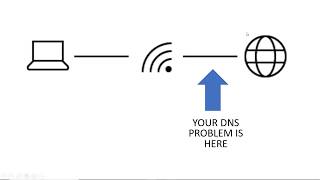





![Rich Dunk (Ft. DaBaby) - BIG DAWG [Official Video]](http://i.ytimg.com/vi/Pz2ewsSKAEM/mqdefault.jpg)


I did not find "Network addresses" but
when I follow the steps it became success
It got worse when I did the diagnose thing it now says "Problem with wireless adapter or access point" now I can't see my own wifi extremely unhelpful 👎
I'm sorry for you l have dns problem l can't play my games now l have constant depression they are the only thing that cures lt
@@shrekakatusuki3435 muthal bharway
Reset ur network by going to setting then restart go again and put the password
Bro, this worked like a charm! 🙌🏻 I was trying to figure out a solution for the past two hours but then I found your video and within five minutes everything was working again! Thank you so much for this man 😄
Glad it helped!
Oh my god man you saved my life. Thank you SO SO SO SO MUCH❤ love from Portugal.
Thank you brother ☘️
thank you so much bro.
its workouted thanks man.. love from india
🥰
Thank you!!!!
Thanks bro🎉🎉🎉 working successfully love from India
network address did not appear so could not do this step netsh winsock reset ... said do not recognize
Thank you bro
I do all the process but i still have the same issue i don’t know what I need to do if anyone knows I need help with this issue
thanks man ❤❤
thanks a lot!!!!!
Thnx bro😊
BEAUTIFUL it worked thank you so much.
I can’t find the network address
Mycomputer is not doing anything
Can't find the network address
Mines not working still
You my good sir get a like and Sub 💯💯👍👍
I cant find "network address"
same idk what to do
Just skip that part
Me too
Still have the issue
Still not fixed,...🥴
Didn't work
Have u been able to fix yours?? Please I need help
i am so happy now, after applying all methods and restart my issue got fixed. Thanks @Crowngeek