Using nmap to scan networks (Awesome Linux Tools)
HTML-код
- Опубликовано: 30 июл 2024
- nmap is a network mapping utility that you can use to gather information regarding the nodes on your network. With nmap, you can perform port scanning, OS fingerprinting, and more! In this tutorial, you'll learn the basics of using nmap.
LPI Linux Essentials Course Available
Check out the new course on Udemy! ➜ learnlinux.link/lpi-course
➜ learnlinux.link/lpi-course
🐧 SUPPORT LINUX LEARNING!
• Grab some Linux swag ➜ merch.learnlinux.tv
• Become a Channel Member ➜ learnlinux.link/member
• Become a Patron ➜ learnlinux.link/patron
• 5% discount on LPI exam vouchers ➜ learnlinux.link/lpi-voucher
• Check out my latest book ➜ ubuntuserverbook.com
• Grab an awesome Pi-powered KVM ➜ learnlinux.link/tinypilot
• Jay's Gear - Server, Computer and Video Production Stuff ➜ learnlinux.link/amazon
Note: Royalties and/or commission is earned from each of the above links
⏰ TIME CODES
00:00 - How to support LearnLinuxTV
00:38 - Intro
01:16 - Important disclaimer before running nmap
01:52 - Installing nmap
03:09 - Viewing the version number of the installed nmap
03:36 - Scanning an IP address with nmap
05:01 - Scanning a hostname or domain name with nmap
05:26 - Viewing verbose output with nmap
06:03 - Scanning multiple IP addresses with nmap
06:58 - Scanning a range of IP addresses with nmap
07:50 - Excluding a host from an nmap scan
08:36 - Viewing service or port information with nmap
09:37 - Detecting the operating system with nmap
10:40 - Scanning an entire subnet with nmap
11:42 - Viewing condensed output with nmap
12:10 - Speeding up nmap with timing templates
Official blog post for this video ➜ www.learnlinux.tv/?p=2090*🎓 FULL LINUX COURSES FROM LEARN LINUX TV*
• Linux Crash Course ➜ linux.video/cc
• Learn tmux ➜ linux.video/tmux
• Learn vim ➜ linux.video/vim
• Bash Scripting Series ➜ linux.video/bash
• Proxmox VE ➜ linux.video/pve
• Getting Started with Ansible (Udemy) ➜ learnlinux.link/ansible
• LPI Linux Essentials Workshop (Udemy) ➜ learnlinux.link/linux-essentials
🌐 LEARN LINUX TV ON THE WEB
• Main site ➜ www.learnlinux.tv
• Community ➜ community.learnlinux.tv
• Official Github Account ➜ github.com/LearnLinuxTV
• Enterprise Linux Security Podcast ➜ enterpriselinuxsecurity.show
• The Homelab Show Podcast ➜ thehomelab.show
• Jay on Udemy ➜ www.udemy.com/user/jay-lacroix-3
• Jay on Twitter ➜ x.com/JayTheLinuxGuy
• Content Ethics ➜ www.learnlinux.tv/content-ethics
• Request Assistance ➜ www.learnlinux.tv/request-ass...
⚠️ DISCLAIMER
Learn Linux TV provides technical content that will hopefully be helpful to you and teach you something new. However, this content is provided without any warranty (expressed or implied). Learn Linux TV is not responsible for any damages that may arise from any use of this content. Always make sure you have written permission before working with any infrastructure and that you are compliant with all company rules, change control procedures, and local laws.
#Linux #nmap #network  Наука
Наука



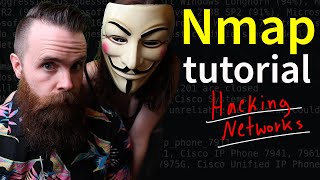





Nice video.
The -v option is verbose not for version but it did work to show the version.
However if you want nmap to show the version then exit, use the -V or --version option .
Does his shirt say "AD &HD"?! That's funny. I like it
simple and amazing tutorial
Great video! This is truly an awesome tool
awesome as always Jay
Hi Jay, Great video on nmap, very clear and informative, 1st class.
It would be so helpful if you could do a similar type of video, of you showing how to Secure Apache2, installed on Linode from malicious attacks.
Great video!
Thank you.
Thanks!
was looking for this !! New bee of Linux (rhel)
Great work! Thank you
Glad you liked it!
i am a poor man so i can not help you , but i can thank you for the great content you made for all the ppl no matter of !!! peace !!!
Thx for another great video. I've been using Linux at a very low level for many years, but your vids challenge me to up my game!
Btw, what model speakers are those on your desk?
A useful command to show would be nmap --script vuln public_ip where it shows as the option unveils, possible vulnerabilities
Very lucid explanation. nmap is underrated.
For the hackers here, can you show how to do an idle-scan?
Can you scan some public machines (internet), that are vulnerable?
q
you 7
k7
b
Intro should be the outro, imo
Other fun tools are ipcalc or sipcalc for learn about netmask etc.
The circuit board wipe animation is nice.
Running even a ping sweep can raise an alarm in a business environment. I second the "get permission" advice even if you don't think you will need it. I once scared the crap out of the ops team manager by scanning for a lost machine from an unexpected place on the network. I apparently tripped an alarm that hadn't been there before.
a real world test, it worked, everyone should be happy ;-)
Hello Jay , can you come up with a series on linux troubleshooting , where you break something in linux and then try to fix it . You can team up with some linux RUclips content creator on this. This wil be great
What video editor you are using? Thanks
Nifty
nmap ipv6 demo would be nice, example babe::20 is an acceptable address.
could be used to manage wifi access points thru their ethernet ports, wifi clients only get ipv4.
nmap(1) support IPv6 too, basically in the same way.
I literally can’t live without nmap
Hey ,please make deployment series in depth
Anybody know how to learn deployment
👍👍
👍
where I can buy this shirt? what to buy it I also have ADHD
As always your videos are great
it won't play on firefox somehow, chromium plays it fine, other videos play on firefox too, but not this one
"Hey Jay how many women are you currently seeing?"
Jay: 6:45
every redirect link in every video of yours is broken
too much videos since too many years on nmap nothing new tho
Oh man, that shirt is cringe.