HUION HS64 UNBOXING(2023) + DRAWING TEST (REVIEW)
HTML-код
- Опубликовано: 25 авг 2024
- 3:10 if you want to see already my drawing test
Software - Clip Studio Paint Ex
Song - One Piece OP23 - Dreamin On by Styzmask
If you want to see more of my Digital Arts you can follow my instagram account ➡ @abc_artsy


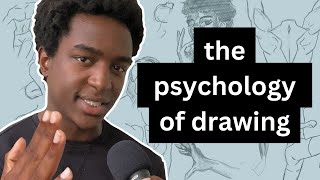






3:10 for drawing test😊 Hope you enjoy! Stay healthy everyone!❤
Congrats on your new drawing tablet ☺️💙🖤💪
Liked for the review, subscribed for the Katakuri art and the OP music.
Arigato gozaimasu!✊🏻💖
Congratulations
Your drawing are AMAZING
Thank you! I'll keep on practicing.😊
I just bought HS64 , it's pressure sense is working great. Could you please recommend a software for sketching/drawing for a beginner 🙈
If ur working on phone, IbisPaint X is a good option!
Krita is great
Medibang paint pro or FireAlpaca! :D but if you prefer mobile software then IbisPainX :D All of them are free :D
Yeah, their suggestion are great. You can also search and watch some of yt videos about what software is best for you.😊
Damn your is art is so cool 🌻
Thank you!✨❤
please I want to know how to draw well on my tablet is so frustrating not able to do anything 🙏
does the pen have springy nib or sturdy nib. i heard that there are many huion pen have springy nib and i dont pretty much like it
How do you draw without your lines being all wiggly and stuff? There isn't a stabilizer for me, unless your hand is just naturally good
You could use the correction or stabilizer tool to get good lines!
@@thale0812 Oh wait, I found the option, thanks for reminding me.
Can i know how?
@@sekularcc2383 if you use krita for drawing, you can search up where the stabilizer tool is located and you can select that so you can draw without having wiggly lines.
@@TheWarningRockBand thank you!
hello i just want to ask since i also want to buy. does it work fine with phone? and do i have to install drivers (?) first in laptop or pc only? or i can do it even using just a tablet?
Hi! Yes, its working with my phone. If you'll use it on phone, its totally plug and play, u dont have to install any drivers. But if you'll use it on pc or laptop, u need to install huion drivers. To customize the pressure sensitivity and other feature on the pen and keys on the tablet.
What makes you choose HS64 rather than H640P?
Budget. Hehe Since it is my first digital drawing tablet and my very first to try digital art. I bought the cheaper one(currently practicing and exploring the digi art world), then I'll just invest for the high-end drawing tab if I think I need to upgrade.😊
107th subscriber 👀
Thank you💖
I want to ask you. Now you can compare for me huino H430p and hs64. What is good? Thanks
Hi! When it comes to pressure sensitivity and PPS, huion hs64 is much better. But still depends on our own preference😊
still working on 2022? give us an update
can u give me some idea that im into like adobe softwares (illustration , animating nd character designing) which will be good for these... which one is good wacom one or huion h640p or this one? Im gonna use for first time
id say if ur under budget then go for huion orelse go for a wacom
Hello! If u r newbie to digital world (like me haha), I'll suggest go on for h640p. And buy it on SALE DAY, so u can save alot of money. Because there's only a bit different in price between h640p and hs64 when its Sale. But if u really have budget for this, go for Wacom😊 Then upgrade if u think u need to.
@@alexisbyankie wacom one ctl472 is simple pad only design nd less area space then huion h640p... But huion also comes wit wider space and 6 key buttons wit pen stand lol ;) so i ordered huion h640p hope it does work... Fingers crossed :)
Ohh.. Yes. That's also one of the factors u must consider if ur looking for drawing tablet. The size of your work space needed. Good choice!😊
@@alexisbyankie thanks!
Hi
I want to buy this for my laptop to take notes but i have some questions
after a month or so is it good ?
And do i need to install drivers on my laptop or i can just plug it and use it
did you face any problems with it?
Hi Tronic X! I'm using it too for digital note taking😊 I don't have any bad experience so far. Aside from it has many scratches right now, because im not using any protector for this. So, it is my fault HAHAHA Yes, you can already use it when u plug it on your laptop. The use of installing drivers is to adjust the pressure and customize the short cut keys only☺
I also bought this but my pressure sensitivity isn't working , the line is uniform , any solution?
Hello! You can adjust the pressure sensitivity in huion tablet driver. Just download it on their official site.
I have a question i want to buy this for my sister college she needs it to help take note with her macbook will it work with onenote pdf files editor and stuff? Because getting an ipad is too expensive
Hi! Yup, it also supports onenote windows and mac os. But there are still some bugs.
@@alexisbyankie just to be specify for m1 mac it will work right?
@@Meczox yes
is it fine to keep it connected to the drive? because I'm afraid I may damage the port if I keep removing it
It depends of how long you'll use it or how many times a day. But I suggest, yeah, just keep it connected to the drive if u'r using it whole day to avoid plugging in/out hundred times in a day hahaha
**skills not included**
Heeey can i ask if it does work on Huawei android?
I just tried it rn and its working😊
is the pressure work on android?
Yupp
huiyon or veikk a50?
Hello! For me, go for veikk a50. It has a larger workspace area and also 8 shortcut keys which will make ur life easier hehe. But huion is still good. So its up to you now to decide😊
How do you protect it from scratch?
Sad to say but i dont have any protector for my huion drawing tab😞
You can put one piece of paper on top of the tablet.
@@alexisbyankie what other drawing tab can u recommend that is not prone from scratching? thank u!
Where did u brought it ??
I bought it online. Lazada
@@alexisbyankie what's the name of the seller ??
Official store of Huion😊
so it works for pc?
Absolutely
what software do you use?
Hi! Im using Clip Studio Paint Ex.
@@alexisbyankie tq
Warning: talent not included
I have an xp pen 15.6 pro but I've lost my drawing talent 😔
gimme ur tablet then XD
what pc did you use?
Hi! I'm using Acer Aspire E5😊
Good artist but nothing in the way of feedback.