HOW TO TURN OFF HOTEL MODE ON SAMSUNG TV || UNLOCK SAMSUNG HOSPITALITY TV
HTML-код
- Опубликовано: 21 авг 2024
- how to turn off hotel mode on samsung tv,unlock samsung hospitality tv,samsung hospitality tv reset,unlock samsung hotel tv,
samsung tv smart hub not working
• SAMSUNG TV TERMS AND C...
Best Top 5 samsung smart tv 2021
• TOP 5 SAMSUNG TV 2022 ...
Firestick hidden features
• FIRE STICK HIDDEN FEAT...
samsung smart tv hotel mode,
samsung hospitality tv,
samsung hospitality tv reset code,
samsung hospitality tv setup,
samsung tv 6 series reset,
unlock hotel tv samsung,
samsung hotel tv unlock,
how to reset samsung tv,
how to reset samsung smart tv,
samsung tv factory reset,
samsung tv,
code,reset,factory,hdmi,unlock,hotel,grade,mode,access,setting,menu,turn off,hospitality,electronic secret,
#howtoturnoffhotelmodeonsamsungtv #unlocksamsunghospitalitytv #samsunghospitalitytvreset #unlocksamsunghoteltv #electronicsecret
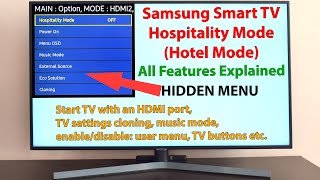








The first step you said mute, 119, then mute again. It wasn’t until I read someone’s comment that I realized it was mute, 119, then ENTER. It will help people if you enunciate better or put the steps in text on the video for people to follow. Someone’s comment on this video helped me more than the video itself 😅
Thank you So much that was a HUGELY annoying problem in my hotel room!
Too fast and hard to understand. You need to put some pauses between steps because you speak faster than any tutorial I’ve ever had to watch for this. Very frustrating.
i opened these two menus but i dont have column "hotel mode" or "hospitality mode". Could you give to me another way for turn off the hotel mode? Thank you
Thank youuuuuu!!!!! I fixed it & was watching Netflix in less than 20 min thank you!!!
Welcome
How can I actually download apps after doing this? It's literally driving me nuts. The f.
Everything went well, but it does not let me connect to the internet I do not know how to solve this.
You the man it work perfectly
In my hotel tv doesn't work Soft AP function in service menu. I can't mirrorscreen my phone to TV.
Hospitality mode wouldn’t let me
Change the aspect ratio setting from zoom to 16:9 thank you. But in the video it says mute, 119 and then mute when it is really mute 119 then enter button which is in the middle of the arrows.
Didn't work for me... ended up taking the tv off the wall, plugging out the HDMI lead from the hotel box and plugging in my Firestick... happy days 🙂
In hospitality mode shows on / off only . no others such like standalone. How can I get?
You are number 1
I would like to know if a Samsung HG65NT670UFXZA can operate as a "non smart" TV and not put out any wi fi or blue tooth rf. It would be used as a computer monitor and a regular TV connected to an antenna. Please advise. Thank you.
yes you can use it as a computer monitor from HDMI input
@@ElectronicSecret Many TV's still emit wireless connection rf even with it "turned off". Is this the also the case with that unit?
I have connected wifi in service menu but its not showing any apps and home button is not working how to enable it and network settings also not showing
Cheers buddy👍🏽
i try this method it show what you demonstrated but when tv when was power off again without completing the sitting now am trying to use all the code like mute 119 power, info + sitting+menu+mute+power , Mute+11+82+power
the code i used was info+menu+mute+power it work but i went wrong so wanted to start it back, but the code didn't worked
thanks if you can suggest any other code thanks
Watch my this video,
It have 8 different types of code for all Samsung Tvs
ruclips.net/video/s-defuZrZ-w/видео.html
@@ElectronicSecret can I get your number pls
I've managed to open the second menu but I can't do anything now. I can't move up or down with the remote and I can't do anything with the Buttons on the TV. I don't even now how to turn it off anymore..
The Samsung Hospitality TV in my hotel room does not respond to the code - Mute 119 mute. So, bummer, this didn't work for me.
Watch my video,
Try 1 of these code,
Your menu will open
HOW TO ACCESS SAMSUNG TV SERVICE MENU || SAMSUNG TV HIDDEN SERVICE MENU
ruclips.net/video/s-defuZrZ-w/видео.html
It's mute 119 enter 💀
Mute 1 1 9 enter
HDMI aor USB per picture quality dynamic se standard ya custom nai ho Rahi. Dynamic by default hai.. kese change hoga? Thnx
when i turn my tv power off, then it resets everything and i still cant access the internet or download youtube....
I recently had the same but could not work
How can i recover to original setting; i did this and all setting on the hospital tv are gone and nothing is working
After reset you have the original settings,
Now make some changes in network,apps section and do the initial setup correctly
Smart hub does not oponen or wifi settings. Do you know how to do that?
thank you so much
Welcome 😊
I have a ubs stick and menu on it. Menu runs for 3hrs then SCREEN SAVER automatically comes. Hiw to keep my USB menu on all the time?
Hello, Does this TV support H.broser solution?
How do you reverse it i unlocked it but it won’t go back as it doesn’t work to what I wanted to do
I m already change to standalone but netwok still on hide mode.
Hi, Bro what happen if i update my tv from Service Menu ? my smart samsung is old with software update all apps are the same old any chance to update apps to this mode Hg32ea590ls ? thank you in advance
Hi I tried but still not working, still cannot connect to the WiFi
Sir MICOM power off ?????? Kindly help 😢
That’s great how do you load apps
I managed to unlock mine but my problem is i can't use my mobile phone data through my TV...
Hg40ed690DB won't switch of hotel mode so smart features cannot be used
My friend wifi connection and screen mirroring problem cannot connect help me please
Thank you!!!
How can I put back the hotel mode, it says standalone and interactive but it doesn't work as it was before, need help please
How do I connect my iPhone to the hotel tv
I have 65hq60b samsung and cant unlock hoteling mode
How do I remove the all in screen?
How i put the smart hub wirking for the apps like netflix?
Network type option not show in open network setting
It will be available after reset
@@ElectronicSecret not show wireless connection directly show with wps and add network options
@@ElectronicSecret wired type not show
HG50AF690UK smart tv options greyed. Is it because of hospital mode on ?
Yes
Turn it off
Just bought Samsung 'the frame' 43" it came with hospitality mode enabled. How do I disable this mode with a smart remote (no numerical button remote supplied)??
Thanks
You can use any other Samsung tv remote to access settings
Do we get in trouble for this?
yes
Bro i try but its not
Hw does enlarge samsung smart tv scree
On my TV at my hotel it wants me to put in a password when I do the mute 119 enter, what can I do if I don't know the password?
I have another video how to open Samsung service menu with 8 different codes,
Watch that,
Hope your tv settings will be opened
@@ElectronicSecret Thanks for the reply.
Do you have a link?
i cant find it :(
@@johnnygallardo76 do you find solution please
it doesn't work for me😢
How to unlock hdmi connection
No smart options available like wifi connection, amazon, netflix nothing is there like smart
Please help my samsung hospitality tv series 6 i set it up for smart but when i open it says network connection lost please contact front desk
DO NOT TRY WITH HOTEL TV!! GRTS RID OF ALL CHANELLS AND CANT DO ANYTHING…. USELESS! 😤
My tv when open the factory setting is mode:failure
How to fix this mode?
Watch my videos how to access Samsung service menu code,
I have 3,4 videos on my channel
Please help me input my Samsung smart tv hotel password please help me if it not done I can't use the tv please
Try 0000 or 1234 or 12345
When i do the mute+119+ power then it asks 8 digit password can you please Help me with that
0000 or1234
12345678
@@ElectronicSecret thanks for your response but unfortunately it didn’t work the 12345678 ☹️
Thnx a lot man!
Welcome
Do you know how reverse software update?
Factory reset
Mobile internet kaise tv wifi connect kare
It’s not responding to the mute 119 mute
mute,1,1,9,ok key
How to install app with hospitality tv mode?
Watch my video
HOW TO DOWNLOAD APPS ON SAMSUNG SMART HUB TV || SMART HUB SAMSUNG TV SETUP
ruclips.net/video/iYlOZmMC3ug/видео.html
Thank you!
Welcome
I can’t open at all
I cannot download the ups
My tv is exactly the same
Do you have a method for the newer TV's with the remotes that don't have number keys
Yeah, it's
"Press" volume knob
Press up on the "wheel"
Press down on the "wheel"
Press the middle button
Done ✅
@@madsrudolph5312 thank you so much! Been trying to get around this hotel settings for so long!
@@madsrudolph5312 Did not work ;/
Buy a second remote. You can also use any other Samsung remote. They all use the same IR signals.
Mine has 8 digit password when I press 119??? How do I do it?
Then you try 00000000, or
12345678
Please if you can help me in my hospitality Samsung TV
I need to have
1- Customer number.
2- Activation code.
Thank you
What if i want to go to the menu straight away
It’s not possible to go into settings direct without secret code,
Hi, To have acces to service mode asks for a password, not a factory one...how to reset it? Thanks
4 times zero or try 4 times one one the remote control
Trying to finde a solution for Samsung HAU8000 …
Us too. Did you ever figure it out? Urgently looking!!
mute 119 show not availble help me ??
HOW TO ACCESS SAMSUNG TV SERVICE MENU || SAMSUNG TV HIDDEN SERVICE MENU
ruclips.net/video/s-defuZrZ-w/видео.html
@@ElectronicSecret sorry, i dont access program because function factory reset the locked
Hello thanks for your help i have a problem i used all the code but my TV sends a note not available what should i do? I cant enter the codes
watch my video on my channel (How t access samsung tv secret service menu (8 codes for samsung tv)
It's mute 119 not 119 mute
How to turn on network
Go in the service menu
How off hospitality mode?
HOW TO ACCESS SAMSUNG TV FACTORY MENU || SAMSUNG SERVICE MENU CODE
ruclips.net/video/RCxgdrtZ-Q4/видео.html
I have a greyed out "network settings" , when I enter the service menu I can connect to a wifi in the "Hotel " tab but whenever I turn the TV OFF it disconnects, how can I open the network settings tab? Thanks in advance :)
If you once connect in service menu then it will be automatically connected in next normal on position
Were you ever able to solve this problem? I am having the same issue. Cannot find the help I need on the videos or the factory menus?
@@ElectronicSecret
It didn’t, whenever the TV is turned Off it disconnects from Wi-Fi, I have 6 screens and all of them having the same issue.
@@twil05 until now, No
Good morning
My wifi it not working
Go in the factory settings and enable wifi,
I have videos on my channel on how to access Samsung tv factory menu and factory settings,
Watch these and solve your problem
@@ElectronicSecret what if I don't have a remote?
Mine requires a password
Give 0000
Or 1234
How do is put it back in hotel mode now?
Do the same steps
I tried this but my mute button isn’t working so I can’t open that menu
Do it from some other remote
@@ElectronicSecret I have the mute button also not working! I can see the red light blinking but doesn't show on the tv that is muting!! and the tv on black screen all time showing only notification if USB drive installed for example but doesn't browse into the USB ! no any HDMI working I can enter Netflix , the internet browser all apps from spical smart phone app controller and I can use them with no sounds I can cast screen my phone to the tv also and have sounds through the phone sometimes the tv have sounds.
to be aware my issues Start with no sounds I changed some of the service menu trying to fix the sound and this is what happened
I wish you can help , tv type AU49MU7350
these codes are not working for me
Press the button without pause