Evently Space Objects and Text Boxes in PowerPoint 💥 [PPT Tricks]
HTML-код
- Опубликовано: 2 окт 2024
- Make sure all objects and text boxes on your slide are evenly and perfectly spaced by using the Arrange menu, then Align, then Distribute. Give it a try and have fun!
🙏 SUPPORT THIS CHANNEL
Subscribe to my channel for more tips, tricks, and tutorials! / @spotlightimpact
Join Spotlight Super Fans for early access to weekly tutorials / @spotlightimpact
Hit the SUPER THANKS button on any video! ♥
Buy my ZIP Code Analysis Template payhip.com/b/C...
Grab more templates from Gumroad spotlightimpac...
Grab more templates from Payhip payhip.com/spo...
Buy Spotlight SWAG spotlightimpac...
Enroll in one of our Affiliate courses below 👇
💻 COURSES & TRAINING AFFILIATES
Depict Data Studio click.convertk...
Miss Excel links.miss-exc...
Excel University affiliate.exce...
🖐 LET'S CONNECT
RUclips / @spotlightimpact
Website www.spotlightimpact.com
Souvenir Data Design Blog: spotlightimpac...
LinkedIn: / spotlight-impact-data-...
Instagram: / nickvsppt
Twitter: / nickvsppt
❓ FYI
I’m using Microsoft 365. If you don't have a feature you see here check the Microsoft support pages for the latest version feature list support.micros...
#powerpoint #powerointtips #powerpointtutorial
![Crop Photos to Custom Shapes in PowerPoint [PowerPoint Tips! 💻]](http://i.ytimg.com/vi/2jFgI7jSEuE/mqdefault.jpg)
![Crop Photos to Custom Shapes in PowerPoint [PowerPoint Tips! 💻]](/img/tr.png)

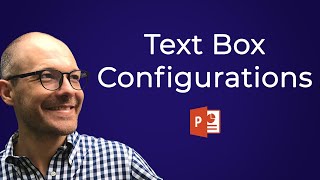




![How to Make Logic Models in POWERPOINT! The Easy Way! 🔥 [PPT TIPS 💻]](/img/1.gif)
Bundle Sale! Check out all of my data design templates and examples on Gumroad spotlightimpact.gumroad.com/l/ahkdm
perfect. Quick, simple explanation without all the extra mumbo jumbo
Thank you! I appreciate the comment! 🙏🏻
The first one and the last one still dont have equal distance from the margin. Please teach us how to do that without mouse
I use the mouse for most things but you can find a list of keyboard shortcuts on the Microsoft support pages 👍🏻
Try diagonally, distribute horizontally and vertically. It's working!!
Oooooo sweet! I’ll give it a try! Thanks for watching I hope you’ll share or subscribe 🙏🏻
Thank you!
You’re welcome! I hope you’ll subscribe and share 🙏🏻
Hi. Thanks. What if the images are in several rows, please, what's the fastest way to do all of them at once, instead of aligning row by row?
Unfortunately you likely will need to do this row by row, but there are some shortcuts that make it faster. Here’s one technique that will help. I’ll make a video soon to address this specific question too! Stay tuned. ruclips.net/video/-gMkOPmwdSA/видео.htmlsi=VTxx1gUDzuAd0I7p
Wow Thank you!
Thanks for watching! I hope you'll share and subscribe! 🙏
You nailed it, thank you!
Thanks or watching! I hope you’ll share and subscribe 🙏🏻
Thx
Your welcome! I hope you’ll subscribe and share with others 🙏🏻
YOU ROCK. I can't not tell you how much time I've wasted trying to align them perfectly myself. Really appreciate this!
Yay! Glad it helped! I hope you’ll subscribe and share 🙏🏻