Principal Component Analysis (PCA) using Microsoft Excel video
HTML-код
- Опубликовано: 15 июл 2024
- Learn how to visualize the relationships between variables and the similarities between observations using Analyse-it for Microsoft Excel.
The tutorial covers the following tasks:
- Understanding the relationship between variables
- Reducing the dimensionality of the data
- Understanding the similarities between observations
For more information and to download the tutorial examples, visit analyse-it.com/docs/tutorials/...  Наука
Наука
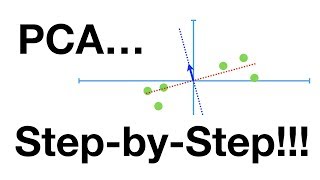








Hi, thanks. I would like to know how many samples can be analysed in this software in order to run PCA analysis
The only limit to the number of observations / variables you can use is the size of an Excel worksheet (over 16,000 variables, more than 1 million observations). However, the algorithm for calculating the PCA analysis will break down way before those limits are reached, simply due to the limits of numerical arithmetic on PCs. All software is affected the same issue, though Analyse-it should do very well compared to most other products.
If you haven't already done so, you can download a free 30-day trial from our web-site and see if the software is suitable for your needs. See:
analyse-it.com/products/standard/try/
Thanks for the information. I already downloaded Analyse-it and I am going to try it