Hexagon Pattern of Circles with the help of Driven Dimensions - Fusion 360
HTML-код
- Опубликовано: 19 авг 2024
- This is a workflow for a hexagon/triangle pattern of circles.
Using the now added possibility of using driven dimensions outside of the sketch they are from.  Наука
Наука




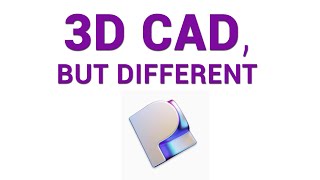
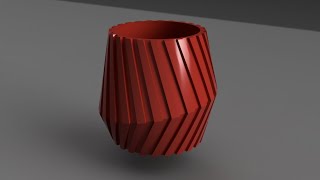



As always, a brilliant example and a brilliant commntary.
Thank you :)
Had to stop the video at 3:30 to say excellent example of setting up the parameters and naming them the way you did to make them very clear!
Thank you. Some small time spent but can save a lot of headache.
- Nice, as usual :)
- And yes, driven dimensions now accessible anywhere (not just in source sketch) is a good thing :)
- QUICK TIP:
SELECTING COORDINATE PLANE FOR SKETCH:
--- Simply invoke 'Create Sketch' (incidentally, I created hotkey), then hover cursor around center of viewport not on geom: coord planes will highlight, then click.
--- Easier yet, click desired ortho view on 'View Cube'; invoke 'Create Sketch', then click anywhere in viewport not on geom (note: again, coord plane highlights).
- OK, carry on :) ...
Wow, I have seen so many videos where the designer is individually erasing the pattern outside the frame/design what a waste of time, I will be returning to this video many times for a refresher course!
If you want another way of limiting the pattern have a look at this video ruclips.net/video/EqgZgJIc-ds/видео.htmlsi=lyNqAJMKf4DovS8O
(That workflow will be slower and more computationally heavy for Fusion, but produces an interesting outcome)
Great video as always. if you wanted full circles only how would you do it? I'm pretty sure you've coverd this before but I don't remember which video.
I did hexagons in that one but you can combine the workflows. ruclips.net/video/EqgZgJIc-ds/видео.htmlsi=cc64XC2uSO3jr8Lm
❤@@KristianLaholm