Resolve CORS issue in Chrome Browser(Localhost)
HTML-код
- Опубликовано: 9 мар 2020
- #CORS, #chrome, #angular, #localhost,
In this video, I am explaining how to resolve or bypass CORS access origin issue when you access any API from the localhost in chrome browser.
In the recent chrome update, CORS security has been enhanced so more people have no idea how to bypass this issue.
Refer below link for more details,
www.chromium.org/Home/chromiu...
Command :
cd C:\Program Files (x86)\Google\Chrome\Application
chrome.exe --user-data-dir="C:\Users\victo(replace with your folder name)\Documents\my\data" --disable-web-security
Save as a batch file with .bat extension.
For Mac Use the below command,
In terminal enter :
$ open -n -a /Applications/Google\ Chrome.app/Contents/MacOS/Google\ Chrome --args --user-data-dir="/tmp/chrome_dev_test" --disable-web-security
My Name is Victor and I'm having 6 years of experience in various frameworks.
Please leave your comments and it would be helpful for me to upload more videos accordingly.
Emai : mailtovictorh@gmail.com
Donate UPI or Gapy : victor05hindusthan@okicici
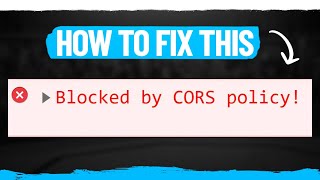








You are a helper . Its been two days trying to sort this issue. Thanks a lot
Glad it helped..
OMG thank you so much for this, I am bothered by this problem for days!!!
Thank you so much sir. We had just 5 days to build a complete project but just in this CORS issue we were stuck for for more than 11 hours. Then I got this video just one day before the submission deadline. Really I cannot thank you enough with words. I am really thankful. 🙏
Hi from France Victor, I am a java developper and I've recently started to study angular. I've been by stuck with CORS problems but thanks to you Iam no stuck anymore ! I'm grateful man :) thank you !
Thanks mate, Glad it helped, Happy Coding.. I'll post more videos on Angular soon.
You are the Man of the year. Thank you sooo much!
Glad to hear it 😊👍🏻
Thank you so much for this fix
Thanks man for this. Really saved me a lot
Glad it helped Bro 👍
Thanks dude, I hope you do great in future. Thanks again.
Anytime 😊 Thanks for your valuable feedback. Happy Coding 👍🏻
Thank you so much. Yesterday I spent all day trying to solve this issue. You saved me
Glad it worked, Happy Coding…
God bless you, you've just saved my life at work
Thank you sooooo much I was stuck this error throughout the week thank you
really after 2 hours of struggle solved thanks alot
Whole day I struggle to run my Spring Cloud Gateway. I am able to bypass this bloody CORS. Thanks
So much helpful video... This fixed my issue on the date I'm commenting this.... Thanks a lot...
You are welcome 😊
Thank you so much. It helped me to progress my work further 😊
You are the goat! Wasted an entire day on this problem
Same bro 😫
great job! thanks a lot working perfectly 😊
Glad it worked, Enjoy coding
Thank you very much...Now I'm able to fix my issues.
Glad it helped, Happy Coding.
Thank you a lot man, it helped.
Thanks Mate, Happy Coding
Thanks a lot bro.
Half day I wasted to fix this issue. Finally I got to see ur solution~
Thanks for valuable feedback Bro, Happy Coding...
It works. But with the later version of windows , the second line may become: chrome.exe --user-data-dir="C:\Users\(yourUserName)\AppData" --disable-web-security
Thank you it helped me to solve the error
Glad to hear that, happy coding 💪
This helped. Thank you!
You're welcome
Thank you very much, this is the only workiing solution of all times.
Maybe those using 64bit, kinldy change the chrome directory respectively
Thank you for your valuable feedback
You are hero man, thanks a lot !!!
Glad bro it helped 😊
Thank you so much!!! I love you :*
Glad it helped, Happy Coding...
Greatttt! Works perfectly!!! Thanks
That's all right, Cheers
Very helpful..able to resolve my issue
Glad to hear... Happy Coding...
Thank you so much... It solved within 5 min
Gald it helped Bro, Happy Coding
Thank you. Genius!!!
Thanks for your efforts
Thanks for the appreciation 🙏
Sir, when I try to open batch file. It doesn't open chrome.Can u tell me how to resolve this issue
worked...solved big problem thanks
You are welcome 😊
seriously man tq
for this i wasted 2 days
it worked
Glad it worked 😊
I solved the problem, thanks!!
Glad it worked, Enjoy
very useful! thank you
You are welcome 😊
Thanks it worked! Better than the chrome extensions, which they didn’t 😅
Thanks for your feedback
Bro romba romba thanks.... Na one month try pannura solution kedikula.. At last this worked for me
Thanks bro, happy that it solved your problem.
Thanks a lot buddy!
You are welcome Dude 😊
Hey, thanks a lot man, I am working with client side code, and don't have access to server code to add CORS options, but this helped me instead of waiting 😇
Happy that it helped you 👍🏻
Thanks 👍
Thanks so much!
No problem 😊
Thank you so much!!!
You are welcome..
you are great.thank you.
Great!!!!!!!!!!! thanks for this fix!
You are welcome Bro 👍
Thank you it worked alternatively
You are welcome 🙏
UR MY HERO!!!
Thank man its working...
Thanks it worked ✌️
You are welcome 👍🏻
Thanks Victor
Thank you so much
You are welcome
Thank You sir
You are welcome Bro, Cheers 💪
Thank you so so much..❤️
You are welcome. 😊😊
Thanks a lot man.
No worries, Happy Coding
omg i was looking for this for so long... though i have a question how can I fix this problem when i deploy my project on a public host ? thank you so much for sharing
thanks man
Thnx Sir🙃
Thanks !
No worries, Happy Coding 😊
with double click this couldn't open a browser window.
So I tried through command prompt
in my bat file I written command
C:\Program Files (x86)\Google\Chrome\Application chrome.exe --user-data-dir="C:\Users\Siddharth\Documents\my\data" --disable-web-security
I got error "'C:\Program' is not recognized as an internal or external command,
operable program or batch file." in command prompt
Hi, if you are still facing issues I'm ok to connect and ill try to help you.
@@MsVictor005 Thank you So much for your support.
Will we face to another security issue due to bypass this security or only effects for CORS?
Actually we got this issue because of new update and fix by Google. Nonetheless we will get updates from Google. Anyhow people always find a way to bypass this. Don't worry. Happy Coding...
you are the best
Thank you 🙏
legend thankyou so muchhh ...you dont know what you have done for me 😭😭😭😭
Thankuuuuu sooooomuchhh....i
You are welcome
The problem Is Slow Thank You So Much, Sir
Glad it worked
Hi Victor, thanks for sharing this useful video but I have one question thought. I am not sure if any risk with serving internet with Chrome web security disabled, if so then how can we get it back to Chrome web security enabled as it was?
any suggestion would be appreciated.
Thanks.
Thanks for your response and answer to your question, only the window which you opened via the command will be having security disabled but if you open chrome normally then this security disability will not be applicable and it will work as usual
Got it, thank you Victor!.
Will it cause for any security issues?
Means can I do any online transaction in this chrome browser?
Don't open any other sites using this disabled security browser because it leads security leaks. Use only for local host development. I don't recommend for anything else.
Thanks a lot.
Anytime 😊
In this video you shared to allow access for chrom to access files - please tell how to disallow chrom to access the files
Nice
It's mind blowing, how can u think of this, i wanted a whole day on this😅
Ty man I wasted 3 days for this😂
thank you sir..i am geting output
Happy it helped.. Happy Coding...
hi
sir thanks
I just found it since I was building one of my applications
I think the path is ok. on window most people will get this path
cd C:\Program Files\Google\Chrome\Application
chrome.exe --user-data-dir="C:\Users\victo(replace with your folder name)\Documents\my\data" --disable-web-security instead
of this
cd C:\Program Files (x86)\Google\Chrome\Application
chrome.exe --user-data-dir="C:\Users\victo(replace with your folder name)\Documents\my\data" --disable-web-security
they have to remove (x86) since chrome is stored inside the Program Files not Program Files(x86).
again thanks
You can replace entire file with your correct chrome location
Could you please let me know how to do this on Mac?i' m stuck with same error.. please help
In terminal enter :
$ open -n -a /Applications/Google\ Chrome.app/Contents/MacOS/Google\ Chrome --args --user-data-dir="/tmp/chrome_dev_test" --disable-web-security
Thank u so much
You are welcome Bro
Not working for me i am using and i want to access elements
Any idea doing the same on mac? thanks
Sorry Bro, no idea on that
you are my hero hey guys may show gun more
Problem with this solution everytime you need launch chrome by disabling security plugins. Which difficult in real world for end users. Now you get chrome extension like allow cors, cors unblock etc and you add specific domain name in whitelist or disable this cors policy itself.
I really appreciate your comment, BTW, this solution is only for developer who is working using Localhost and this is not for end users because it leads to security issues which is not recommended.
Only for developing purposes. Thanks
hi victor thank you so much for this video,but its not working for me,once i created chrome disable bat file,its not getting opened, I'm not understanding what's the problem,your suggestion will be very helpful
the same here
Check your chrome path
doesn't fix my problem. when I double click on the the file with .bat extension it says "Google Chrome Can not read and write to its directory" , Can you please help me
Hi Bayat, Have you replaced the chrome directory with your username of your computer?
if I deploy the site will it work fine or will it show some error,
In my case the api provider has set the cors policy to local host only...
This is only for local Dev work
Ok, thanks
Hi sir,
Using html in xampp , when fetch the image shows the errors in console "not allowed to load local resources".
I did your process but still not working.
Please regard this issues?
Hi Farzan, It will work only if you face any CORS issue which failed to connect to your remote api. And I think the issue which you are facing is not related to CORS. BTW, call me Victor, No sir. 😊
@@MsVictor005 oh ok 🙂
BTW Problem is resolved, and Thank you for the video you make for us.
It sounds great 😊
is this still gonna work on React js or its for Angular Oly
This is general for everything in which you access using Localhost so it will work for react as well
verry good
i want to do it for opera
I tried to change the path and the application name but didn't work
Sorry bro I'm nor aware of it and I'll check and let you know
Great
Thank you ! You saved my day❤️❤️
Can you also suggest a way to solve this issue permanently. When we host it on git or somewhere
Im not sure what do you mean by permanent solution, However, you can commit this bat file to git, but you need to open the chrome using this bat file.
Hey Harsha,
Did you get any solution for host ?
hey harsha, did you find nay solution for host, like we host our API in server and try to hit online API in our localhost but getting same issue?
Hi , guys it worked for me on windows but does not work on mac , I wonder anyone can help me .
In terminal enter :
$ open -n -a /Applications/Google\ Chrome.app/Contents/MacOS/Google\ Chrome --args --user-data-dir="/tmp/chrome_dev_test" --disable-web-security
You have disabled web security of chrome but what if i didn't want to do that
You can normally open the chrome without this command, like click chrome application
Thanks a lot that was awesome a side get away to a client side server programmer
Thank you
were is the command
धन्यवाद🙏
What is we upload the data base on my sqli ?? Solution for that ?
Sorry I didn’t get you
@@MsVictor005 hey i am just making a e-commerce app demo with opencart can u make a tutorial for this ?
I’ll try to do 😊
thx
I got again new error called %3Dc 😭😭
it says "Google chrome cannot read and write to its data directory "
what to do plz?
You probably didnt enter correct command in notepad, delete victo and text between parentheses and insert your directory name
thanks
You're welcome 😊
this works perfectly like a magic! < 3 but somehow it feels like some hacking shit
Glad it worked Mate, 🤠🤠
net::ERR_UNKNOWN_URL_SCHEME
i am having this error now can you help please.
Check if your server has any block with unknown host
@@MsVictor005 how to do that can you help please?