Это видео недоступно.
Сожалеем об этом.
Excel How-To: Moving and Relocating Rows and Columns
HTML-код
- Опубликовано: 6 сен 2013
- How-to/tutorial video showing how to move or relocate rows or columns within your Excel worksheets.
Purchase Excel here as part of the Microsoft Office Suite: amzn.to/3xprJP1
This is a one-time one-device purchase (PC or Mac) Home & Business 2019.
Home & Student version: amzn.to/3yuKIbd
Buy it once and you own it.
Or, get the 12-month subscription via Microsoft 365: amzn.to/3hn9Fj7
These are Amazon Associate/Affiliate links.


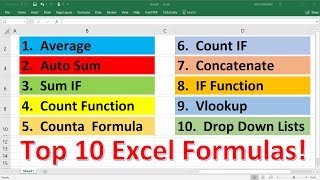






Hello Andy. I would like to say thank you very much. I was just writing some data in Excel, and I needed to move and relocate some text to rows and columns, and I didn't know how to do it. I checked RUclips to get some help. I watched many videos, but it didn't help. I came across your video and I said hum just check this last video it might help. And yes that's what I have been looking for. It helped me complete my task. Your video was 10yesrs old but it helped me 2024 and it help even after 100 y Thanks again Andy keep up the great work. God bless you.
So nice to receive your very thoughtful comment, I'm glad that this video helped you. And it is true that Excel from early versions to today, has withstood the test of time in that many of the features and functions introduced early on have carried forward.
7 years have passed and your video still helps people what a legend
It's funny, but that absolutely amazes me as well. Grateful to have withstood the test of time.
Now 10 years passed and this video still helps 😅 thanx @andymahnfl411
Andy, you are the best. I have never used excel before and your videos are by far the easiest to follow. If I can do it, there's hope for Anybody!
Thank you so much🤗🤗🤗🤗🤗🤗
You can certainly do it! Very happy I was able to help you, thanks for your thoughtful comment.
Ten years later, the video/information is still good. Thank you.
I am a Full-Stack Python developer, and this is something I couldn't figure out myself ! Thank you !!
You're welcome! I would certainly place a wager on the fact that you I know a lot more than I do!
Awesome stuff man. You are saving us so much time and looking stupid asking questions. I LOVE RUclips!
I love it as well, happy to help!
Thank you it really helped me i wasted my 2 hours watching other trash videos. i am suprised this video helped me in 2024 after a decade.. thanks Andy :D
🫶🏽, and you are very welcome ☺️
Exactly what I needed! Problem solved. Thank you!
👍🏼 🫶🏼
Straight and to the point! perfect How-To video.
👍🏼, thank you.
just what I needed thanks
👍🏼 👌🏼
Thank you I needed this today ❤️
You're quite welcome 🫶🏽
Just what I need. Thanks. Very useful.
Thank you very helpful it just worked for me now.
Excellent! These skills will prove helpful.
Tenk yu sou mach yutub men, witaut you i have hed make my progect agen.
Thank you!!! You saved my life my friend!!
Probably more credit than I deserve, but happy to have helped you!
it's really helpful, thank you
Glad it was helpful!
The shift key trick is amazing thank you so much that helped a lot.
Def one of my faves, happy to share.
Excellent I have been looking for this information and yours was the best.
So glad this was helpful for you, thanks for the comment.
Thank you.. I hv been struggling with this too... U hv given very clear, detailed description..
I'm glad my content was easily understandable for you, thanks for commenting!
You saved me a ton of work🙏🙏🙏
Thank you sir it helped me.
Omg thank you so much , needed this for my google course
Very helpful,Thank you.
👍🏼
10 year still rocking
I work on excel all day in my new job and couldn’t remember how to drag the rows. It was driving me CRAZY! THANK YOU!!!
You're welcome!
Great and useful even to this day, thanks a lot!
You're welcome and thank you for your comment. Although the version featured is quite outdated, a lot of the functionality remains the same in today's Excel version
40 seconds in and I got it. Thank you!
Great, nothing beats a quick result!
Thanks. Very insightful
Thank you sir. Your video helped me
As a Data Entry operator I suggest people's watch your video's.
Thanks for your endorsement!
Thank you for this, it is so helpful.
You're welcome!
Wish I knew this excel feature long back...Thank you Andy, You saved me from RSI..
Mohammed Shahid Hussain, glad to hear that this was helpful for you. RSI? Repetitive Stress Injury? Ouch.
Thanks man you help me in less than a minute
Can't beat feedback like that, thank you!
thank you very much i need this in my job
All the best
Thank...it was help me alot
Thank you!
*Thanks for this tutorial! Thanks!*
The Zamurai, and you're welcome, I hope this tutorial helped you, thank you for commenting.
Thank you
Thank you, your video was the one that help me doing it with a laptop. I guess that a mouse will be of better help. Once again, thank you.
My pleasure, and yes, absolutely, using a mouse will give you the finer level of control that you might work best with in Excel.
Very helpful! Thank you!
Omg!!! Thank u! This was so helpful! There's hope yet. :)
🤣 👍🏼
Thank you very much
Absolute legend! Thank you!
☺️
Thank You.
Thank you. You are the messiah!!!
Thanks, I don't think I'm worthy of that high, high praise! But, I will certainly accept it!
Hahah... Honestly your video helped me a lot. Thanks.
@@tinkageorgewilliam871 😊👍 I am glad to know that, thank you for taking the time to comment!
@@AndyMahnFL411 Welcome.
Thank you very much 😊
You're welcome 😊
man thanks! you're a genius
Thank you, but I have to humbly admit that nowhere near the level of the folks who make these amazing programs.
Cheers bro! Thank you
👍🏼
thank u its very simple but informative
Excellent, thank you so much for your comment!
Thank you very much sir
you saved me a lot of time.
Awesome, happy to hear this worked for you! Then again, I guess we all have plenty of time on our hands now.
Genius !!!!!
Thanks a lot!
Welcome!
Thanks
thanks so much!
Very impressive. 1st time saw your video. oustanding
Thanks for your thoughtful comment 👍🏼
@@AndyMahnFL411 why don't you upload Excel videos now?
@@n-allrounder9567 great question, basically just very busy. If there are topics of interest, I can certainly do so.
@@AndyMahnFL411 please bring more Excel easy tacts like this one please
@@n-allrounder9567 Thanks for the interest, I'll try to develop more Excel content soon!
Thanks for sharing, great tutorial!!!!!
Thank you very much, happy to have helped!
well and explained nicely
Thank you 👍🏼
Great Video!!! ♥ Thank you so very much ♥
W video it helped me so much 🐧
great!!
Thanks Brother, you sought my big problem
My pleasure, my happy to help you out here.
Thank you so much 💖
Great help 1:49
Thank you!!
You bet, hope it was useful.
So useful
Thanks
so simple right?
thanks brother
awesome dear you are legend
Ha! 🤣☺️, thank you
Thank you sir
Thanks !!
THANK YOU!
Thank you so much. This is of great help to the work I am currently doing!!!
Happy to hear that this sounds like great timing! Good luck.
thank you
Thank you SIR
😊👍🏼❤️
Awesome trick 🔥 Thank you Sir
you are a god
Now that's very high praise - thank you; I am mere mortal : )
Hi mate, thanks very much. That resolved my problem.
Awesome, glad this helped you.
Loveeeeeee you from Turkey =)
Well, hello Turkey! Greetings to you!
thanks dude. thanks a lot ))
Night Wolf, sounds like this was helpful to you, hopefully so!
thank u for this short, clear great video !
you bet, glad this helped you!
(1:17 for the instant answer) Thank you for this video, though you should have just jumped into the solution right away :P
That's fine, I certainly appreciate the bookmark. Some folks like a little bit more background as they learn and some like to get to the point.
Thank you so much
Perfect , you are excellent
Second to you! Thank you for your comment.
THANKS!
hi, i need one function that disables excel from detecting the date format right before you open the file
You are a Legen sir
Second only to you! 😉, thank you.
Thanks a lot it worked...!!!!
Super! Glad it helped you. I have others that may prove useful.
very helpful
TY!!!!! easy to understand
DeWALTer_White awesome, I hope it helped you.
Good One! keep it going...
Thanks! There's plenty more where this one came from.
thanks... very useful....
Sure thing.
Thank You!
Michael Stidham, sure thing!
Thank you. Not sure why it’s hidden behind a shift key. Sometimes excel things aren’t I tuitiva
Not always intuitive, but save a ton of time once committed to memory.
thx!!!
@@adamjanowski84 👍🏼
Good information
Thank you!
Thank uuuuuu so much
Isso ajudou Muitooo
Gracias
Thankyou!
Laura West I hope this was helpful, thank you for stopping by.
informative, thank you
You are certainly welcome.
What if we have formulas in this Row that depends on the upper or the last row will it still not destroy the code ? Or this only work with data not formulas ?
Anything in the row moves with the row (formulas, text/data, formatting).
Formulas will adjust as per new positioning in the sheet following the move.
Thank you!!!!
You bet!
< /y(2t) = 8' 8=4+c''_cmd void cell = move handle-pointer map it as graph matrix in P-WVo''' 4=m(t)Mo'' 12'Rt''' create X cell / >
I'm having problems. I'm using a Mac and all this method does is copy the cell contents. Any suggestions? Thanks.
After selecting the row or range of data that you'd like to move, you should be able to use the Control + X to cut and Control + V to move your data.
Thanks a lot.....
You are welcome.