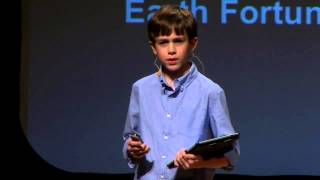Designing Bubble Name Blocks in
HTML-код
- Опубликовано: 12 сен 2024
- Since I posted my NEW bubble name blocks, many of you have asked how I design them to print using a 3D printer. So I made this video to show you! It’s pretty simple and involves a few different applications. I used @canva to design the name block, then I opened @AutodeskTinkercad to format the name block file into an stl file format. Then I opened the file in Cura slicing software and then put the disk in my @Longerofficial LK5 Pro. I also print the bubble name blocks on my AnyCubic Kobra Neo 3D printer. If you are having trouble designing your bubble name block, you can order one through my website, www.jacksons3dworld.com! Thanks for watching my videos, and remember to like and subscribe!