Silhouette Love #3 How to separate cut files in your silhouette and cricut software
HTML-код
- Опубликовано: 7 сен 2024
- Learn how to select certain sections of cut files so you can cut them out in different colors of vinyl--or just to customize your own project! and I KNOW this is called silhouette love--but I'm also going to show you how to get them apart in your cricut software too (cause it's pretty much the only thing I know how to do there!
The free cut files on my blog are found here: www.agirlandag...
The bundles that are in my shop are here: a-girl-and-a-g...


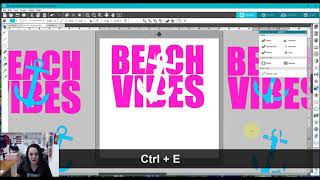






Thank you so much for your videos. I have viewed other tutorials, but they went so fast through the steps I could never follow. Your videos are done so well. Just right for a beginner.💕 Thanks for sharing your skills.
Learned so much watching you. Never thought about the holes in the iron that would prevent the transfer from possibly adhering in that spot.
In design space I would ungroup the “craft addict” then you can click on each letter to highlight it, click top left area next to cut where the black colour box is on screen and tell it which colour you want for each letter then group it all again. When you make it it will automatically then put each coloured piece on a separate mat so you don’t need to keep going back in to contour and clicking everything on and off. Just my way. I am a Cricut user and yes I’m watching Silhouette videos 🤷♀️😅 They are really interesting and informative as DS is not always the best software although for this process I think it’s good. It’s a simple software though so good for beginners (and the technically challenged like me!)
I love this. It’s great you’re great. Make 1000 more videos 😘
I second this! Oh, my gosh! For some reason, my brain is absorbing your lessons better than anything other I have watched! Thank you!
On Design Space you can upload the one file and then duplicate it as many times as you need. Then each one contour differently so you can do the colors, resize and cut all in one swoop!!
Thank you for your Tutorial I have some questions I am a moldy oldy Newbie I have had my silhouette for a couple of years and got afraid to use it because when I tried it messed up. But I really want to learn to use it in your first video you printed out hello and then just cut it out. I though you needed to trace copy it and then put it to the silhouette do I just need to fine the word or image and send it to the silhouette? Also I have right clicked to try and do the compound pass and I can click it till the cows come home and it does not show either the compound path or release compound path it shows something about rinestones . Am I supposed to be in design or trace before those come up? I am trying to do a line of butterflies but the wings are in each other so I try to weld to no avail they are still intertwined. I release your video is almost two years old but would really appreciate your getting back to me. Your videos are so nice to watch and so easy to follow but I am completely out of my relm when it comes to this. Thank you in advance!! I truly am an moldy oldy!!
i use a Mac. how do i find the options you use: compound path, release compound path, group, etc.?
Where can you get that design with all the craft supplies? Love that. It’s so cute.
Jodie Lynch on her blog! It’s in the SHOP
It's part of the craft file bundle in my shop!
Hmmmm. I looked but didn’t see it. I’ll look again.
It's here: a-girl-and-a-glue-gun.myshopify.com/products/craft-lovers-cut-files