Three Tips for Excel | Copilot for Microsoft 365
HTML-код
- Опубликовано: 28 май 2024
- Hi, it’s Matt
This time I’ve got three tips to make you more productive in Microsoft Excel using Copilot. I’m going to get Copilot to create a table from my data. Then ask it to suggest a new calculated column based on existing ones. And create a graph to give me insight into my data. I’ll do all that in no time at all, using Copilot for Microsoft 365.
🤝 CONNECT WITH ME:
/ mattmunslow  Наука
Наука






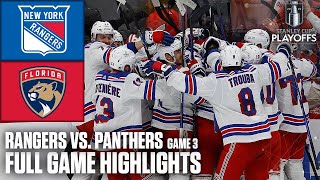


It's been a while... good to see you back on RUclips 👍🏻
Thanks mate! Good to be seen ;)
I only wondered where you were the other day! 👍@@CollaborationCoach
Good video. Hope you can do more for Word and PowerPoint and Outlook.
Thanks, will do!
Can you ask co pilot how to increase volume on videos? Asking for a friend😏
Thanks for feedback. New mic ;)
How to enable or setup copilot in any software like excel, word, ppt, outlook
You need a license and when that is switched on for your account it just appears everywhere.
Good to see you back Matt 🤩🫶🏻