HACKING your Topology in Blender!
HTML-код
- Опубликовано: 6 фев 2025
- ►► Learn Hard Surface Modeling in Blender in Under 2 Weeks - www.blenderbro...
---------------------------------------------------------------------------------------------------------------------------------------------
ADDONS WE ENDORSE & USE PERSONALLY:
🔌MaterialWorks for Blender
www.blenderbro...
⚙️HARDOPS and BOXCUTTER
gumroad.com/a/...
🔨Decal/Mesh Machine/Machin3 Tools:
blendermarket....
🔌Cablerator
blendermarket....
💾Power Save / Power Link / Power Backup
blendermarket....
-----------------------------------------------------------------------------------------------------------------------------
BLENDER BROS LINKS & SOCIALS:
💻 Website - www.blenderbro...
☎️ Discord - / discord
🖼️ Instagram - / blenderbros3d
🎨 Artstation - www.artstation...
📣FB Group - / blenderhardsurface
CONTACT US:
📱 Inquiries/questions - info@blenderbros.com
**Some addons listed above may contain affiliate links, giving me a small commission from any sales made. I only promote addons that I use personally.
►► Learn Hard Surface Modeling in Blender in Under 2 Weeks - www.blenderbro...


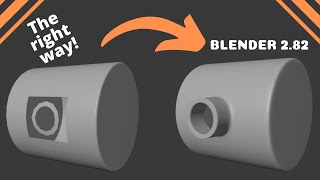






►► Learn Hard Surface Modeling in Blender in Under 2 Weeks - www.blenderbros.com/?el=jg
04:22 - «Select similar»( _Shift + G_ ) → «Coplanar» may speed face selecting. Other variants of similarity are also useful. I've found that command few weeks ago, and we're so happy together!
Wow, thanks, didn't know this. Should really integrate those Shift G commands into by workflow.
If it works, it's not the wrong way to do it! Love the walk through your thought process on solving a problem that isn't easily solved using "proper" techniques.
if it takes longer and the result is worse its the wrong way to do it
Really nice thing is that after watching many of your videos, just seeing the result at the begging I already knew what steps you were about to make to achieve this result. Thank you for you work, man!
Happy to help!
хз я смотрел его год назад у него очн странные (неправильные) подохды к моделиованию я бы не советовал учиться у него
@@DaniilBarash Как по мне, "правильных" подходов нет. Если финальный результат соответствует цели, то все ок. Подход может быть неэффективным. В его случае все очень даже эффективно для поставленной цели
Dude your tutorials are so specific but yet do helpful because almost all starters have these type of problems.
Happy to help!
I am intensely worried about topology. To the point I experience mini heart attacks..
I watch so many hard surface and topology videos then I feel like I am a pro and when I get started everything turns out to be garbage
@@LightninK1ng Don't worry, you're not the only one 😔
I advise you more to be.
(spends four hours on a lamp)
@@AlexUsername lol same
REALLY helpful type of tutorial. Topology is pure art and skill all about. I just wonder why use a plane to cut off the bottom the first time (the second time it's the only way it seems) of the sphere instead of turning the see-through option and select the whole bottom vertices that need to go and then delete them without the risk of cutting off too close to existing vertices and creating really thin faces by accident. Still works, but since doing sky domes takes a bottomless sphere, deleting vertices rather than boolean cut them seems much cleaner.
I’m glad that my first thought as a new blender user was to do something along these lines
Chef kiss! Great job. The whole concept of creating throwaway portions for any problem, even outside of blender modeling is grossly underrated.
1:30 As an exercise I tried making this house and started it this way, but to flatten the door I just scaled to 0 on the x-axis, then to straighten the door edges, I individually scaled each side to 0 on the y-axis. All I had to do after that was chamfer the top corners of the door, retopo the sphere a bit near the chamfer, add bevel weights on the chafter and further back door edges, then add the bevel modifier
exactly. these youtube hacks only know how to click remesh. getting this result with better geometry in less time is easy if you know the basics of the program
your channel is the best, I dont do hard surface much but your tips are the best
Well a small correction for the portion for extruding out selected faces from sphere you can deal with curvature with , s + ( axis you extruded the sphere out in ) and then press 0 this makes the curved portion completely flat hope that may help in future
I find it interesting, but thinking not just in terms of modeling, but in construction, this portico probably wouldn't be joined to the dome so seamlessly. They would likely be different pieces joined later. Typically, some sealant would be used at the joints, or a flashing. This smooth form, I imagine, would only be seen in more rustic constructions, like those made of clay...
Thank you for spending the time to lift us up with you.
I like how how clearly illustrate your functions / tips in that nice big popup lower left :)
Thank you! I did your course on Udemy and then I am am following you both on youtube too, I learned a lot! Thank you again!
Oh boy, this is an issue I hadn't stumbled upon yet! I decided to attempt the same basic object and bevel without the addons used in this video. What a fu-king NIGHTMARE. The closest I got involved a whole lot of subdividing edges to bring in a new vertex, and sliding other vertices around to collapse edges, then merging vertices. While the end result, after an hour of fiddling, was "close", it still looked bad. One misaligned vertex by a hair creates gross looking shading for its quad. While I didn't learn how to precisely do this, I did learn a whole hell of a lot about fixing topology, and a ton of little things to be mindful of when modeling. Cheers.
I like to follow along with challenges (despite not knowing blender), and my solution was sphere -> extrude front -> bevel -> bool cut bottom -> bool cut front
New to this, but I accidentally found an easier way to make the bottom portion of the entryway flush with the bottom of the UV sphere: 1) Create the union boolean between the doorway and the sphere and apply. 2) Cut the bottom of the door and sphere at the same time with a difference boolean.
With this method, there's no need to clean up the vertices and fill the bottom as seen in this video at 3:52
Good work swinging back around with a 2nd bool!
“I know its not the ‘right way’ to do it, but I don’t CARE.” LOL. These are words of wisdom. Great tut. I like the thought process stuff way better Than the “this is how to make a stupid Sci-if cube array”
I really like this tutorial, other tutorials just show the solution or how the tools work. but you taught the thought process. I want more of this. take love
No criticism at all for anything you said in the video, great shortcuts honestly!
My only nitpick, is I dislike the topology quadremesh provides here, hopefully beginners won't use it as a crutch as it's important to have full control of your topology. having defined edgeloops around specific portions is very useful. For instance if you wanted to select texture that seam a specific way, you can do that with your beveled edge seam.
Why do you say that's not the correct way? This is an awesome hack for exactly such everyday situations. I think you should do a series of this type of workarounds. Great job!
Dunno if it qork but use the bad topo sphere as something to use a shrink rap modifier?
I have a problem with using Quad Remesher on more complex hard surface models. Sometimes it makes curvatures where it should be flat etc. Any tips on using Quad Remesher with complex hard surface models and avoid the mistakes? Any settings I should play with?
Quad Remesher has a "Use Materials" checkbox. Create temporary materials aligned (roughly) with how you want the topology to flow. Check "Use Materials", Quad Remesher will create "borders" on the edges of the materials.
Very clever technique there, Josh! That would've taken me several hours or days to get into that thought process. 😅
Thanks for sharing!
If you are quad remeshing anyway, then modelling something like this with Rhino/Plasticity/Moi3D could be a more efficient way of working. You don't need to worry about initial poly geometry so its much quicker to do Booleans fillets etc... Hopefully someday Blender will get similar NURBS capabilities.
Beautiful you explained that so well Josh
An even easier solution is to extrude as you did at 1:30 and press S>Y>0. Then select the faces at the bottom of your sphere that you wanna make flat, S>Z>0.
I thought that too, but you'd still have to do some finessing to get the chamfer on the upper edges of the doorway blending smoothly into the sphere
Thank you for the tutorial. I was wondering one thing though, with this overall shape that looks like a human head at least cranium and jaw, wouldn't it be easier to start with a sphere created out of a subdivided cube ?
A late reply, but theres important topology differences between the main 3 sphere primitives.
UV Spheres are the most spherical, at the cost of nasty pole geometry. However in cases like this where the top and bottom are removed/flattened, the polar geometry is meaningless, so a UV sphere primitive offers the most spherical result, and is an ideal base.
Cubes can be subdivided into spheres easily, are easy to work with, and often have far lower face counts than UV spheres. But the issue is a cube isnt entirely spherical when subdivided. You can fix this with Scale to Sphere (Shift S I believe), but then youll see the weakness of cube spheres. At each corner, or what used to be the corner of the cube, there is artifacts from the corners coming together. The UV sphere minimizes this to the poles, the cube cannot.
Then theres Icospheres. Great topology for procedurals, like geometry nodes or particles, but very hard to work with out of the box. Really only useful for shaders, nodes, or particles that will deform geometry.
For this example, he wanted a very spherical body with a protruding door. While the cube would have worked, the topology artifacts caused by the cubes edges would be noticeable, and difficult to remove after performing the boolean operations. Remeshing would help, but there would still be awkward, small lumps remaining.
to do these even better you can mirror the base mesh as well to increase efficiency.
Brilliant tutorial! Can't wait to try this out
I just learnt another great tip from you that really helps a lot. Thank you so much for great tutorials 🙏👍 Cheers!
"Hey, here's a way to make this dirty boolean!"
using loop tools to relax the verts is massive. need to utilize that more. also going to look into that addon you mentioned for smoothing them out. THANK YOU
is that weird results while beveling , something should be fixed by creators? or every software has this issue
So I JUST bought meshmachine, a week ago, and it doesn't have "Offset Cuts" under the Y menu. Just Offset. And no matter what I try with the options that pop up under offset, I can't get a bevel like what you're showing. Are there multiple versions of meshmachine I don't know about? Thanks.
You have to enable experimental under the addon preferences.
@@JoshGambrell got it - thanks. :)
Amazing as usual. Thanks for the tutorial!
Hey Josh, I was curious if you had any thoughts about plasticity especially since a bridge to blender will be availalbe.
Thank you! This tutorial helped me a lot!🎉
This is really awesome work Josh. Man it would have cool to try on the spherical killbot I posted in the blender bros coaching group yesterday. I had topology issues and abandoned some ideas I had for it.
Reminds of those huts from Riven lol
what is the name of the addon that shows the keys you press?
not very close to your result but I did it with knife project from hardops. had to look for spaces between the quad so bevel would not create the issue. After that Quadremesh and subd work perfectly fine. didn't have meshmachine so had to look for alternative. the union was a little too messy to work with.
Had the exact same problem with modeling a airplane.(Wings welded to body) A couple of hours later, came to the same conclusion. At least all that trouble wasn't for nothing.
Say finesse one more time I swear
Good lesson. thanx
why not bisect for fast cutting?
NICE one. Thanks Josh
What's that screencast keys add on you got there? Pretty nice.
One of the TeamC devs made it! Not sure it’s released to the public.
Haven't checked this channel for quite awhile and yep... Josh keeps selling us addons.
3:25 I'm stuck here, what do I need to do?
Just scale down the extruded faces in the same direction until it becomes flat , you will get something similar
Nice, thanks for sharing!
Try doing that in vanilla Blender!
what's the point? if there are tools to make your workflow easier and faster why not using them? it will be a waste of time
Good luck.
@@garycrvg1 Maybe in order to avoid buying expensive addons? Not to mention that using "magic buttons" you don't improve your hardsurface modeling skills.
@@ПростиКринжатор well, I've never said that addons improve modelling skills, they are there to save your time, you're not buying an addon, your buying time, so 40 dollars for boxcutter and hardops and 40 dollars for meshmachine are totally worth it, people spend more money in less productive shits anyway.
@@garycrvg1 Agree with you. Time is more valuable than money. But before watching the video, I made the same model without any addons in about the same time, with the correct topology, without using Boolean. And at the same time, I did not get an extra topology, which is formed when using this addon. Perhaps in some cases it is really justified. But it seems to me that in typical cases, with experience and skill, you can easily achieve a good result (for the same time) without it, and in difficult cases, the "magic button" is unlikely to show its best side. Yes, the addon is interesting. But the video disappointed me, as a person who wants to improve his skill.
I have Hops and MeshMachine installed and can't seem to find the offset cut option, where might I find or enable this?
Edit: Pressing Y just separates my selection from the object
Thank you for the tips and tricks
I would love to see a tutorial on using quadremesher or remeshing in general on hard surface models. I cant get my head around it. It refuses to keep the edges and line. I'm incredibly annoyed by the fact it just worked fro you in this case lol.. Surely u mustve used some trick monkaS . Even using the detect hard edges and trying the other options it doesnt work for me.. its making me lose my mind lol
It works perfectly fine for me and i think i'm on default settings. It has the Detect hard edges by angle setting, be sure to have it checked on.
€: Nevermind, i fiddled around with the settings to get a bad result and now i only get bad results, even when i go back to my initial settings, this really sucks. I'm not sure if there is anything to fix this tho
@@postmodernerkindergartner960 i know right.. I cant wrap my head around it.. None of it makes sense to me lol :(
Also sorry for Fuckin it up for u too now..
Thank you!
When I use boxcutter and make some cuts out of an object the mesh in edit mode doesn’t match up. What do I do?
Not sure what you mean
@@JoshGambrell I figured it out I had to apply the cutter on the object
I purchased Mesh Machine on Blender Market, but Offset Cut doesn't show up when I press "Y" in edit mode. I have the latest version. Why isn't it working?
Turn on experimental under the preferences
@@JoshGambrell Thank you! That worked!
How can I make it without offset cut?
Lmao “The simple fact of the matter is, I don’t care”
Reminds me finding common denominator or multiplying both parts of equation by something to simplify the work. So who said that's wrong, if the result is perfect? :)
amazing job
great video. I would like to try Quad Remesher but I am unable to do so. I am using blender 3.3.2, does it works on that version?
Very helpful, thanks!
I love people who don't care and for whom only the result counts, because that's how I am. :)
So brilliant 😍
how can we apply different bevels on the same edge/face?
Why does your mesh machine plugin have an offset cut function and mine doesn't?☹☹☹
gotta turn it on in experimental settings
@@GAMA830
How to do it specifically? I'm a beginner and I can't understand😂😂😂
@@GAMA830 Thank you for finding it
@@taoyang9708 no problem, best of luck to you in your blender journey
@@GAMA830
Okay, learn more from you guys😝😝😝
Why did you refer to this as the "nasty way" to do this. It seemed like a great way to get that otherwise impossible bevel on there.
Thank you
I use AutoDesk inventor for work and so i have all my models already. I've had some issues on blender and it seems it's my remeshing. Looks like i need to buy Quad Re-Mesh-er
If you press T while cutting a box, it is canceled and an error message like this pops up.
AttributeError: bpy_struct attribute"execution_time" frome "SolidifyModifier" is read-only.
What could be the problem?
No clue, i dont develop the addon. Where did you purchase the tools from?
@@JoshGambrell
I bought it from Blender Market. I downloaded and installed BoxCutter 719_16_4 again today and it worked again.
I think it was because the blender version was upgraded to 3.5. Anyway thanks for the answer.
hi. I'm not being able to access the free course? anyone else having this issue?
Thanks for Sharing 👍
This can all eventually be solved with SDF + Metaballs in the future
That's great but I don't have meshmachine
Why not?
This problem could easier and more elegantly solved by using a shrink-wrap modifier.
Okay I tried it out not quicker but more flexible with shrink-wrap
There are many context where topology is not relevant, as you just demonstrated. So long as the final piece has correct topology, who cares about what happens in-between :p
Nice hack!!! I use the same in CAD software :)
Nice video, but could be done in 1 minute. With Shift A
Спасибо doc!
so niceee
its very interesting
how hacking topology ? byt it is plugin $$ :(
You lost me at 'boolean', because that crap never works right
...I'm surprised you even managed to make this work a second time for the tutorial.
meanwhile chad fusion 360 users
*facepalm* nice method (sarkasm)
Just use Plasticity, it's quicker.
I did'n use plastcity yet, but i watchel a lof of tutorials. It seems that it requires a few clicks and very little time while he is struggling whith all that stuff. I cought myself thinking that zbrush and cad software are gonna be better than tweaking vertrcies..
doing such a simple task with booleans and remeshing is already sad, but uploading it as a "hack" is next level. "the best way" leaves you with bad topology poor shading and a lot of wasted time. im faster doing it the correct way,
Please. Use cad.
Too fast! You seem to be using non-standard keystrokes. Are you using an add-in? If so why don't you explain it please.
👍👍👍
Um. No. Too many cruches.
To fast, can't see the steps you're taking😮💨
:o
oh wow. the solution: expensive addons. :|