Excel Macro VBA Tip 9 - Enter Formulas in Excel with a Macro
HTML-код
- Опубликовано: 8 фев 2025
- Visit www.teachexcel... for more, including Excel Consulting, Macros, and Tutorials.
Excel Forum: www.teachexcel...
Learn to enter formulas and values into Microsoft Excel with a macro. This tutorial teaches you how to enter a single formula into one cell as well as how to enter a formula into many cells and ranges of cells at once. You will also learn to use absolute and relative cell references when entering a formula into Excel with a macro.
For Excel consulting or to get the spreadsheet or macro used here visit the website www.TeachExcel.com There, you can also get more free Excel video tutorials, macros, tips, and a forum for Excel.
Have a great day!


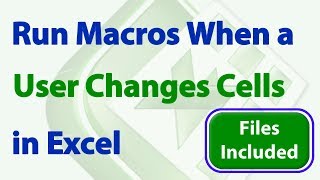


![Felix "Unfair" | [Stray Kids : SKZ-PLAYER]](http://i.ytimg.com/vi/Oswujxm2Ag0/mqdefault.jpg)



You TEACH EXCELlent. Sometimes Hard Projects and Hard VBA is very Hard. But You TEACH EXCELlent.
Very good explanation, thank you
Thanks a ton man! God bless you.
thank you. you always do to the point
Thank You so much for this video
Thank you for sharing it's a very good tutorial.
I have an issue whith a large spreadsheet which contains lots of formulas so it takes more that 10 minutes to perform all the calculations, does this could help me to improve my spreadsheet performance?
Thanks
Thank you. This is excellent, but how does one copy the formula to last row containing a non-empty cell?. In other words, for a dynamic range? Thank you.
Tanner Tucker I'm interested in knowing this too
Nice & thank u 4 sharing.
How to assign this formula or other, for to the button Click to calculate unrange number of cell calculation
thanks, but what if the range is dynamic? how do we do that?
How to use sumifs using this method ?
What about if range is dynamic.
Thanks was helpful :)
quick question, if you have to put a formula as "Find" and you also are using quotes in the text you are looking for that brough me a few issues to do, how can I fix it? maybe using "&" to prevent macro error?
=FIND("Reconcil";B2)-2
vba code would be like:
"=FIND("Reconcil";B2)-2"
that brings me error...
Could you find a solution for this? Now I have the same problem
Usually we need a cell for the input and another cell for the output. Is there a way to do it in 1 cell? Let say, I want to every number I input into a cell and hit enter, it will automatically add 4. Example: I input 3 then enter the result will be 7. Is it possible?
I use if-formula and i need to use " in formula and Excel thinks that i want to end my command... What I can do, please help.
I'm a little confused by what you mean, go to our forum and upload a sample file there with your question and it will be easier to help you: www.teachexcel.com/talk/microsoft-office?src=yt
Thank you
how to move a formula from a memory variable to a particular cell location
How to u add formulas base on assigning cell references but the cells are on different Col; example 1st cell at d3 the other is at d10,z.. the cell reference name is .. balances
Why it is not possible to enter the same way formulas with IFERROR etc
I am unable2 access Excel Macro VBA Tips 2 thru 8.
Can u please help.
Thank$.
Great tutorial, one question though. Is it possible to run macros like this, using local (polish) names of formulas?
I know it is pretty randomly asking but does anybody know of a good place to watch newly released tv shows online ?
@Trent Kevin flixportal
@Tadeo Jayden Thank you, I went there and it seems like a nice service =) Appreciate it !!
@Trent Kevin You are welcome =)
How can you hide formulas after running the macro
you can write the code:
Range("D4"). value = application.worksheetfunction.average(range("b4:c4"))
@@nagdevabhijit8306 So nice bro, but If we want to multiply so how could ............ for example Range("$A10").Value = Application.WorksheetFunction.Sum(Range"($B10)*($B$9)"))) because its not working
Dear brother thank you very much for this most useful tutorial. If you don't mind can I contact you whenever i need a somthing.
Thank you... A big help