Это видео недоступно.
Сожалеем об этом.
Recoloring Complex Artwork in Illustrator
- Добавить в
- Мой плейлист
- Посмотреть позже
- Поделиться
Поделиться
HTML-код
Размер видео:
- Опубликовано: 17 авг 2024
Комментарии • 66
Следующие
Автовоспроизведение
Adobe Illustrator - Image Trace a Photo and Recolor Itprofessorjedi
Просмотров 46 тыс.
Understanding Compound Paths in Adobe IllustratorMordy Golding
Просмотров 86 тыс.
How to Use the Pen Tool in Adobe IllustratorAndy Tells Things
Просмотров 321 тыс.
Disguised Truck Stealth CampingSteve Wallis
Просмотров 660 тыс.
WTF Happened To Santa Monica, California?!Graham Stephan
Просмотров 1,5 млн
Version 5.0 "Flowers Resplendent on the Sun-Scorched Sojourn" Trailer | Genshin Impact #NatlanGenshin Impact
Просмотров 1,3 млн
We Must Kill MarioSMG4
Просмотров 685 тыс.
Quick and Easy Way to Recolor Art in PhotoshopSarah Watts
Просмотров 1,2 тыс.
How to recolor complex vector artwork in Adobe Illustrator with the Recolor Artwork toolGraphic Design How To
Просмотров 8 тыс.
9 Hacks for Adobe Illustrator That Changed My LifeDansky
Просмотров 169 тыс.
How to convert an Image to Vector in illustrator with Image TraceGraphic Design How To
Просмотров 976 тыс.
Illustrator's Pen Tool is Holding You Back - Use THIS Instead!Dansky
Просмотров 71 тыс.
How to VECTORIZE ANYTHING using Adobe Photoshop and Adobe IllustratorCharley Pangus
Просмотров 805 тыс.
( 12) سر ببرنامج أليستريتور رح تخسر لو ماعرفتهم!تاتشات مصمم | Designer Touches
Просмотров 182 тыс.
Copying Appearances in Adobe IllustratorMordy Golding
Просмотров 28 тыс.
How to Use Recolor Artwork in Adobe Illustratortutvid
Просмотров 72 тыс.
Дон ДОН, Алаудинов и СБЕЖАВШИЕ из под Курска ахматовцы 😁 [Пародия]Юрий ВЕЛИКИЙ
Просмотров 1,1 млн
Что НЕ НУЖНО покупать в Японии 🇯🇵🙅🏼♀️❌ #япония #токио #shorts #косметика #travelХолли Лолли Live
Просмотров 264 тыс.
За что Сергея Доренко уволили с Первого каналавДудь Shorts
Просмотров 348 тыс.
Поджог квартиру 😳 #shorts #start #кино #фильм #сериал #противвсех #пожар #квартираSTART
Просмотров 15 тыс.
Survival Skills: Chemical Reaction that could SAVE your Life! #survival #camping #fire #permanganateMellow Outdoors
Просмотров 1,1 млн
Best car sound you ever heard 😳 @MrCarSounds #beatboxCHEZAME
Просмотров 1,6 млн
Убийство Навального отказались расследоватьАлексей Навальный
Просмотров 422 тыс.
Мелл показал свои накопления наличныхMORE EMOCIY
Просмотров 90 тыс.
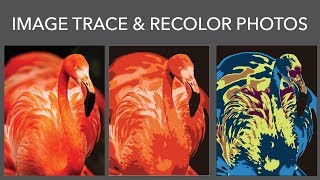








This is wonderful. I found myself in the exact same position (as the designer you mentioned at the beginning of the video) just this morning - and your video has been my illustration salvation! I'm so busy I don't often have the time to learn the new features of the program by taking longer (albeit great and helpful) classes; I have to find videos on the fly when I run into problems. Not ideal but that's how it goes most of the time and I'm probably no different than most designer/illustrators out there these days! Thank you for taking the time to post this, Mordy! I am truly grateful :)
First time I have viewed a video from you Mordy and I found it really good, enjoyed every moment. Aspiring to your level and being color blind is truly astonishing.
Appreciated thank you.
I have been in this box a thousand times:)
This is the first time I have a clue how to use it!
Thank you so much for this tute!
I just learned something new!
Man, this video is awesome I never even knew this option existed. Every time I watch a tutorial video for AI I realise how little I know the whole Adobe suite.
Amazing!! Thank you Mordy - this is exactly what I was looking for and you've explained not only more about the Recolor Artwork feature I didn't know about, but dropped in that little trick about double clicking on the Magic Wand Tool which was a real eye opener!! I have an image that has 3500 colors and this is going to help me immensely to limit the number to a more manageable level. Thanks again :)
So happy that I could help, Kim!
This is so helpful. A very thorough tutorial, and well worth watching the whole thing. Thanks so much.
Thanks, Emma!
very nice..was trying to look for something like this and then this video came at the right time. well explained 👍
Thank you so much, sir! Your way of teaching is just pure gold, you actually explain why and how you do things... Again, thank you!
Thanks for the kind words!
I've seen and lightly used the recolor art options before, but when I tried to recolor a complex image, I ran into a lot of issues. Main thing was I couldn't figure out how to tell Illustrator to not recolor something. Clicking the arrow and changing into a line is a stupid secret way of handling that function when they should just place an X to unselect a color. Thanks for explaining how to do this!
Super..!!! Great explanation. I really appreciate it, The time you put making this videos and the way you explained is so well done. Thank you so much, I'm so glad I found your channel
Another awesome video! Thanks for the valuable resource
Great tip with the magic wand tool :)
Brilliant video, very clear. Thank you.
do you have an updated detailed course of Recolor Artwork? I'm creating wallpaper and need to change a lot of colors. ??
Excelent. Thank you so much. It worked very well on watercolor vectors.
amazing! this was exactly what I was after 🥳
Wonderfully explained, thank you!
Help me a lot! Thanks
THANK YOU! Finally! Thank you for this video. Definitely going to save this one.
Glad I could help!
Not really what I think the file I have needs because of many differences, but still very interesting and educational. On another note, I am not colour blind but I make sure that all my software (22+ web based solutions) have colour interface schemes for the main types of colour deficiency along with Irene Syndrome and Dyslexia, and high and low contrast) That is about 20% of any given population when you look at all of those. Anyway, I digress... The main point of looking up how to change a load of water droplets that are one colour to another. They are many shade and gradients and boy it is complex. Thanks and will check out the website too.
Great tutorial - very helpfull and on requested level :)
Thanks so much for this great tutorial!
Thank you!!, very well done!!
This was a useful video - Thank you!
many many many many thanks.. I learned a lot from this one video.
:)
Learn a lot. Thanks you're great!
This is fantastic!!! THANK YOU. Time saver x 100 :)
Wonderful!
? when i double click on the swatches to change a color , "the color swatches button" appears in gray and i cant select it, why
Saved me today. Thank you!
Yay!
thank you so much ,i had a real problems with this !
Thank you!!
Excellent! Thanks a lot!
It's great and helpful thank you for the tutorial
very very informative tutoria. a must see.
Excellent! Thank you!!!
Incredible video - thank you!
You're welcome!
Great video tutorial!
Great tutorial thank you : )
Thank you so much, I learned awesome stuff.
My pleasure!
Fabulous! Thank you!!
Thank you so much ! :)
Man you saved my life here :D Thank you alot!
So glad I could help!
Helped me a lot. Thanks.......
Thank you so much - this was fantastic!
Awesome!
Toma tu like buen hombre, I found it useful.
THANKS!!!!!!!!! Great Video!!!
how to convert photograph to complimentary?
cool thank you
excelent! thank you!
Every time I tried to reduce the colors to say 4 or 5 Illustrator crashed. I tried it 4 times.
Like it. Thanks a lot
Barry Kripke , is that you?
لایک
Get to the point quicker, too much extraneous dialog.
I agree. All of the extra words you use are noise pollution and they take the focus off of what needs to be done.
Agree, It would be good practice to write a script, then edit.