HOW TO SETUP AND INSTALL ANY HP RPINTER IN A LAPTOP-DESKJET 2135
HTML-код
- Опубликовано: 23 июл 2024
- Hi guys welcome back to the channel, in my recent tutorial we talked about how to setup and unbox a HP printer deskjet 2320 printer, we covered the how to photocopy and do some other function, after the video tutorial i got a question in the comment section, someone requested that we also make a video on how to configure and setup a printer in a laptop
Basically its not all printer that is plug and play, some printer cannot print out a document from a laptop unless the driver software is installed on the system, in this video you will learn how to download and setup a Any hp printer in a laptop weather its HP DESKJET,HP LASERJET OR OFFICEJET, this tutorial video will guild you from beginning to the end how to fully installed the driver software on a laptop so you can print and also scan from the printer
PLEASE GUYS SUBSCRIBE, LIKE AND COMMENT
🛠 OTHER RELATED ISSUES AND SOLUTIONS
➡️HOW TO FIX A LAPTOP THAT WON'T ON • HOW TO RESTORE BACK A ...
➡️HOW TO FIX WINDOWS CANNOT BE INSTALLED ON THIS DISK BECAUSE IS OF GPT STYLE
• HOW TO FIX WINDOWS CAN...
➡️HOW TO FIX HARD DISK DRIVE NOT SHOWING IN WINDOWS
• HOW TO FIX EXTERNAL HA...
➡️HOW TO VERIFY A GENUINE WINDOWS AND A PIRATED WINDOWS
• HOW TO VERIFY GENUINE ...
➡️HOW TO UPGARDE FROM WINDOWS 11 HOME TO WINDOWS 11 PRO EDITION WITHIOUT REINSTALLING WINDOWS
• HOW TO UPGRADE FROM WI...
➡️ TOP 10 THINGS YOU CAN DO WITH OTG ADAPTER
• TOP 10 AMAZING THINGS ...
➡️HOW TO FIX NO BOOTABLE DEVICE FOUND IN WIN 7,8,10,11
• How To Fix No Boot Dev...
➡️HOW I HELPED MY CLIENT UNLOCK HIS WINDOWS 10 FORGOTTEN PASSWORD-EASY STEP
• How to reset windows 1...
➡️HOW TO MIRROR WINDOW SCREEN TO ANDROID • MIRROR WINDOW SCREEN T...
➡️{SOLVED} THIS PC DOES NOT MEET THE MINIMUM SYSTEM REQUIREMENTS TO INSTALL WINDOWS 11
• [SOLVED] YOUR PC DOES...
➡️HOW TO TURN YOUR PHONE INTO A WIRELESS MOUSE AND KEYBOARD
• TURN YOUR PHONE INTO A...
➡️HOW TO DUPLICATE A WINDOWS BOOTABLE FLASH DRIVES
• HOW TO CLONE A BOOTABL...
➡️ HOW TO SKIP WINDOWS 11 HOME MICROSOFT SIGN IN SCREEN
• SKIP WINDOWS 11 HOME S...
➡️HOW TO FIX SELECETED BOOT IMAGE DID NOT AUTHENTICATE.PRESS ENTER TO CONTINUE
/ uykyuviccy
________________________________________________________________________________________
🔔SUBSCRIBE: / @whiszantech2425
________________________________________________________________________________________
🗣FOLLOW US ON SOCIAL MEDIA
➡️ FACEBOOK: / whiszantech
➡️ INSTAGRAM: / whiszantech
________________________________________________________________________________________
#deskjet #deskjet2135 #printersetup #printerinstall #printer  Наука
Наука



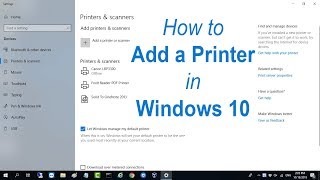





Hi guys❤❤ Thank you for tuning in! If you haven't subscribed yet, I'd appreciate it if you could hit that subscribe button. My goal is to reach 50,000 subscribers by the end of 2024, and your support means a lot❤. Help me achieve this goal, thank you!🎉
It's really educative
Thank you!
Sempat pusing instal aplikasi printer hp liat konten abang awalnya tidak menarik dan sulit tapi pas di ikutin ternyata lebih muda konten abang, dari konten yang lah. Sangat bermanfaat, sekali lagi terima kasih🙏😁
Thank you , first time installing my hp Laserjet 1320 to a laptop and it work. Didn't have call my IT person
Your explanation is so simple to understand , thank you so much . I saved a lot of money from doing this at the center
Thanks for watching please subscribe and click on the bell icon
I’m subscribing fast 😊
The video is very helpful 👊🏽
Thanks a lot..i had been struggling with this ..but your video made it easier to access❤
Very simple. I love the explanation I did my very easy after watching your video
I THANK YOU VERY MUCH TOO YOU. For a long time ı just tried many many solutions but not worked and before my business works ı just did for your help.... best regards from istanbul turkey tnx a lor bro
Very simple tutorial. It helps to save my time👍
So good & helpful. Tqvm
Thanks for this❤❤❤
Thank-u very much.👍
Outstanding❤️
Thanks
Thank you so much brother your video helps me a lot.....God bless you
You are most welcome
Grateful
Top work outstanding
Thanks for the feedback
Absolutely gorgeous..
Thanks
Why do I keep having this after downloading
"This app you're trying to install isn't a Microsoft-verified app".
You need to extract the software with Winrar
Good tutorial! Is it possible to do this installation without wifi? Can someone do with Data Bundles?
Sure you can
@@whiszantech2425 I managed to do the installation. Keep educating us❤️
@@tidalwave_love glad to hear that
I didn't see driver for my hp deskjet f4280 all in one printer pls help and on the unofficial site i was able to download the driver but after installing and i reach where im to connect the chord and power on the software doesn't read the printer and shows device unrecognised
support.hp.com/us-en/drivers/selfservice/hp-deskjet-f4200-all-in-one-printer-series/3390945/model/3390948
Follow the above link to download the driver..the printer driver is available on HP official website
Thank u 🤍
Not working asking for registration
Which printer is that?
What the model number?
@@whiszantech2425 hp deskjet 2135
Printer is showing idle and not printing
HP Smart showing driver up to date . Desktop say no drivers found
🫡
Thanks
Thanks
Thanks for the feedback