How to Make Google Forms Look Amazing!
HTML-код
- Опубликовано: 15 июл 2024
- Google Forms is a very popular tool for collecting responses and surveys. But that also means that most Google Forms look the same (and boring). In this video, Scott Friesen shows you how to break away from the pack and make your forms look more engaging and inviting for your users.
00:00 Upgrade your fonts
01:57 Add animated header image
03:47 Make your background stand out
04:55 Limit checkbox choices
08:22 Create multiple sections
MY FREE GUIDES:
✅ The 2-Do List Method - Build a better task list - www.simpletivity.com/free
🕑 7 Free Time-Saving Apps You Need to Know - bit.ly/freetimesavingapps
MY FAVORITE SOFTWARE:
👩 CRM for Gmail (NetHunt) - bit.ly/nethunt
📚 Best book summaries (Shortform) - shortform.com/simpletivity
📄 Powerful form builder (Jotform) - bit.ly/createjotform
📨 Easy email marketing (MailerLite) - www.mailerlite.com/a/simpleti...
CONNECT WITH ME:
📧 Sign up to my weekly email newsletter - bit.ly/scottsthoughts
🌎 My website - www.simpletivity.com
👨 Facebook: / simpletivity
📷 Instagram: / scottdfriesen
🔗 LinkedIn: / simpletivity
🐦 Twitter: / simpletivity
ABOUT ME:
Scott Friesen is a productivity specialist and founder of Simpletivity Training Inc.. He is also a prolific public speaker, workshop leader, and time management coach. Scott helps people to focus more time on what they want to get done and to experience less stress by simplifying their technology.
Simpletivity shares productivity tips, technology apps, time management ideas, and more to help you get more done and enjoy less stress at the same time. If you’re an entrepreneur, business owner, or professional who wants to get more out of your day, make sure to subscribe for helpful training videos ( / @simpletivity .
Icons made by Freepik from www.flaticon.com
#simpletivity #googleforms #forms



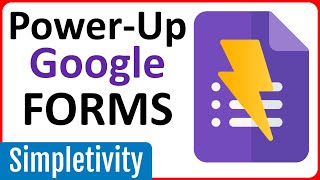


![Sean Rii, Karyon, Sharzkii - Taungule [My Love] (Official Music Video)](http://i.ytimg.com/vi/eJoMuypbSzQ/mqdefault.jpg)


And if you'd like to send people to specific questions based on their answers (section branching), watch this next: bit.ly/3dE7AjN
This is so good, I am a Website developer, and I had to use google forms, and using this it makes forms tons better
Thank you! One of the best videos I've seen that's actually helped me implement what I wanted to accomplish so easily. Instructions were clear, simple and to the point. Thank you :)
You are most welcome! So glad that you found this video helpful.
Wow first time I'm first anywhere. Thank you for your videos they have helped me so much!
You are most welcome, Patryk. Thanks for being first!
Extremely helpful video. Thanks a million.
You're welcome!
Thanks a lot Scott
This is really Helpful
You are very welcome, Harsh.
thanks! and a Q - how do i add the option of an automatic response that they get after filling in the form?
Hi Scott,
Firstly thank you for the valuable sessions
How difficult is it to make your Google Forms interactive
e.g. If a user completes a form and the answer provided in incorrect based on a formula we have, can we prompt the user?
thanks
Wow!… you are a great teacher…..and great training video!🙏🙏🙏👍👍👍🎉🎉🎉
I'm so glad you think so. Thanks for your comments!
Thank you. Applied some techniques in a Google form.
Great!
Hello, Thanks for the helpful video. I have two questions;
1. I want to create a question with checkbox grids and want to limit with two answers in a row. is that possible?
2. Is it possible to change margins of row questions, as some questions are long.
Thanks
Wow very amazing and interesting i learn specially image gif
So glad that you liked that tip!
You are a great teacher. I really enjoyed learning with you. Great tonality and knowledge of subject. Very happy I found your channel. 🙏👍
That's so kind of you. So glad you are enjoying my videos!
Thanks a Ton.....😍😍👍
Most welcome 😊
Very helpful video ❤
Glad you think so!
can you do a video on how to use google forms to create a report (off of an assessment) and compile information in a digestible way. With pictures or videos??
Umm... you're amazing!
How do the change the form boarder color from blue?
thank you for the tip.
Q) Is it possible to create a form where the availability of the next or latter question about the selection of an option
I believe you are asking about conditional logic. If so, check this out: www.simpletivity.com/blog/how-to-create-google-forms-with-conditional-logic-branching-questions
Hey Scott, How are you? I hope you and your family are doing well. I am making a customer feedback form and I was wondering is there is a way after they submit the form to direct them to my google review page? Thank you for your time and have a great day.
Hi Ronnie. Unfortunately, Forms does not have such a setting where you can include a URL. However, you can always edit the Custom Message (after submission) and invite them to click on your link (which can be pasted in the message section). I hope that helps!
Thank you Scott for this valuable information. I am doing a form to send out to different people to choose one date to meet with. Is there any way to take off or not allowed to other person to take a date that was first chosen by another person? Thank you.
Yes, you could set up such a limit. See this video for more details: ruclips.net/video/z6cC18tMTJA/видео.html
@@Simpletivity Thank you! This is awesome. Is this add on free? thanks.
hi scott, I saw a google form had animated backgroung not just the header. I really want to learn it. Can you make a video on how to make it? Thank you!
To the best of my knowledge, adding a GIF image to the header is the only way to make it animated.
Nice video, thanks. Is there a way to have the section headers come up on the answer spreadsheets? I have tried everything but dont seem to find it.
Unfortunately, Google Forms doesn't automatically include section headers in the answer spreadsheet.
What is the code to make it mobile friendly?
Thanks for this video Sir.... But how can I remove or delete this content is neither created nor endorsed by google
❤
how can i make tha date that goes to excel more beautiful??
How many questions must be there for getting more leads ?
Hi . Is there a way to edit answers of candidates after they SUBMITTED. Pls let me know
Yes, once you've linked it to Google Sheets, you can make edits there.
How can I save and retrieve my form without changing its size in Document?
Adding gifs is a great idea to make different, but just selecting from Google like you did could mean you are breaching the creator's copyright, and may mean people think they can do the same for photos. You can't! Please choose images you're allowed to!
Is there a way to customize the background color? I'd like to change it to black but forms does not give that as an option.
Unfortunately not. The best that Forms allows us is to select a shade based off of the custom color we choose.
Is there a way to allow your respondents to preview their responses before submission.
Not sure about previewing but from my understanding they can access their answers to edit after they have submitted if you have allowed that option.
hi, thanks so much
please how can I allow a student to log into the form only once with a unique id, and when he try to log in for the second time he receives an error message such as "this id has already been used"
save as what ?
Can I make the form wider?
If you choose to embed your form within a website or other page, you can edit the width. But if you are just sharing the default link, this is not editable.
Hello. I want to create automatic responses according to answers, is it possible? For example if they Got %90 true i want to say something like congratulations, you are amazing and if they Got %30 true, " you should study better"
Unless there is an add-on that does this, Forms cannot produce such a message on it's own.
my google sheets got unlinked somehow :(
Mine doesnt allow me to upload, Any idea why? it says error. My gif has the exact ratio nad it fits so well. Is it a bug or do I need to do something
Not sure, but this post might be helpful: support.google.com/docs/thread/6576201?hl=en&sjid=12488817498687958294-NC
I have discovered it now, I downloaded it as an mp4 first then I took the MP4 to a GIF converter site and it took it in.
@@Simpletivity
Glad to hear that you found the problem and the solution!
How many questions in page 1?
Is this the paid version
Nope, all these features are available on the standard/free version of Forms.
I wouldn't use google images because of copyright issues...
Remember, you can always filter the results so you can only see free-use images.
Hi Scott, I saw a google form has an animated background not just the header. Can you make a video on how to make it? Thank you! Love your video!
Hmm, I wasn't aware that you could do this with a Google Form. Do you happen to have a link to this one?
Hi Scott, sorry for the wrong information. My colleague told me that's a google form, but it turns out that's a microsoft form. So yes, you're right. It's not possible to have an animated background in a google form for now.
@@beejing-oia-ntust No worries. Thanks so much for providing that feedback!