How to Create a Number Shuffle Game using VBA in Excel
HTML-код
- Опубликовано: 21 сен 2024
- How to Create a Number Shuffle Game in Excel VBA, using Module, Randomize, Functions, and Do While Loop.
Join this channel to get access to codes, and perks, and see more interesting videos. / @djoamen
To support more videos from DJ Oamen, visit POamen Paypal
www.paypal.me/...
To Become a Channel member click on the link below to JOIN:
/ @djoamen
For more exciting video tutorials, visit my second channel: / pauloamen
Channel Members can Download the Number Shuffle Game in Excel VBA, and modify it for personal use. Plus one other source code per month. Total - 2 Source codes Per Month, only:
drive.google.c...



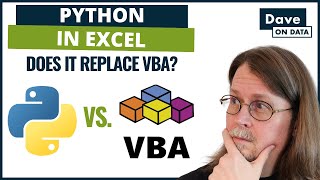





thank you for the video! it helped me in creating my game! everything is clear and simple
You're welcome!
Nice voice. So relaxing, brother. Let me know when you're free. We should link up one day at City West and roll together.
Hope you ok, have a nice one
The Shuffle option doesn't work, can you make a clear video on it?
Create the function Shuffle() in a Module, and enter the code below:
Sub Shuffle()
Dim a(15), i, j, RN As Integer
Dim flag As Boolean
flag = False
i = 1
a(j) = 1
Do While i
in my game the shuffle option doesn't work, what should I do
Carefully watch the video tutorial again
build and implement online students attendance management system
Please
Done