Create Your Own Talking Avatar Using This Free Tool
HTML-код
- Опубликовано: 26 июн 2024
- Create Your Own
Talking Avatar Using This Free Tool
In this video, I will show you how to create your own talking avatar using two free AI tools: Kreadoai and Capcut. Kreadoai is a platform that allows you to generate realistic avatars and voices from your photos and text1. Capcut is an all-in-one video editor and graphic design tool driven by AI2. With these two tools, you can easily create engaging and personalized videos for your social media, business, or education.
Here are the steps to create your own talking avatar:
Go to Kreadoai and sign up for a free account.
Upload a photo of yourself or choose from the gallery of avatars.
Customize your avatar’s appearance, clothing, and accessories.
Type or paste the text you want your avatar to say and choose a language and voice.
Preview and download your avatar video as an MP4 file.
Go to Capcut and download the app for your device.
Import your avatar video and edit it with various effects, stickers, music, and transitions.
Export and share your video on RUclips, Instagram, TikTok, or any other platform.
That’s it! You have created your own talking avatar using Kreadoai and Capcut. I hope you enjoyed this video and found it helpful. If you did, please give it a thumbs up and subscribe to my channel for more tutorials like this. Thanks for watching and see you in the next video!
Related Videos:
Remove video background in Capcut:
• How to Change Video Ba...
Make any photo talk:
• AI Talking Avatar For ...
#talkingavatar #talkingphoto #facelessyoutubechannel  Кино
Кино



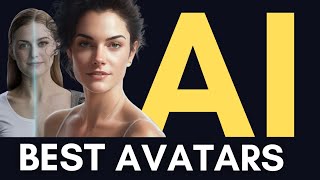





Delving into storytelling and creative videos has been my thing lately. VideoGPT entered the scene, and it's like having a secret ingredient that makes my content stand out in the crowd.
Good to hear this!
But is this completely free tho (just respectfully asking…) I’ve seen and researched alot of AI apps that are free initially but you do have to pay for these features in the long run. Is this an exemption?
Okay so update, I tried using this app and initially it does have credits, but theyre really enough for you to make a short form content. Love the website and pretty easy to use. Thanks!
Yes!
It's completely free.
And I think that won't be changed anytime soon because the company has pro features for paid plans.
@@BigBrainThinker
Yes!
I'm glad it helps
You forgot to mention about the limited amount of coins you get which limits how much you can do, so maybe my idea of free is different but free means no type of limitation, so this being free is inaccurate
Yes!
You're absolutely right!
The tool is not completely free!
But you can make multiple videos by using temporary emails!
@@GessangTVhow many videos can you do in the app for a day
@@haliduibrahim1601
If you use temporary emails there's no limit