How to Create a Webfile Account
HTML-код
- Опубликовано: 3 авг 2024
- Webfile is a secure, online tool for filing and paying taxes and fees. And now Webfile is even better!
If you file and pay sales tax via Webfile, get ready for a streamlined experience! We’ve updated this tool with an easy-to-follow user interface.
This video explains how to create Webfile account so you can get started. If you already use Webfile, your username and password hasn’t change. You will still have 24/7 access and the ability to file early and pay on the due date.
Have questions? Contact Electronic Reporting at Webfile.Help@cpa.texas.gov or by phone at 800-442-3453.
Chapters
00:00 Introduction
00:16 Create New Account
00:52 Input Fields
01:15 Terms Of Use Review
01:29 Email Verification
01:42 Confirmation Email
01:57 Log In to user profile
02:08 Conclusion


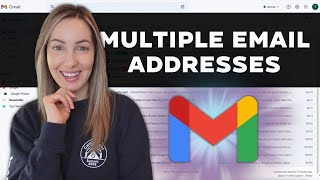






Great. No sound. Thanks Texas
I tryed but error accur invalid cell number what can i do
Greeting!
I want to register myself on a web file. I have texas LLC and want to file my return online. I am stuck at 1st step when I enter all my biodata and enter submit an error pop up which is " invalid cell phone number, please review and try again|".
I have tried 3 numbers so for but the error is the same. Can you please help me to register my web files account? Your response will be highly appreciated. Thanks
I have also same problem..so please answer it
@@azam513993 uae your own name and personal email. Donot use llc detail or email.
@@kashifabbasi8904 i am using same name and email buy Phone no invalid msg is coming
I have this issue also! It's so annoying.
same issue
Help me out if you guys find the solution
"Invalid cell phone number, please review and try again". - Every time I try to create an account, it gives me this error message. I've retried with different phone numbers, but I get the same error message. What can I do?
Hi Charles - please give us a call at 800-442-3453 to help with your error. Thanks! - Diana
@@txcomptroller same erorr
same erorr what should i do
@@txcomptroller nice suggestion, but 30 minutes on hold, on a 16 minute estimate. I just tried again, 13 minutes for a 3 minute estimate. I've tried clearing cache, Chrome and Edge.
Finally, someone picked up the phone. None of the suggestions worked, including closing the browser and starting again. Finally, another phone number worked. I had tried this number many times in the past as mobile and alternate.
There was a suggestion that the number(s) might have been used on a previously configured account, but that wasn't the case. So, who knows?