How to Install Your VirtualBox VM on an External Drive
HTML-код
- Опубликовано: 8 сен 2024
- Sometimes it is better to immediately install your VM on external storage instead of moving it later. That is exactly what this video shows! If you already have your VM installed and want to move it, then check out this video: • How to Move Your Virtu...
Music in Videos provided by:
/ aka-dj-quads
/ joakimkarud
theartistunion...
/ lakeyinspired
Please be sure to click that Subscribe button, drop a like on the video, and leave a comment below! Video suggestions welcome!


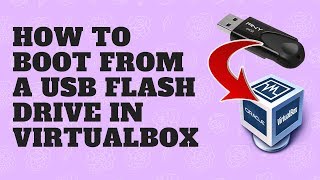






Mans had 6 percent battery left and still made a video. Respect
thing went from 50% to 7% in a millisecond... somethings wonky with that battery
Sir.. I am 78 years old. I tried this out. It took me several days to master how to go about installing a Virtual Machine on a USB but I got it right. My Windows XP works on 32 GB. Thanks. God bless.
Wow! Good shit!
What are you doing with VMs at your age?
@@andrewp3358hi andrew can I make a question? The RUclipsr install Oracle virtual box and not a Portable Virtual box, right?
Thanks you for this video! I just got my new Mac and I have like 30 virtual machines with Linux and windows so this was useful because I didn’t put want to max my drive out on my Mac.
Thanks a lottttt.
My mac only 128GB. This video was lifesaver!!!
I ran out of storage space on my internal storage on my pc so I had to download and install Virtual box on my external hard drive and other files. Is there any disadvantages to doing this as I thought it would go wrong if I kept unplugging the external drive and the oracle VM going away and vice Versa. Pls let me know if this is the case or if it’s fine to have it installed on the drive
No bs. To the point. Thanks.
hm theres an error:
Can't create medium ...
Failed to create medium storage at E:\Virtual Machines\Windows XP\Windows XP.vdi
i am using windows though
Same! did you have any luck fixing this?
Awesome video I love how you explain everything. Bravo!
Thank you so much for the video. So helpful!
Can we use rest of the space on SSD for storing photos documents and videos after moving VM to SSD?
Yea should be able to.
@@BenjaminsTech I ran out of storage space on my internal storage on my pc so I had to download and install Virtual box on my external hard drive and other files. Is there any disadvantages to doing this as I thought it would go wrong if I kept unplugging the external drive and the oracle VM going away and vice Versa. Pls let me know if this is the case or if it’s fine to have it installed on the drive
Hello thank you for your video on installing a virtual machine one a usb! I have an external drive and wanted to know if I can do the same thing without my laptop using its memory? I have been having alot of trouble installing different vm's because I only have 8 gigs of ram on my laptop?
i have a "failed to open session error" when i click add button after starting the machine.
But how do you make it a bootable drive?
Don't know but the external hdd is getting too hot while using this method.
Ben , you skipping a step. What did you do with the windows?
If I create a folder on my hard drive for the VM, when I go through disk allocation, will it only consider that folder the "drive" for allocation sake? I dont want to have to delete some other files I have stored outside the folder.
Good on sir, super understandable
THANK YOU SO MUCH
Awesome video! Very helpful. My only doubt is that how would you access that external hard disk in your virtual box VM? Since you need to unmount it for it to show up, but when doing that you can no longer access the vm.
Most likely have to use a separate one. Or you might be able to partition it.
@@BenjaminsTech What is partitioning? Do you have a video or link to understand it? Sorry I am not good with Virtual Machines
I do not. Also I’m not sure if it would work.
@@BenjaminsTech Oh. Well thank you for your help.
Wait what do you mean in that comment? I don’t really understand what you mean. Why would you want to umount it and your doubt? Pls explain as I’m looking to download this software on my external hard drive also
does the same rules apply to windows 11, for the app?
Hi, thank you so much for this video I am trying to set a Virtual Machine but I am wondering before I do that when I set up Virtual Box, and press create a Hard Drive will it make a new virtual hard drive that is going to be visible in my File Explorer next to the C and D drive?
i am also trying to do this did you figure it out?
No it will be in the folder that created in the external hard drive
Hello, is there a way to do this with a Macbook with M2 processor ? VirtualBox only works with Intel ones...
check older builds - VirtualBox 7.0.8 this one works for M processors
Thank you
If I install the the virtualbox on an external ssd, will I be able to use the box easily on different computers just by connecting the external drive to it different computers?
Possibly I think? You would have to install Virtualbox on another computer and add the vm from the drive somehow. Can’t remember exactly how at the moment.
@@BenjaminsTech I want to be able to use the virtualbox image on my work laptop and my home desktop, thats why I was thinking of keeping the image on an external ssd
is there a way to install the OS on external HD using virtualbox and use that external drive later in a real machine?
Do you mind posting a link to your video on virtual hard disks? You mentioned it in this video but I cant quite find it
i want to try to boot my D: drive off of vitualbox. is there a possible way i cvan do that?
it didnt work do i need the usb module installed? also on windows
Sir will the files be saved in SSD that were downloaded on VM, means that will the data retain in ssd??
If I install a vm in an external harddrive then from where this Vm takes its RAM ? I mean from where an OS in a virtual machine got its Ram? I know it took its Rom memory from harddrive but from where it takes its ram, did it take from the main computer Ram-memory or did this make it own Ram memory inside that harddrive? Please answer.
It still takes it from your main computer. The .vbox file is what remembers your configuration such as ram.
@@BenjaminsTech The .vbox file in the user folder of main computer is the one which remembers all of our configurations like ram or cpu ? So external harddrive basically for covering our big storage as Rom? Am I correct?
I am going to install kali in Vm on external harddrive, can I keep my kali.iso file in my external harddrive ?
Thank you so much.
Yea the .vdi file is the virtual hard disk. You could store anything else you want on the external drive along with the Virtualbox stuff.
@@BenjaminsTech yeah
Thank you, I subbed.
This is super good.
What about boot loader?
You don’t say anything about installation
thank you sooo much
Failed to create machine folder at D:/testing. i get this
Hmmm I have not seen this before. Maybe there is not enough storage on your external drive?
Will it work if you move it to another computer
Excuse me, Benjamin's tech How do I fix "Failed to acquire the VirtualBox Com object. The application will now terminate. Document is empty."? thanks
nvm I figured it out thanks anyways
@@lvn4229 I ran out of storage space on my internal storage on my pc so I had to download and install Virtual box on my external hard drive and other files. Is there any disadvantages to doing this as I thought it would go wrong if I kept unplugging the external drive and the oracle VM going away and vice Versa. Pls let me know if this is the case or if it’s fine to have it installed on the drive
Is this the same process on windows?
thanks - to the point
Nice!
Do I need to format the drive before doing this?
Don’t have too.
@@BenjaminsTech I erased my drive and formatted it in exfat, is that ok?
That’s fine
I’m getting a kernel error when I’m trying to start it🥺
Try watching my how to fix NS error failure video.
@@BenjaminsTech Yess thank you so much 😁. I actually found a code on a forum that resolved the issue.
For anyone else facing this issue, run this code in the terminal amd reinstall again
sudo kextcache --clear-staging
The problem was, my macbook is 6 years old and only has 128 gigs. So I ended up Uninstalling virtual machine to use an old windows laptop I had. But that laptop was wayyyy too slow so I installed virtual box again. But the allow button wasn't showing up no matter how many times I re-installed. So I ran the code in terminal, rebooted and re-installed again and the problem was fixed 😁
Hope this helps someone :)
@@RoBoda6402 I ran out of storage space on my internal storage on my pc so I had to download and install Virtual box on my external hard drive and other files. Is there any disadvantages to doing this as I thought it would go wrong if I kept unplugging the external drive and the oracle VM going away and vice Versa. Pls let me know if this is the case or if it’s fine to have it installed on the drive
@@marco7838 I’ve been using windows VM from an external drive because 2 of my classes this semester requires softwares that are only running on windows. So far it’s been working great. As far as I know everything should be fine unless you unplug the external drive while a file/software on the windows VM is running.
If you unplug (for example while turboC is running on windows VM) the files of turboC get corrupted. If not, everything should be fine from what I’ve seen.
I hope I answered your question 😅
@@RoBoda6402 yes thank you for this comment. You have now reassured me that there is no risk in using the Oracle VM software on an external hard drive so long that you safely eject the hard drive before unplugging to ensure nothings corrupt
Every single time you will have to put in your USB
True
Can you do this with an ova file?
Probably. Have never tried it.
@@BenjaminsTech Thank you
It's slow for me
try an ssd.
@@yannisgk i decided to make my vms on my laptop which has an ssd due to vmware corrupting my external hdd multiple times making me lose some important stuff
@@cool-jd8hg i dunno bout vmware...sorry for da loss!!! 😞
@@yannisgk its fine, most stuff still exists on there but i need to use a recovery software to get it back
@@cool-jd8hg great!!!move on to the recovery proccess then!!! :) (unfortunately i don't remember any recovery software).
1:50
Great content as always. Would love to see an arch Linux install for Mac!
True
If you unplug the USB, the machine will be no longer available.
Arch Linux is useful.
sorry to be so offtopic but does anyone know a tool to log back into an instagram account??
I stupidly forgot my login password. I appreciate any help you can offer me
@Vihaan Landry instablaster :)
Good on sir, super understandable