Pseudo Saturn Kai for Satiator
HTML-код
- Опубликовано: 21 окт 2024
- Here is a quick look at the newly released Pseudeo Saturn Kai software for use with the Satiator ODE.
Link to PSK Download:
ppcenter.webou...
Link to Satiator:
www.satiator.net
Useful notes:
In the video the 'Fast Soft Reset' has been activated, you'll need to modify pskai.ini (SoftReset = 1) and place it in the root of your SD Card. See the included Readme for further details.
If you use the Delete Menu Cache option within PSK, it will need to rebuild the cache one folder at a time afterwards. If making large changes to your SD Card, you can avoid this by setting up the Cache using a PC utility intended for this purpose, which is included with the PSK download.
Thanks to cafe-alpha and everyone who contributed to this software.


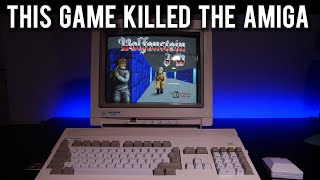

![FNAF vs TF2 - Episode 2 [SFM]](http://i.ytimg.com/vi/z5b3V2-VLb0/mqdefault.jpg)




Thank you for your video! Very useful! 😃
Thank you so much for this walkthrough! Quick questions about the BRAM loader settings: what exactly is the difference between Normal and Per-Game mode? Is there any circumstance where one is more beneficial, besides Per-Game if the memory is empty?
Also, what do Automatic Boot and Log to SD Card do when toggled On/Off? Thank you in advance :)
BRAM refers to the internal save memory for your Saturn. Set to normal, means it will operate just as it always has. If you set the option to Per-Game:
"This feature automatically imports save data from the Satiator SD card to internal memory when loading a game, and automatically exports it from internal memory back to the Satiator SD card when returning to Satiator Menu Kai."
As for the other options I'm not sure of exactly what Automatic Boot refers too and I'm frankly not inclined to mess with this setting. You could ask on the official support channel (Discord):
discord.com/channels/491170063869673482/1199501401366204457
Log to SD card presumably keeps a log (of what I don't know), on the SD card, probably only useful for diagnostic purposes.
It’s awesome that this new version can be used without a cartridge, but do you still need one for playing games that require 1MB expansion and those that need 4MB expansion? Can an actual Pseudo Saturn Kai cartridge still work in case such circumstances are needed?
Yes you still need a separate solution for the 1MB or 4MB Expansion RAM carts. If you are using an AR card for that purpose, you can flash it using the appropriate function from the original Satiator menu. See here for details:
discord.com/channels/491170063869673482/1199501401366204457/1204186899884015637
@@MGBNAM Discord place no longer exists. I just ordered a Saturn and a PSK cartridge, hoping to get a Satiator and could use this help.
@@victorromero8010 Not sure how you'd come to that conclusion, if I click the link and logon (you will need an account), then the correct channel appears from the above link. Discord doesn't make linking intuitive IMO, but if you add the general Satiator Server in Discord, then you'd have access to everything Satiator related.
I'm not entirely sure what I'm doing wrong, but when I put the file in the root of my SD card, and boot up the system it always gets stuck at 8% during the Read Folders. I bought a quality SanDisk SD card too, but I'm wondering if I have a corrupt game folder in here or something.
Does the normal Satiator menu work without problems? I suspect this may be down to having a lot of contents on the SD Card (games). The SMK menu needs to index everything for smoother performance. There is a utility contained within the PSK download that can do this from a Windows PC. It's actually recommended to use this instead of doing it on the fly in SMK on your Saturn if you've a large collection. For comparison I have maybe just over 64GB of games on my SD card.
@@MGBNAM Thanks for the assistance and this was 100% the problem. I had 400GB on the card. I removed everything, plopped in just a few games and it works perfectly. The original batch worked fine without the Kai, but the Kai save features are worth doing batch uploads. Thanks again!
@ProjectCOE Again, no need to do this in smaller batches if you use the PC utility included in the download to create the index. Probably just a bit too much for the ol' Saturn hardware to do reliably.
@@MGBNAM Yeah I did that and it didn't work. I'm sure there is a file or something that's corrupted, but it's all good everything is working perfectly so long as I upload the ROMs a batch at a time.
I know you probably won't answer this but how do you copy saves from your memory card onto your sd card
Using the Save Data Manager, you can backup individual save files or the entire Expansion RAM to SD card easily.
Don't you think it's better to use satiator rings? It's more complete and visually more beautiful
Satiator Menu Kai has cheat code support, built-in save data manager, soft reset without requiring a flashed Action Replay cartridge, region-free loading of original and burned discs, improvements to per-game saves feature, automatic selection of the previously loaded disc image... so how is Satiator Rings more complete?
Never used it, had no interest in it personally. Two things I don't like about it, first adding pretty images looks nice, but it slows everything down. Second, it's no longer being developed and my unit came with FW that isn't supported by Rings.
It's cool, but it increases initial startup time.
How did you organize your game categories like that
In the root of your SD Card, just make some empty folders and name them with the categories you want to use. Then move the folders containing your games (images) into the subfolders you created.