Using the Excel SUBSTITUTE Function
HTML-код
- Опубликовано: 25 июл 2024
- Learn how to use the Excel SUBSTITUTE function to make changes to specific ranges of your text. Works like magic! ***Support Technology for Teachers and Students on Patreon***: / technologyforteachersa... Here's my entire playlist of Excel tutorials: bit.ly/tech4excel Consider saying "Thanks" by clicking the Thanks button below the video. Here's a link to the practice file for this video: bit.ly/excelsubstitute #excel #exceltutorials #microsoft365
 Хобби
Хобби


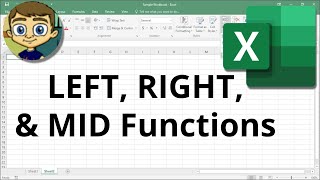






THANKS FOR SHARING
Thank you so much sir very useful video keep going 👍
Thank you. Can you substitute multiple texts at the same time?
thanks
what is the Substitute command for replacing text between the quotes, and text varies from cell to cell. Ex: A0 -> I have "Apple13" phone, A1 -> -> I have "Apple14" phone. I want to substitute text between "" in both A1 and A2 to "Apple".
Thanks bro
What if you need to replace quotations " (the inches symbol)?
example remove " from 15" so that it just equals 15
❤