Hello GIGA Display Shield
HTML-код
- Опубликовано: 7 окт 2024
- This presentation is a quick introduction to the key features of the Arduino GIGA Display Shield that serves as a Hardware Accessory on Top (HAT) to the GIGA R1 WiFi board. These features include but not limited to:
4” Touch Screen
800 x 480 resolution, 16 M colors
Sensors: IMU and Microphone
RGB LED
Camera interface (Arducam 20-pin)
Since it is attached to the back of the GIGA R1 WiFi board, all existing GIGA R1 WiFi connections are accessible without hindrance.
The two key graphics libraries supported by the GIGA Display Shield are LVGL and GFX. There is a teaser section on TinyGL.
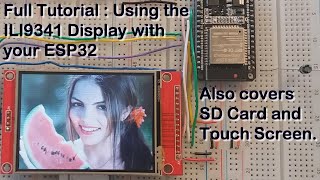






![KSI - Thick Of It (feat. Trippie Redd) [Official Music Video]](http://i.ytimg.com/vi/At8v_Yc044Y/mqdefault.jpg)

Hello, can i use SquareLine Studio to Build UI and then upload to Display or how to use as a video player? can you make video about this topic?
I have not used SquareLine Studio. It makes UI development faster (i.e. quicker to release a solution - faster to market). There is no reason why it cannot be leveraged with GIGA Display Shield. It supports LVGL and therefore even with roadblocks, workarounds can be made. Of course, there are other (i.e. pure FOSS) approaches too. Let me prepare something for your review. Thanks for the great idea. Regards.
Hello, @GioGogiberidze! The nearest one can do to design a UI with SLS is described here docs.squareline.io/docs/dev_env/animation/#add-property. Let me know if this interests you & I will try to evaluate it. Otherwise, I have to move on to other exercises with the GIGA & Display combo. I have drafted the basic requirements for media player UI but the gaping hole in my presentation is the "big rectangle" in the middle for the MP4 or related files. 😀