How to install Windows 11 in Macbook M1/M2 Chip using VirtualBox 2023
HTML-код
- Опубликовано: 31 июл 2024
- If you're looking to install Windows 11 on your Macbook with M1/M2 chip using VirtualBox, this tutorial is for you! We'll guide you through the entire process, from downloading the necessary software and drivers to configuring the virtual machine and installing Windows 11 step by step. By the end of the video, you'll have a fully functional Windows 11 environment running on your Macbook with M1/M2 chip.
THIS VIDEO IS OUTDATED, WATCH THE NEW METHOD HERE: • How to install Windows...
👉GET THE COURSE FOR SOCIAL MEDIA AUTOMATION!
👉Learn how to automate and make money yourself with social media!
👉Learn python programming and selenium!
👉Learn how to apply automation in your business!
👉Join COURSE here: bit.ly/3VwBc6k
HERE ARE THE LINKS YOU NEED 👇
⚫Download Windows11: www.microsoft.com/software-do...
⚫Download VirtualBox: www.virtualbox.org/wiki/Downl...
TIMESTAMPS ⌛
00:00 -Intro
00:37 -Download Windows 11 ISO
01:26 -Download VirtualBox for M1/M2 Macbook
02:58 -Create New VirtualMachine
05:18 -Run Windows 11 on Macbook M1
#windwos11 #macbook #m1
Let's connect on other platforms👇
🔵Join Telegram Channel: t.me/topnotchprogrammer
🔵Twitter: / redian_marku  Наука
Наука



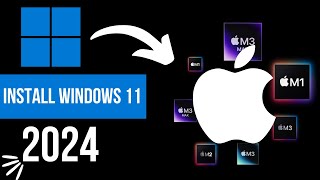





This video is outdated and Virtual Box have removed Apple Chip version. Here is the new tutorial -> ruclips.net/video/1exvWYGqnKc/видео.html
Can you verify what OS Host you are running this one. Seeing most replies saying this does not work.
Not helpfull
Not helpful bro!
I am not getting an option for "Developer preview for macOS/Arm64(M1/M2) hosts".
Me neither I'm disappointed @@tulibiswas_
does not work. stuck at windows logo
I followed the exactly same steps. But the installation stucks at the windows logo for a few minutes and VB crashed with critical error, which I don't know how to troubleshoot...
Same
Same
Same
Same...
same
Still doesn't work with version 7.0.8 of April 18th... bad news for me, good news for Parallels...
Thank you so much. It works perfectly. you are the best
Tried this with ubuntu rn, doesn't work unfortunately, not sure what is malfunctioning but I've tried both unattended and manual install and it doesn't get past the "try to install ubuntu" page
I really need it to be able to run 7zip which doesn't run on m1 macs
Here, on M2 Mac does't connect internet connection, even selecting bridge, NAT and other those options, someone had the same issue? Please send me some tip.
clicking on finish gives an error "Failed to run unattended guest installation.". And when I run the vm it says nothing available to boot
The process explained in the video does not work.
can we not run windows 11 arm version?
This does not work at all. I think the VirtualBox BETA is in very ALPHA state yet.
"A critical error has occurred while running the virtual machine and the machine execution has been stopped." - this message appears right after VM boot (0.5-2 minutes after displaying Windows logo).
Checked this with:
1. Windows 11 x64 ISO
2. Windows 10 x64 ISO
3. Official prepared Windows 11 VM for VirtualBox
None works, so I believe it got nothing to do with Windows itself, it's the VirtualBox that's not working.
By the way, unattended installation does not work either, VirtualBox immediately displays an error message.
I uploaded a new video about this, you can find it here in the pinned comment.
why virtualbox is not working for macbook air?
Thank you so much.
When I setup it show The installer has detected an unsupported architecture. VirtualBox only runs on the amd64 architecture.
drag the pkg into the application folder. genius
Just followed instructions once M1 Mac, not working. Any updates or steps needed to get it working.?
I uploaded a new video about this, you can find it here in the pinned comment.
I am not finding developer preview for macOS in the computer
My Mac mini are Apple M2 whit Sonoma 14.2.1.
I downloaded the RHEL9.4 version (rhel-9.4-aarch64-boot) and used it with UTM without any problems.
But when I start installing the same image with this version of VirtualBox, the message says that my ISO is not bootable.
- "BdsDxe: failed to load Boot0002 "UEFI VBOX HADDISK VBa2158c7e-9b6969c4" from PciRoot (0c0)/Pci (0xD, 0x0)/Sata (0x0FFFF,0x0): Not Fount." -
- "BdsDxe: No bootable option or device was found"-
With an ARM ISO the installation doesn't even start and gives the error I entered above.
Same thing with an ARM ISO for Ubuntu24 (ubuntu-24.04-live-server-arm64).
If instead I use a normal x64 ISO, it reads the CD, but as soon as I select the installation option, the system waits until it crashes and requires VBox to be restarted.
I also tested an x64 Win7 ISO, which starts the installation, but then again plants VBox instead of starting with the installation.
In short, this Beta really doesn't seem to work at all.
Does anyone have a suggestion or managed to complete at least one installation of a VM of any system and use it?
Thanks...!
i dont have access to download it kn macos m1 , can you send me as a file?
How long does it take after I start to run it before windows is installed?
Great Video btw
alhamdulillah finnaly i did it so i xan run in chromebook too
Thank you!
How can an ARM based processor run a x86 software like Windows...I am thinking not at all, or through an emulator, which makes the whole shebang slow
i followed your steps but it froze and did not pass the windows icon part
same
same here
same
and that's exactly why he finished the video as soon as the windows logo appeared
same but i fixed it
mine says "can't run guest instal" what do i do?
it is not showing the m1/m2 chip version
I uploaded a new video about this, you can find it here in the pinned comment.
Bro, how do you do it in 7.0.10
I can’t install windows I get the logo and then it crashes on the logo
Awesome! very simple and no BS!!!
AT VIRTUALBOX at me there is no mac os m1 m2 version onlie Intel
im using vmware butit says pipe broken error and found it needs to be allowed but when I go to security and privacy it doesn't show. where do I go?
You’re using VMware, not VirtualBox. These are two different softwares.
As for the security and privacy error, you may have to reinstall VMware. I moved to UTM instead, personally.
I am not getting the option for virtual box
nope you stuck on windows logo on both vm i created
thank you)
i cant start it when i start it dissapears
followed every single step but when the machine starts it says that i can not install windows.......
After this it gets stuck. No way out.
Does not work. Installation gets stuck at windows logo and crashes afterwards.
hello sir now can't Download VirtualBox for M1/M2 Macbook
doch du kannst
This doesn't work. Dont waste your time
I didn't get m1 version
It does not work with the Macbooks with M2 Chips.
there is no virtual machine for mac m1
checking, were you installing a x86 iso there on the arm chip... assume the VirtualBox is the arm build ?
I tried following your steps and no luck with "Win11_22H2_EnglishInternational_x64v2.iso"
the arm64 is not avaiable.
show the final work, windows desktop, etc
SURE! SHOW IT!
MINES STUCK AT WINDOWS LOGO
I wish u install windows 11
It does not work at all.
Windows x64 starts up shows a logo image and crashes after few seconds.
Wasted my time trying this.
Nope, still not working.
THis does not work!. Mac has arm but windows requires x86
Doesn't work at all
I think this guy has the same error as everyone who came here to see if this video has the solution. I guess not.
it doesnt work
Doesn’t work. But thank you!👍🏻
Did not work
How to install macOS in Win10 or Win11 ???
This is how to install windows in macOS, if you want to install macOS in windows there is another video for this i my channel
Fake movie. Do not lie for the reach on youtube You will not go further. it stops at the windows logo 😂 only method Is UTM and ARM Windows version like on me. Show again when you turn on vb with windows and wait with logo Windows 😅
If this video will work I will sub u I promise I am going through problem mac don't support Microsoft software 😢😂
if i install mac in windows warranty voids ?
It doesn't work
it does not work anymore
Infinite windows logo. Dislike.
I have subsribed , Nice Video , Keep it up Bro
face error this method bro
THiS TUTORIAL DOESN"T WORK!!!!! I tried 7.0.6 and 7.0.8 versions of VB. There is an identical issue. I tested it on iMac M1.
This is a fake video, VM crashes, on M1 chip you can't install x86 version windows, you need to install ARM version windows in VM for M1 Chip.
don't work
yup doesn't work.
doesn't work! He stops the video right where the process stops working!
Not working; show next steps to confirm isn’t working at all
Please if it is not working for you wait until virtualbox release their new version and try again.
also didn't work for me at first, was giving error message but then i waited a few minutes and it appeared!
@@topnotchprogrammer obvious answer, but don't talk about Windows 11 just say it works on linux
@@grigorekushnir you can install windows 11? For me always get critical error trying new installation
Good evening, is this useful for Windows games, please?
remove this nonsense.. it really doesn't work and you cannot even download dev version of virtualbox for M1 mac any more
isnt works
Sir Is there Any New Script For RUclips Live watching bot ?
No there is not, because youtube is not allowing it and blocks the live viewers.
did not work
He didn’t finish the video because I know that the installation of windows in VM is not successfull 😅😅😅
just saved my ass
bro how it freezes on the windows logo
not lainux its linux
Wrong!!!
report you. there is no VM
Hey please make a full flash instagram bot
Hi 👋, what do you mean by flash instagram bot? What is bot going to do?
@@topnotchprogrammer thanks for replying sir I want a bot that auto comment on hastag and auto id change so I can't violate insta policy . Your best 👌
no way , does not work on macPro .
Oh! I had the same issue, did you find any solution?
@@kvhjaen I found another video and installed windows 11 .
@@kvhjaen ruclips.net/video/U0ddkjQATnw/видео.html
doesnt work. misleading video.
helped a lot
it works on ventura?
@@sohamsinghal2675 yes
clickbait lol
CLICK BAIT!!!!
Total fake video. At any point he has not given any proof that he is using Apple Silicon MacBook.
waste of time
kena tipu bule
Fake !!!!!!!!!!!!
It doesn't work