Google Sheets VLOOKUP Function Tutorial - INDEX & MATCH, QUERY - Part 1
HTML-код
- Опубликовано: 26 фев 2017
- Video series about VLOOKUP function in Google Sheets and various ways it can be applied. Other functions covered in these series: INDEX & MATCH, QUERY, IFERROR. If you need to jump to certain point, see below:
Merge Data Using VLOOKUP function:
• Google Sheets VLOOKUP ...
VLOOKUP is sorted (Approximate Match)
• Google Sheets VLOOKUP ...
Organize Data Using VLOOKUP Function
• Google Sheets VLOOKUP ...
INDEX & MATCH Functions as VLOOKUP alternative
• Google Sheets INDEX & ...
Google Sheets
www.google.com/sheets/about/



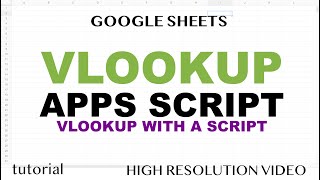





For anyone having problems with Vlookup and can't figure it out, start at 21:47 That solved my issue. Seems super silly (especially since the instructions doesn't mention it has to be the same style). If it's looking up a number, make sure that column of the range is formatted as number, which should also align it to the right making the formula work. Thanks for the video!!
thanks man!
This was very clear and very easy to follow. You are awesome. Thank you for posting this!
Great job, I learned something!
You are an awesome teacher! You saved my life!
Great video to learn Vlookup in detail.Very useful since issues and types of Vlookup are covered
Very Helpful,thank you very much for making this video and keep making these kinds of video , I m learning alot from you,great work!!!!!
I was searching for this solution for so long! thank you!
@23:00 Great explanation; I would go one step further in discussing the logic behind it - while there are different formatting definition for “number”, “Date” and “Time”, it is worth noting that all are actually stored as a _number_ (absolute number which is converted via formatting to its assigned type; this is also why calculations are possible on date and time values) while “text” is stored as a _string_ - as would a nonexistent date which you used for the example. So the basic designation of “Text = Left aligned (in LTR languages), Number = Right aligned, Boolean = Centered” is true even when omitting the further categorization of “Number, Date or Time”.
I would love to see one of these on using Query with pivot. I know it can be used but it always feels like i am grasping at straws when i use it.
Thanks a lot. i forgot the formula and now problem has resolved
Excellent. Very clear.
Great, Rally helpful.
would approximate work best if you are doing inventory sale entry and taking away from a count on a different column?
"VLOOKUP is not only looking for a match. It's looking also for a type match."
Type match can be a keyword to avoid unexpected #N/A. Thank you! :-)
thank you :) i did what i wanted to do.
It was incredibly understandable. Thank you very much :)
Great to hear!
what if you make your table only one col big? will that work with vlookup?
great video. thanks for sharing your expertise. 👍
Hello,
Your videos look like I could learn a lot from them but I was wondering if you had a sample sheet to accompany the videos.
Thanks,
James :)
Yes. There are some out there... including a tutorial I found where someone developed a spreadsheet that walks you through formulas from beginning, each tab on a different formula. Can't find it, but here's one with an example/tutorial spreadsheet : www.timeatlas.com/vlookup-tutorial/
I dont mean to be off topic but does anybody know a trick to get back into an Instagram account..?
I was stupid forgot my password. I would love any tips you can give me.
@Ronnie Sullivan Instablaster =)
@Holden Jacob thanks so much for your reply. I got to the site through google and Im waiting for the hacking stuff atm.
Seems to take a while so I will get back to you later when my account password hopefully is recovered.
@Holden Jacob HOLY **** IT ACTUALLY WORKED :O I literally hacked my instagram account after roughly 40 mins by using the site.
Just had to pay 15 bucks but definitely worth the price :O
Thank you so much you really help me out !
Thank you!
👍
Do you have a file that we can use to practice on this?
what formula do i use if i want to get the latest cost for my specific item?
Could you please share link for Hlookup, please
is this possible with ARRAYFORMULA?
I don't like dragging formulas manually.
thanks
What if you want to look for a value that is in the left instead of right?
ruclips.net/video/VpjmQbillu8/видео.html
Hellow, txs for all your videos. Is there a function in Excel that can substitute QUERY from Google Sheets?
No. In the latest version there is a function FILTER, which can do some things that QUERY can accomplish, but it's nowhere near the same. Here's a video covering it ruclips.net/video/GmB9FeTzt20/видео.html
Great tutorial. What is the formula for the price and cost column that you separate the $ sign away to the left and the number itself to the right?
Just use accounting format, no formula.
Great Video. I have a challange. I am using the following formula to auto populate a cell in a sheet from a rolling down cell in another sheet but when I run it, it doesn't show me the latest cell's value. Do I need to do anything in my sheet1 for this to show the latest cell's data? Thanks
=index(sheet1!M:M,COUNT(sheet1!M:M)+1)
How to Display Images Dynamically based on VALUE IN GOOGLE SHEET
Nice
Is there a function that can lool for data to the left of the "search column"?
XLOOKUP ruclips.net/video/kt8nUzyKj-A/видео.html
hi bro , please guide me how to create a table in gsheet. in excell we can creat by c+t , but i cant see anywere a shortkey in gsheet . please guide me .thankyou
🙏🏻
How to write you if i need help with vlookup function
What if there are duplicates in the first column
While super dated, since this is a high level comment I'll chime in. When setting up your database, it is good practice to always have a unique value in the first column specifically for functions like VLookup. If you cannot have a unique value in the first column (a list of names for example), then typically it is good to create a unique value. In Access, this would be called the Primary Key. This could be a unique number or a combination of values that create a unique value (using a function to join multiple text cells together to create a unique value [JohnsonWilliam as a combination of cells "LastName"&"FirstName"]). Trying to look up values in a column that has duplicates is just begging for your formulas to not work.
can this be done using a separate sheet that has
all of my data?
sheets ruclips.net/video/B8118U0z0_k/видео.html
spreadsheets ruclips.net/video/XBfBkDYdmjk/видео.html
How to enable member's records using an index
Hi There,
This is not working for me.. I tried it so many times and it keeps giving me N/A
Did you watch untill the end? It could be because of a different type
I'm the same?
If vlookup only works on the first column, why include the others?
NM answered it for myself.
I didn't get the error in VLOOKUP Exact - TYPE MATCH. UHM??
I keep having an red mark ‘invalid’ but the it was correct for some reason
Why we need to lock the table?what happens if we don’t lock?
ruclips.net/video/_cYOXdAhz1o/видео.html
13:47
Team1 mario franco carlo
Team2 gianni marco franca
Team3 giuseppe carla mauro
Team4 orco francesco luca
Team5 danny maria andrea
how can I find a data in a table that gives me the result of the first column. For example, if I am looking for Maria, Team5 must return me, if I am looking for Giuseppe, I must return Team3 and so on. I have many columns and rows
Thanks very much
Can We take all these to a single raw based on the Account Number
Account Number Name Amount Percentage
027027 abc perera
027027 100
027027 12%
never it will be repeated in colomn
skip the first 4 minutes
text