🪒 How To Do This? - FreeCAD Boolean Cut - FreeCAD Mold Design
HTML-код
- Опубликовано: 27 июн 2024
- 🪒 How To Do This? - FreeCAD Boolean Cut - FreeCAD Mold Design
🔴 Subscribe to my channel: / @allvisuals4u
🎁 My Patreon page: / 3dparts4u
🎧 My Spotify playlists: open.spotify.com/user/schippe...
⌨ Input overlay: github.com/univrsal/input-ove...
💡 How to download FreeCAD workbenches: • How To Install FreeCAD...
How to cut out an object in FreeCAD?
⏱ Chapters:
0:00 What's in this video?
0:08 How to cut out an object
4:17 Channel promo ( / @3dparts4u )
4:22 Website promo (www.3dpartsforyou.com)
4:27 More videos (www.youtube.com/@AllVisuals4U...)
This video was recorded in FreeCAD 0.21 (2023-08-02) | 🌐 www.freecadweb.org | @AllVisuals4U
👍 Thanks for watching the video How To Do This? - FreeCAD Boolean Cut - FreeCAD Mold Design
🌐 Visit my website: www.3dpartsforyou.com
📦 Subscribe to my other channel 3DParts4U | 3D Printing For Everyone: / @3dparts4u
📦 All playlists of 3DParts4U | 3D Printing For Everyone: www.youtube.com/@3dparts4u/pl...
🔩 Subscribe to my channel AllVisuals4U | Design & Engineering: / @allvisuals4u
🔩 All playlists of AllVisuals4U | Design & Engineering: www.youtube.com/@AllVisuals4U...
⚡ Subscribe to my short format channel: / @allvisuals4ushorts
⚡ All playlists of the short format channel: www.youtube.com/@AllVisuals4U...
#AllVisuals4U #3DParts4U #FreeCADTutorial #FreeCAD #Tutorial #Tutorials #MadeWithFreeCAD #fc3d #3DModeling #3DCAD #CAD #3D #Engineering #Engineer #Workbench #HowTo #Wiki #Manual #Help #Tips #Tricks #Mold #MoldDesign #Boolean #Cut #PartDesign
🔈 Don't Look - Silent Partner (RUclips Audio Library)


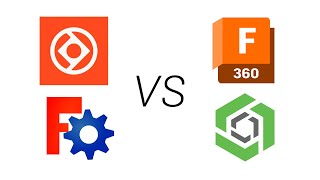






⚠ Also Visit My 3D Printing Channel! www.youtube.com/@3DParts4U
Hoe to make opposite way, like mold?
Do you mean the volume inside the bottle?
Can you do a simpel way to do like a screw top container / jar . That would be nice !
Do you mean as a 3D modeling demonstration or Boolean operation?
@@AllVisuals4U Hi there 👍 thanks for fast answer. I mean as a how to do video demonstration on free cad 😀
Hi, thanks! I have made a bottle with cap tutorial: ruclips.net/video/45DeZ1WeYns/видео.html. This is one without screw cap. I think I can do something with the Hole feature together with the Boolean tool to create outer threads.
@@AllVisuals4U Amazing i will check it out 👍🌟
But... is important to add extra size to shape.
Yes definitely if you want a little spacing between the bottle and the mold! I have to find out what's the best way to do this. Maybe scaling a copy of the bottle.