Part 4 - How to use .gitignore [Git-ing Started with Git Series]
HTML-код
- Опубликовано: 21 июл 2024
- Not all files need to be saved for time and all eternity. Git has a way to ignore files like your precious .env files or whatever sketchy stuff you don't want the world to see.
Haha, well I am just kidding. There are lots of reasons to hide certain files from your git repo, especially when posting it publically. I will show you how a plain old text file named .gitignore can protect those files so they don't get published.
Coming Up:
Pushing our Git Project to GitHub
- LINKS --
GitIgnore Files on GitHub
github.com/github/gitignore
(Every framework imaginable is on here)
-- MORE FROM THIS SERIES --
Previous Video [Part 3]: • Introduction to Git [G...
Next video [Part 5]: • Part 5 - Pushing to Gi...
Full Playlist for the "Git-ing Started with Git" Series:
• Git-ing Started with Git
-- FOLLOW ME --
Subscribe for New Releases!
Twitter - / _jacurtis
(ask me questions!)
-- QUESTIONS? --
Leave a comment below and I or someone else can help you.
For quick questions you may also want to ask me on Twitter, I respond almost immediately.
Email me hello@jacurtis.com
Thanks for all your support!
---
Tags: Git basics and learning git tutorial. Best tutorial git easiest tutorial git. Git on Mac, Linux, Windows. Tutorials with Alex, devmarketer  Хобби
Хобби
![Part 5 - Pushing to GitHub [Git-ing Started with Git Series]](http://i.ytimg.com/vi/YsCFTZ8FqcQ/mqdefault.jpg)
![Part 5 - Pushing to GitHub [Git-ing Started with Git Series]](/img/tr.png)
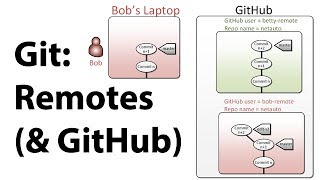
![Part 2 - Our First Commit [Git-ing Started with Git Series]](http://i.ytimg.com/vi/KCAmLciCqHU/mqdefault.jpg)





This man is a fookin legend.
Just came across this and it was really helpful. Thanks man and I hope you're still doing this
Your videos are awesome. Learning a lot!
Thank u So Much it helped me alot and i have a doubt i need to delete a folder by using .gitignore is it possible brother...
Very helpful...thanks Alex!!
I'm coding C++ in Visual Studio and after compiling, VS creates a ton of files, how can I get rid of those files and only commit and push the .cpp file in my repos?
Great video...1 question. When creating a new Angular 7 project it creates the .gitignore file and node_modules by default is listed. When adding my project to prepare for commit, I notice it adding all 12 million files and folders within node_modules. Am I supposed to pull the .gitignore file out of the project and commit that 1st or just because it is showing the node_modules being added doesn't actually mean they are going to commit ?...Thanks
Thank you. It was very helpful :)
ok now what happens if I initially commit all files without the .gitignore and next time I realize one file say the .env shouldn't be there and commit all files including a .gitignore
Since on linux I'm skipping this one :D
This series is awesome btw.
Can I throw more than one gitignore file into my repository? Can I give my gitignore file a name before the dot?
How are you running sublime text with subl, how did you add that to the path or something?
subl.exe if command prompt doesnt recognizes command then add sublime directory to "add environment variable"
ashleynolan.co.uk/blog/launching-sublime-from-the-terminal worked for me
thanks for the video
thanks a lot very helpful
For some reason, it does not work for me. I have a file called layout-three.php.bak and wrote "*.bak" in my gitignore file in the root directory. But the file is still shown with "git status".
so useful!
I want to ignore a file(app.config) which is inside of a Folder of the main repository. How can I ignore it? I mean How can I ignore a file inside of a directory?
bloody lifesaver
thank you !!!
Thank you!
Thank you.
Video begins @ 4:20
this is how you make a 2 minute video to 11 minutes. your channel would go really far if you can be straight, to the point. But its your channel you can do whatever you like,
thanks alot
thanks
The perspective makes him look microcephalic?
When i work with git, i always feel nasty :)
video starts at 4:30
6 minutes he finally talk about the stuff that most people are here for...stretching the video to 11 mins. Either make helpfull videos or talk your but off for those 10 mins.