Excel Macro Class 5 - Get User Input - Message Box
HTML-код
- Опубликовано: 15 сен 2024
- Full VBA/Macro Course: www.teachexcel...
Excel Macro Class 6: • Excel Macro Class 6 - ...
Excel File: www.teachexcel...
Ask a Question: www.teachexcel...
Walk-through of how to use a pop-up message box in Excel to get input from a user.
This tutorial covers how to add multiple buttons to the message box, figure out which button the user clicked and change the behavior of the macro based on their action; as well, you will learn how to change some basic formatting elements of the message box and also prevent the user from clicking the red X in the corner and closing the message box window, which forces them to make a selection from the available buttons.
I hope you enjoy the class! Let me know your thoughts in the comments!
TeachExcel.com



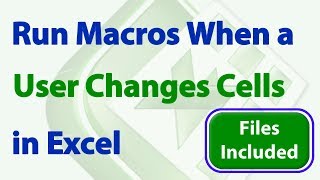





MY FULL EXCEL VBA COURSE (Beginner to Expert) [35% Discount]: www.teachexcel.com/vba-course-update.php?src=yt_pinned_comment_06hUnyFP8io
200+ Video Tutorials - 200+ Downloadable Excel Reference Files - 50+ Hours of Content
Yet again, an excellently delivered and very informative tutorial - from an oldie trying to learn VBA. Keep up the very good work!!
Great tutorials, really helpful ! All useful details included but nicely placed and explained, without getting boring. Can't wait to watch the rest of the material.
Sir, your tutorials are more informative, and able to understand each and every VBA line. Your explanation is very useful for us to understand the core. We expect a lot more videos about VBA from your channel. I noticed this channel was started long ago, more than 11 years back, but limited videos. We as subscribers and being VBA learners will not go through many channels, we prefer few channels covering almost major of the contents. We expect a lot of videos from you Sir. Thanks for your time and explanation!!
Definitely a "+1" from me, for every single word !
Excellent tutorial thanks
EXCELLENT TEACHER
Thank you very much! I'm glad you think so))) I'm making a full course for this topic now and I hope if will be just as helpful) You can signup for my weekly newsletter on teachexcel.com if you want to follow the progress with the course.
Perhaps it's sinking in faster, but that was the easiest tutorial up to now.
I'm very glad to hear it)
Great video... question: how do you copy the data over as values with the same formats? I just need values and formats and not cell drop down lists and formulas.
Thank you!
Great Videos. Do you have other examples for each tutorials that we can practice on our own? Would be nice to have assigned exercises to do that will be reviewed shortly in the next video. I know we can make up our own exercises but I'm speaking on behalf of the lazy students.
Thank you, this was very informative, but how do i capture the value entered in the inputBox then take that value and enter it in a formula in macro?
Great video. Can you also create a video that generates a report by "start date" and "end date" using the "Data" sheet?
Checkout this tutorial of mine: ruclips.net/video/MTEy8zqy1hU/видео.html
I had to define returnValue (Dim returnValue as Integer) to get this to work.
and it shows 0 instead of 6 and 7. I dont understand how excel count the number
Great intro!
i know it's quite off topic but do anyone know a good site to watch newly released series online ?
@Yael Milo I use FlixZone. You can find it on google =)
@Edgar Finley definitely, been watching on flixzone for months myself :D
@Edgar Finley thank you, signed up and it seems to work :) I really appreciate it !!
@Yael Milo happy to help xD
Do you have about qrcode scanner for student attendance?
I don't have something specific to that online - sounds like you'll want a customized solution for this.
Hey,
is there anyway to set the Criteria1 to be an user input?
please see the below:
Dim inputvalue As String
inputvalue = InputBox("enter partial name")
ActiveSheet.ListObjects("Table1").Range.AutoFilter Field:=8, Criteria1:="*inputvalue*", Operator:= _
xlFilterValues
Thanks
"*" & inputvalue & "*"
Try that - if there is an issue, feel free to ask on the forum on teachexcel.com and include your sample code) (I don't usually see replies to my comments on here)
@@TeachExcel Perfect! worked very well. Thanks