Fitbit Charge 5 Clock Faces (See All 23 in Actual Use)
HTML-код
- Опубликовано: 31 июл 2024
- ✅ Say Thanks = buymeacoffee.com/kelseyclubb
✅ Fitbit Charge 5 (Amazon) = amzn.to/3E3PTm8 (Affiliate Link)
(Disclosure: As an Amazon Associate I earn from qualifying purchases.)
See all 23 Fitbit Charge 5 Clock Faces in actual use, including a demonstration of all interactive capabilities and options.
⏰ Timestamps (click on a blue link to skip forward to that point in the video):
00:00 - Intro
00:15 - 1. Continuum
00:50 - 2. Intersection
01:24 - 3. Zones
01:52 - 4. Vogue
02:06 - 5. Energy
02:45 - 6. Target
03:14 - 7. Ripple
03:40 - 8. Runline
04:03 - 9. Symphony
04:20 - 10. Slashed
04:49 - 11. Retro
05:11 - 12. Progress
05:49 - 13. Neoflip
06:20 - 14. Hawaiian Punch
06:41 - 15. Triangulate
07:07 - 16. Split
07:29 - 17. California Dream
07:58 - 18. Hexa
08:29 - 19. Retroflip
08:55 - 20. Tracks
09:25 - 21. Cutout
09:53 - 22. Ice Cream
10:16 - 23. Statposter
#KelseyClubb #WearableWhisperer #FitbitCharge5  Наука
Наука
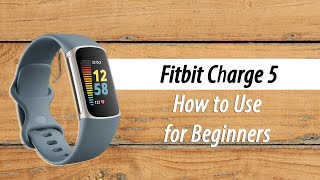








Slow speaking speech with interesting voice tone! Clear to the point and no background music. Keep up the good work!!! Thank you !
Thanks for this video. I honestly dislike all of the faces, so this helped me save some money on buying a device I'd end up not liking and would replace. A shame they don't have more options for faces. No idea why they don't make a customizable face where you can put the stats YOU want on the face, change the colors to what you want, position it on the screen where you want them, etc.
You’re welcome 😊 and I agree that they need to take clock face customization more seriously!!
Completely agree - they all use a similar yukky colour palate and some weird hipster designs. What is the point of having a hi-def / hi-res colour screen then inflicting this on us?
My Apple IPod Nano came with about 20 clock faces and I liked so many of them it was hard to choose. Opposite problem here. I can't find one that I like.
Matter of taste, I like many of them but I'm young
I am sad they got rid of Stats Heavy. I liked when I could see everything on a single screen.
#8 is best. maybe #10 is 2nd. stats heavy is best no swiping
@@lxMaDnEsSxl I've actually been using number 8 for the past half-year since I got my Fitbit Charge 5.
yes indeed #10 has most at once i love it
Agreed. I am amazed about how much screen space is left unused in so many face layouts. And even with some of the more useful designs the colors sicken my eyes. Fitbit designers should attend a Bauhaus workshop on "form follows function". Urgently!
I find myself coming back to this video time and time again to see what watch faces will look like as opposed to installing each one individually. Clear and concise. More RUclips creators can learn something here.
Im so glad my video has been helpful to you. Thank you for taking the time to let me know 🙏😊
Bought the watch. I was happy to see there were a few faces that came with second function. Video was precise and informative. Thanks for taking the time to post.
Using the Charge 5 for a week now. I really mis a 'normal' or 'classic' look watch face. Like the default watch face for the Charge 4 for example. Most of these clock faces look way to funky for me. The 'Hexa' watch face comes close.
Let's hope a new update add more clock faces.
Thank you. Very useful in helping me decide if I should get one of these. The Fitbit web page should really show these, but glad you have done this.
You’re welcome 😊
Fantastic video - very well explained and demonstrated so thank you!
I like maybe one or two of those faces - Target & Split. I'm not sure what their obsession is with cutting off parts of the numbers; as a designer myself, it makes it less "scannable" which is annoying, and Tracks with the analogue clock and numbers behind it seems so unintuitive. I really hope they release better designed faces at some point.
You’re welcome! 😊
I 100% agree about disliking their obsession with cutting off parts of the numbers. Some of those faces would be good if not for that!
I personally use Target and have been satisfied with it.
Unfortunately, I wouldn’t expect there to be new clock faces. The majority of the time, Fitbit doesn’t improve their current products and instead is focused on the next iteration instead.
Thanks for showing the clock faces
You’re welcome
Fantastic video. Thank you for the precise and clear explanation.
Thanks. Clear voice. Great timing. NO MUSIC! 😁🙏🏽 And yup, target seems best by a long shot. Maybe I'm just older. Lol.
You’re welcome 😊
Target would be great for me, however, I truly dislike the color 🤔
Video was helpful. Fitbit Charge 5 has regressed from Charge 4 in that NO clock face shows ALL features like Charge 4 did. That is...on the clock face I chose for my Charge 4, the steps, heartrate, calories burned, and distance was always there WITHOUT having to press anything. Problem with Charge 4 is that it was hard to see in the day time.
I’m so glad my video helped you. I agree, they need a watch face with all the stats visible at the same time.
Agreed!
3:48 😘
@@albertooliveira4227 doesn't have the calories too but is the best option.
Thank you. I had started to go thru them all but gave up halfway thru. Didn't think there were any faces that show digital seconds. Glad I was wrong. Thanks again for this helpful video!!
You’re welcome! 😊
All I want is the old "retro double stack" clock face, which had everything I need nicely laided out, but I guess that's too much to ask for. Just a few quick taps and the other groups status' comes up with it without changing the entire layout. It can be all one color for all I care or configurable. Not sure why they want you to have numbers that are too large and cut off or angled with lots of noisy backgrounds rather than easy to read and use interface. I also miss the physical button which worked great. In the end, I went back to a charge 4 and I'll pass on the charge 5. May be the charge 6 will be better.
I have the charge 6 and the clock faces are the same
Thanks for the excellent narration and demonstration. Very helpful to me.
You’re welcome 😊
Thank you very much for all the screens we can use on the fitbit charge 5. I should be getting my new charge 5 by this weekend and will be my first fitness/health type watch. One of the screens i like is the last one being the "statposter". Seems to show everything along with date and seconds. take care.
You’re welcome 😊
Thanks so much for this. Huge time saver.
You’re so welcome 😊
Thanks. I just discovered something cool. 3:15 Ripple
Turn the screen always on. After the time out, which you can adjust between Default, Medium, and Long, it'll show just the date & time. Next try 2:45 Target, and set it to the heart rate, then let it time out. Heart rate doesn't update as often after the time out. What's best, I don't know, but I can tell Ripple was designed to be used with always on.
Super helpful! Thanks!!!
Great video - just what I needed! Thanks!
You’re welcome 😊
Thanks Target is my choose!
Mine, too 😊
Thank you! VERY informative helpful video.
You’re welcome! 😊
i love this video so helpful thanks woman xx
You’re welcome 😊
Very helpful! Thank you.
You’re welcome! 😊
So helpful, thank you.
You’re welcome 😊
Thank u , this what i was waiting for
You’re welcome 😊
Search is complete TY
This was sooooo useful. I hate how I never get to see the different looks BEFORE buying. Thank you ❤
Edit: Ooooo symphony is nice ❤
I like how neoflip changes the color
The colors for split were nice.
California dream was so awkweird
Hexa and Statposter were pretty cool
I have to say that some of these didn't appeal to me as much as I expected. It's annoying how they "cut off" stuff. Looks like a technical glitch 😢😅
You’re welcome 😊
Thank you, that was very helpful! 🙂
You’re welcome 😊
Really useful, thank you Saved me a ton of time.
You’re welcome 😊
Thanks for doing this since it takes a while to load each watch face and go through the interactions. Love Triangulate and Statposter for it's aesthetics I wanted to like Tracks but it's annoying that the clock goes away when you see your stats.
You’re welcome. Thank you for appreciating my efforts and letting me know 🙏😊
I was about to upgrade from the Charge 4 because the screen is hard to see in sunlight, but with the horrible screens on the Charge 5 being hard to see would be an improvement.
23 options and only one, 'Target', is in the slightest bit appealing. I'll struggle along with my Charge 4, or look at other manufacturers.
Excellent video, I like the faces without the day and date Well done
good video thanks - good pace - clear voice
You’re welcome 😊 and thank you for the kind words 🙏
Thank you, we are both getting our United Healthcare upgrade watches soon and have both chosen this model!
You’re welcome 😊
Thanks, was helpful
You’re welcome 😊
Thank you for this, I used my watch for the first time today and hated the watch face. I like the "target face", thanks for much for this video again. :)
You’re welcome. I use Target as well 😊
Thank you!!!!
You’re welcome 😊
Well explained video 👍🏼
Thank you for the kind words 🙏😊
Great video and explanation!
Thank you for the kind words 🙏😊
split got me dead daaaamn it's so beautiful
Displaying Seconds:
14. Hawaiian Punch
23. Statposter
Displaying Second Hands:
17. California Dream
20. Tracks
Good Video !!
Cool kinda review all face
THANKS! Want to see face options before I buy one. Nice speaking voice!
In my case, the battery consumption is a bit worse when I select 'target'. I don't know why this happens. That's why I'm using 'Energy' as the next best choice.
I'm glad the Charge 5 has a color screen. It makes the watch faces look much more appealing.
I agree
EXCELLENT video....HORRIBLE clock faces!!! It's so frustrating that there are so few that show time, date, heart rate, and steps all on one screen at the same time (without having to do additional taps). Those are the 4 pieces of information I want and want immediately. I don't want to be tapping to get those, especially if I am checking my watch DURING an exercise, I don't want to have to do additional taps and scroll through screens to flip between heart rate and steps. These horrible clock faces might be enough to have me just buy another Versa 2 rather than get a Charge 5 or Charge 6.
I’m glad my video helped you and I agree the clock faces need major improvement!
The main Charge 6 clock face can always show time, heart rate and one other stat. You can customize the other stat to only cycle between date (month and day of month) and steps. I show this on either my Charge 6 Review or Charge 6 vs 5 video.
Not sure if that helps but I wanted to let you know.
Great video!
But is it me or there's like 3-4 viable clock faces... Most of them are pretty meh. I wish more had interactive elements like the first face. Some don't even have the date!
Love your video though!
I’m glad you liked my video! 😊
Unfortunately, Fitbit doesn’t seem to understand how important clock faces are.
I’d really like to see them figure out how to let us create our own custom clock faces, so you could have what is important to you on the screen at all times (and choose your favorite color or colors).
But… I’m not holding my breath 😢
Thanks for the video. It's very well done. These faces sure are pretty but they're mostly useless for fitness activities. All of them waste space that could be used to show data points. I was instantly disappointed with my new Charge 5. It's like Fitbit doesn't think this device will be used for fitness activities. My Charge 4 had a great clock face that had 4 data points on it.
You’re welcome 😊
Wow 🤩thank you 🙏 if i But it Will be 12 👍 how is it outside in the sun? Is it easy to se the clock?
Do any of them continuously show HR with an always on display? Or do they time out or show the last reading as it times out?
Just bought a charge 5 after 2,5 years of charge 3.
Lovin it till now!
Does that mean you have stopped loving it?
@@ofiaich666 i was wondering the same thing
Very useful, thanks. Were any of the interfaces configurable to have a fixed stat instead of a tappable stat? Tapping is too unreliable especially when exercising, and the watch is virtually guaranteed to always be on the wrong stat when I look at my wrist
There are no configuration options, unfortunately
Although their are no configuration options, generally when exercising you would set up tracking for that particular exercise - and then useful data will be displayed during the workout (not the clockface).
When you say ,"fixed stat", I know you mean one that stays. But all of them stay on the stat that you want if you don't tap on the stat to change it.
I really like Progressive and that's what mine is set to. Why more don't have the color change as a progress indicator is beyond me. It's a great dynamic idea. Having said that, for the first Charge to have a color screen Fitbit REALLY wasted the opportunity wirh these clock faces. Most are awful and waste a lot of valuable real estate. And many of the colors are either outright hideous or, at best uninspired. I'm really, really, really hoping Fitbit comes out with an update to add more choices. The Charge 5 desperately needs it.
So which is the best?? I just bought the 5 and I don't really see any other faces all that much better than the default one...?
Is there other colours to change in some of the clock face also?:) great video as always😇😁
Thanks for the kind words 😊 unfortunately, there is currently no ability to customize the colors on any of the clock faces 😢
I wonder if anyone can help I'm trying to use the always on feature but although it is on it dims down. Am i missing something?
When u set always on it gives you an option below with a time set. This time is when always on is disabled so make sure u set that til a time when you'd be sleeping.
Thank you. Are the colours on Progress customisable or stuck on yellow and purple?
Hex looks good but it's odd it doesn't show progress for most stats.
The colors are fixed. It's my favorite face. I went through them all. It's cool to watch the color slowly (or quickly!) change as you progress.
For those clock faces where you can tap to change the stat, does the watch saves the the last stat you viewed, or does it go back to the default Active Zone minutes the next time you look at the watch? The Charge 3 does not save the last stat viewed and it’s very frustrating. Thank you for theses videos.
You’re welcome. I think it does save, but it can get “tapped” unintentionally and switch stats. Fitbit definitely needs to make their clock faces more customizable.
Have they released any new clock faces since this video was filmed?
I’m torn between the Charge 5 and Luxe, and really like the default (aura) on Luxe but none of the ones for C5 that I see here 😆
For anyone else wondering the answer is unfortunately no 😕 The battery life is also a joke, I ended up returning it for an Inspire 2 which keeps a charge for 2+ weeks for me 😍 The other features were not worth it for me personally. The ECG feature is also very limited, but I see potential for the future when they hopefully develop the analysis more to potentially detect more than just one very specific thing.
I only care about Day of the week, Date, Time and steps on my display. Will the display show my steps in "Target" if I select that or will it default back to active zone minutes every time it wakes up?
It should show steps, but it can “think” it has been tapped when it wasn’t and cycle through the stats (which I also find annoying).
Was disappointed my Charge 3 didn't have any options for horizontal display as I preferred wearing it on the inside of my wrist and a shame to see another 2 generations later that still isn't an option. I miss my old Microsoft Band 2
Thanks for doing this video...........I was just about to buy this watch, but I think this convinced me not to. The Samsung GearFit 2 that I have owned for a long time shows the time, day and date and heartrate on the face of the watch without having to hit a button. that is the info I want. I think I only saw one face that offered all four for the Charge 5. That's a dealbreaker.
You’re welcome 😊
Very Helpful, thanks for all the time that took!
I got this for my mom who likes stairs, and the 5 is supposed to measure them with its altimeter, but I don't see where they show up on the clock face, any ideas, anyone?
Unfortunately, the Charge 5 does not have an altimeter, which means is cannot track stairs 😢
@@wearablewhisperer Oh - my bad - no wonder I couldn't find it, thanks!
You’re welcome! 😊
hi there. for continium clock face - can we change the font colour?
You cannot change the colors, which is a shame. Some of them are tetrible
The only usable one for me is 10. slashed because it always shows HR and other stats but I don't like the green color. There is no clock which would show everything at once like slashed but also with seconds. Is there a way to somehow edit them? This is really a PITA and I don't like products without customability. There should be more color options eg. to choose your own color presets in each design. This modern design over practicality is not very good way to go... thanks for the video though🙃
Yeah unfortunately they aren’t editable. I don’t understand how they don’t understand how important clock faces are to people after all these years!! You’re welcome for the video 😊
Nice job:) You think they will be adding more clock faces? My first impressions of charge 5 are better than the versa 3 I tested for a few days;) It's just that this haptic button was a bad idea and they improved the menu
Thanks 😊 it’s possible they will add a few new clock faces over time, but I wouldn’t count on it.
I really wish they would
Does any Fitbit Charge screen show the weather on the main screen?
No
Which face has the largest Heart rate readout please?
Thank you very much for this! Too bad the colors of the displays aren't customizable!
You’re welcome 😊
Great video first off!
Secondly, a question; If I for instance like a layout like progressive, but don’t necessarily like the color scheme of the purple to yellow, am I able to change those colors?
Like a green to teal or something?
Nope, you can't customize any of them. It's pretty stupid after coming from an Ionic with hundreds of customizable faces I could download.
You can't change the color. It's actually my favorite clock face. She said purple, then pink for the starting color. I've always seen it as purple. I'm a portrait artist and very good with color, fwiw
I like number 20 Tracks the best. Basically I prefer an old fashioned analogue display.
Yeah but how do you see the time?
Thank you for this video! Where do I purchase any of these backgrounds for the charge 5 fitbit?
You’re welcome! They are all included for free.
@@wearablewhisperer thank you for responding! Could you please direct me how to get one of these backgrounds -if it’s not to much effort?
You’re welcome. This video of mine should help: ruclips.net/video/HG6j3dMr5WE/видео.html
Am missing retro double stat. Too fancy, will stick with my charge 4.
Does anyone use the Progressive clock face and notice it is hollowed out sometimes?? Trying to verify that it happens with others!
If it becomes outlined instead of filled after a period of time, I’m guessing it’s the always-on display version of the clock face. This is normal and it is to save battery life.
@@wearablewhisperer Thank you for your reply! I have the always on display turned off currently. 🤔
Only runlliner,continnum,split,ripple looks good
How do you change the screens please?
Watch my video here: ruclips.net/video/HG6j3dMr5WE/видео.html
Wow... these are all so gaudy and poorly designed. I really wanted to buy this band. The AMOLED screen is beautiful, but I just couldn't get past these ridiculous clock faces. So I went with the 4. Can't imagine why they did not at least offer us the default clock face from the Charge 4 Simple, elegant, no junk.
Great video, by the way. Thank you!
Which is your favorite / the one you use?
I use "Target"
@@wearablewhisperer 👍 same
Same 👍🏻
Can these be added to the fitbit luxe?
Unfortunately, no
They added a new clock face "rise up"
Thanks for the heads up 😊
So Cute 💖💖😊😊😍🤝👍🇺🇲
Center clock face in thumbnail.. Which one is that please.. Could not find in video..
@02:49 Target
Hi can we keep a custom wallpaper on this watch
Unfortunately no
Really bad watchfaces!
I always loved the style of the charge just as a little digital watch. It’s a shame that with their first “always on, color display” that they made the ugliest, most useless faces they could think of.
I wish they had considered people who don’t care about the “fitness tracker” aspect and just made some elegant faces. The tracker doesn’t even work, let’s be honest. On a day when I walk to my car, walk into work, sit for 8 hours, and walk back to my car, it tells me I’ve walked 4 miles. LOL how accurate.
Hey, next time zoom in a bit and show the faces in always on mode as well. Thanks.
Hi can the colours of the text on the faces be amended at all?
Unfortunately, no
@Wearable Whisperer - Smartwatch REVIEWS thanks for the reply to let me know 👍
You’re welcome 😊
So where do we find these?
Where you change the clock face. See my video here: ruclips.net/video/HG6j3dMr5WE/видео.html
Only problem is that it doesn't show how to change the watch face
I made that video here: ruclips.net/video/HG6j3dMr5WE/видео.html
Are there any without a clock?
I want stats and have a watch.
Unfortunately, no
@@wearablewhisperer - thanks. All these crazy features and no common sense, huh?
You’re welcome 😊
They really need to put all l of that info on one screen not needed multiple taps. That would get annoying real fast.
Has there been a update? Any new faces
No
I really wish they would make normal watch face opinions. I can't stand the time stacked on each other.
Agreed!
#8 is best. maybe #10 is 2nd. stats heavy is best no swiping
They really overvalue the importance of the time on these designs. When I check a fitness tracker i'm usually looking at it to see metrics. The time is useful, but it shouldn't be given such massive priority over other data. Give us some metric-oriented designs please Fitbit! Stop focusing on the old and familiar.
Yes Yes and Yes. Make the clock smaller. De-emphasis it. I didnt buy a fitbit for another watch. But i get that its not Wearable Whisperers fault. but so true.
Are there any videos (either by your website or homemade) of someone ACTUALLY wearing one in a pool and swimming?
I'm somewhat leery of a watch/fitness tracker that states "good up to X amount of meters" and whatever ratings there are (this is not only with Fitbit, but all manufacturers who claim their product is waterproof). I don't want to invest in a new item, wear it into the pool, and have it fry on me!
If you want the best reliability for swimming, get a higher end Garmin. I wore a Garmin Fenix 3 for swimming at a YMCA regularly for a few years and never had any issues. The fenix series is built like a tank and you also don’t need to upgrade as often as other brands. There are also swimming specific or triathalon specific Garmin watches that may be less pricey (I still use a Garmin fenix 5 and wouldn’t recommend anything earlier, but if you don’t need any features from the last few years, a 5 should be just fine). It is more of a sports watch than a smartwatch and I like garmin’s companion app less than Fitbit or Apple, but garmins are usually more reliable. I have worn an Apple Watch all day, multiple days in the ocean while snorkeling (on vacation) and didn’t have any issues during or a few days after. Admittedly I haven’t worn a Fitbit in the pool (because I don’t like how little information is provided during a swim-I like to count my laps real-time and customize other data). DC Rainmaker is another channel that might have a video comparing several watches/trackers in the pool. He does triathlons and is thorough in his testing.
I hate the watch faces. I wish I could choose which stats show or customize.
Btw, thank you for doing this!
You’re welcome 😊 and I agree they need more customization for these watch faces!
I would have liked Tracks except that they used American formatting for the numeric date in the background and there's no way to change it. So that ruins it for me since I get confused every time I look at it. I noticed a few of them do that and it's really annoying. Most of the world does not use that formatting after all.
Yeah, Fitbit is extremely shortsighted when it comes to clock face customization.
SeconDs
Ill keep my apple watch