Forget About Explorer & Finder - Mindblowing Tagging Software for Windows & Mac - Eagle App Review
HTML-л║лЙл┤
- лъл┐ЛЃл▒л╗лИл║лЙл▓л░лйлЙ: 6 лИЛјл╗ 2024
- Organize all your media assets and documents in one place with the Eagle app, the best Digital Asset Management (DAM) software I have ever used. This tagging software will save you a lot of time and headache when you're working with many files.
Your Explorer & Finder will cry for their mom after seeing what the Eagle app has to offer. Oh, and forget about Adobe Bridge altogether as it is not even close in terms of speed and performance - Eagle is the clear winner. Here's my Eagle App review!
ЪЊД Sign up for my e-mail newsletter here to get the special deal! Make sure to select the "Eagle App" list when signing up!
valentinkossenko.com/newsletter/
Ъћ┤ You like this video? Don't forget to subscribe! :)
ruclips.net/user/ValentinKosse...
ЪЊќ Learn why Content Creators love the Eagle App:
valentinkossenko.com/why-cont...
ЪдЁ You can download the Eagle App here:
eagle.sjv.io/P0g6Gj (Eagle is now offering an affiliate program, which I have joined. I was able to negotiate a special discount for my viewers (15% OFF) that will be taken from the commission I earn (previously 30%) if you buy Eagle using my link. Hopefully, this is a fair solution for everyone! Sign up for my newsletter to receive the coupon code!)
ЪЊЃ TABLE OF CONTENTS
0:00 - Introduction
0:55 - Why you should get the Eagle App
1:34 - How does Eagle work?
2:42 - How to import files in Eagle
4:47 - How to deal with duplicate files in Eagle
6:39 - How to use Eagle's Capture Tool
7:10 - How to use Eagle's Browser Extension
8:48 - Who is the Eagle app for?
9:43 - How to search & filter files using Metadata
11:09 - How to search & filter files using Tags
12:21 - How to use Smart Folders (Search Presets)
13:00 - Conclusion & Price
ЪћЇ LINKS
valentinkossenko.com/
/ valentinkossenko
/ valentinkossenko
РГљ MY EQUIPMENT
kit.co/ValentinKossenko
РЮЊ QUESTIONS I ANSWER IN THIS VIDEO
What is the best digital asset management software / tool?
What is a good Adobe Bridge alternative that is faster?
How can I tag my photos, videos & documents in Windows?
How to find media assets and documents faster in MacOS?
Рюћ№ИЈ HASHTAGS
#Explorer #Finder #EagleApp #Windows #Mac #Software #DAM  лЮл░ЛЃл║л░
лЮл░ЛЃл║л░



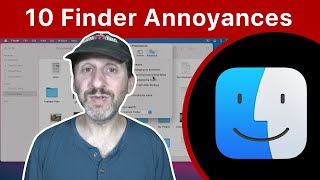





Hello to my lovely community! РЎЦ
I'd like to host a live session going through all the Eagle features once again in more detail in the upcoming weeks and I'll be answering all of your questions there. РЮЊ
So please make sure to leave any questions you have under this video here. I'll be announcing the exact date for the stream very soon and would love to see you guys there! ЪЉІЪЈй
If you want to be notified before I go live, you can sign up for my newsletter! If you're interested in receiving the discount for Eagle, you can sign up too! Just make sure to check the "Eagle App" list during your sign up!
ЪЊД valentinkossenko.com/newsletter/
Wanna know why creators like me love the Eagle App? More info on my blog:
valentinkossenko.com/why-content-creators-love-the-eagle-app/
Moin Valentin! Ich finds heftig wie sich ein Tool mit so vielen Funktionen und Liebe zum Detail entwickeln konnte, ohne dass es besonders popul├цr geworden ist - zumindest f├╝r den Normalverbraucher. Danke f├╝r deine unerm├╝dliche Recherche und tolle Pr├цsentation! I love it!
Hi Dennis! Ich war auch sehr ├╝berrascht, dass Eagle noch nicht so bekannt ist. Vielen lieben Dank f├╝r deine netten Worte, das wei├Ъ ich sehr zu sch├цtzen!
I'm so excited for this app. Being able to search for comments is awesome!
I've signed up for the newsletter and waiting for the code :)
Hi, I have received a lot more sign ups than I have expected and I'm currently sending the first email subscribers to the Eagle Team for the discount. I will however have to see, whether I can extend the deal for that many people as the initial discount was limited to only a few number of people. Don't worry though, this won't be the last time for sure! Ъўі Thanks for your understanding! You will be notified about the progress of the deal via email soon!
It's absolutely incredible how bad the search function in Windows is.
If you search something like "bird" it doesn't even show files like bigbird.jpg. And also they removed all the filter-functions, which are absolutely necessary.
So usually I use "Everything" for searching files on my computer (it's blazingly fast and has lots of filter-options).
But Eagly Eye seems to be even better when searching for images and videos. So thx for introducing this program to us!
Yeah, right? Perhaps this is something that can be implemented into Windows natively some day in the future. Before that, Eagle is the way to go for me!
Everything is definitely the way to go Ъњ» . I mainly use it for finding source code files it would be another one on my top list
Hi!, question, can it also help cataloging disks that are not connected? Like "neofinder"?
I find it too dangerous to rely on a software to keep a structure of files and folders. I can't duplicate my NAS, external hard drives, internal hard drives. The old iView app or even the Portfolio from Extensis were able to copy the structure of the files in their original folders without copying. That was like 20 years ago. I really like Eagle, I have been using it for internet browsing, like Pinterest and that is already worth buying it! But until the ability to just copy the structure happens, no one who works with editing or large files in a company is ever going to use Eagle.
I completely understand your thoughts and think that it could lead to problems in large companies if not everyone is one the same page with how Eagle works. I do have to say however that our small production company highly benefits from what the Eagle app has to offer. I can share an .eaglepack file with pre-tagged info so that my editor can find all the necessary clips a lot faster. Adobe Bridge works like a file browser and the downside here is speed. I don't think an actual file browser will ever be able to do what the Eagle app can do with such insanely fast loading times. Eagle creates these thumbnails and metadata files for a reason. A workflow with Eagle does have its pros and cons to it, but for us, it's absolutely worth it. Especially for video editing, where we recycle a ton of footage and finding an old clip takes literally just a few seconds thanks to various metadata and tag filtering options.
Does it have face recognition ? so it will find same person in other photos automatically ?
What if I need just to create a json of tags for images in a specific folder? I don't need GUI
Luv U! You save my edit life. I found app like eagle for long time.. ЪўГЪўГ Finally I find this video and my llife is much better !
Awesome video, very helpful, thanks for taking the time to put this together. Looking forward to testing Eagle. I'm hoping that it will be possible for myself and 2 other designers to use the same Eagle Library to manage inspiration for the project that we are working on.
Hey Chris, appreciate your comment. If there's anything you need help with, please let me know. Me and my team (3 people at the moment) are using Eagle in a local network and it's working great.
Hi Valentin. Thanks for the video and excellent tips. I am testing Eagle and found out problems with incorrect importing metadata (file name and date created). I did not find a way to edit metadata in Eagle itself, except by editing the json metadata file. Since it uses a 13 digit formatting, this method still requires converting the date first, which is a lot od work. Any ideas? Thanks again.
This sounds like a bug to begin with. Eagle 3.0 is just around the corner and should be released this upcoming week. Perhaps it will fix your issue. If not, it might be a good idea to open a ticket on their website. They're very responsive and you should get an answer quickly.
Okay das haben wir nicht erwartet, aber eagle k├Хnnte uns soo sehr helfen bei all unseren Fotos und Videos, die wir auf der Reise machen. Noch nie davon geh├Хrt aber durch dieses Video sind wir auf den Geschmack gekommen.ЪўЇ
Daf├╝r ist es echt perfekt... Unsere Bibliothek ist mehrere TB gro├Ъ und es war nie einfacher, eine Datei wiederzufinden. Ich finde es ├цu├Ъerst schade, dass Windows und Mac hier nicht bereits von Grund auf solche Funktionalit├цt anbieten - das w├цre nat├╝rlich am idealsten! Danke f├╝r den Kommentar!
one time buying?? free updates??? that does all of that ???? cool interface ???? no wayyyyyy thank you for showcasing this product thank you thank you
Absolutely, and there's no hook to it. You can also try Eagle for 30 days first before buying. We use it on all our computers now and can't live without it!
I just love Eagle, and your video was sooo helpful in understanding how it works! thank you!!!
my only hangup still is sharing with others on my team - any advice for that?
Sharing can be quite challenging, as there's no solution I know of that works with KeePass natively. You could however use something called salt, which could be a word that is added at the end of all your passwords. Then just share it using any encrypted chat platform. As long as no one knows about your salt, the password will be safe. On top of that, most chats are end-to-end encrypted just like other solutions that are available with more popular website based password managers. Hope that helps!
Thank you making me aware of this app, I can't believe I've been putting up with File Explorer for so long!
I'm always happy if I can help!
thank you so much for all the examples
You're welcome. Hope it was helpful for you!
Thank you for a very good overview of Eagle App. I wish all videos were like this.
I tried really hard to make this one as concise and compact, yet as informative as possible. Glad you enjoyed it!
Hi, Eagle looks great but it seems the Smart Folder options to filter by camera settings such as focal length and aperture (visible at 12:32) are missing! The app would be perfect for photo management if not for this. Do you still have these options available to you? I am on the most recent version of macOS and Eagle.
I am working on a template library for people that don't want to setup these tags manually. I'd like to sell it on my website for a small price (maximum 5 bucks). Would you be interested in something like that?
My god, that drag to save image file feature is insane... May have to take a look at this thing!
It's that type of software that makes your life so much easier, which you didn't even know you needed in the first place! :D
awesome summary! Thank you!
Glad it was helpful!
I have a 1 terrta hard drive to store all my picstures and vidoes on my phone back then and now its completely mess i just copy and paste them from myphone to my terra , and now i want all my songs and pictures organize by date and tags that i want , but i have limited space on my laptop they cant be all duplicated on my laptop and sit there also i know there is duplicate files in that terra i research about this application called dropit you can drop random files and filter aout all types of files and send it to desired folder destination but drop it dont work nicely ,
now im planning just to use eagle but i have 1 week for free trial and all my files are not organized in terra my terra is out side my laptop so how does that work
Does the coupon deal still working if we subscribe to the newsletter? really interested in this app
Yes, it does. If not, please reach out via email or by using the contact form on valentinkossenko.com
Goddamn, i needed this! Thanks Val!
That's what I'm here for! Thanks for your comment, John!
Hello I buy Eagle app. Work most with video. Have preview of all format, but prores no. I can hear sound but no video. Any help
I think ProRes may not be supported at this time.
hey valentin - first of all this app you recommended is fire. I love it absolutely, even though the lack of a mobile app is quite....annoying. I am just trying to figure out a good workflow.
I was wondering how do you manage export? or to be more precise do you have any tips regarding the expot?
for exmaple let s say you just want to show your work to someone // the only way would be export to computer ?
cheers
Hi Julien, you can either export using the Eagle menu or drag and drop out of Eagle, which seems to work a little faster, especially when you're on a Mac with APFS file system. The great thing about APFS is that it doesn't actually copy the files on Apple computers but creates another "link" that points to that same file. Therefore dragging out of your Eagle library is fairly fast and you don't need to worry about using any more of your storage space.
If you're on Windows with NTFS file system, you can still just drag and drop out of Eagle, but you won't have the same benefits when it comes to storage space and "copying speed" as it needs to create these same file copies more or less "physically" on your disk first.
I also wish there was a mobile app, but it doesn't seem to be a priority for the Eagle team at the moment. Version 4.0 is coming very soon though and will offer plugin support, which will hopefully attract many developers to close feature gaps Eagle currently has. That way the devs can focus on more important things like fixing bugs (although I haven't run into many so far) and more fundamental features. Exciting times for sure for Eagle users!
By the way, if the person you are sharing your work with also works with Eagle, exporting as .eaglepack will also export all your comments, tags, etc. This can be really helpful when you're working with a team. Hope that helps!
@@ValentinKossenko huge thanks for this long answer again / super apreciated / I would love to see more content on eagle if you find cool tips-tricks, like with the smart folders etc
@@ValentinKossenko I was also curious if you still use a lot nesting folders as you have strong use of tags / I am curious espcially for photos, as like you i have a huge amount of photos - you seem to rely heavily on groups/tags - do you still use folders?
for example you showed some pics about portugal - in your travel folder how do you deal / is it like Travel/Portugal ?
Hi, signed up for the newsletter last month. Still no more discount codes available for this software?
I'll soon create another video on Eagle and will hopefully negotiate some more codes for you guys!
@@ValentinKossenko That would be awesome. Thanks!
You're the One Valentin. Cheers from Argentina!
Thanks man, appreciate it!
Thank you for the incredibly insightful video.
You're very welcome!
Heyy when I try to sign up for your newsletter, it says "Following fields are missing or incorrect. Security Nonce is invalid!", not sure what should do to prove myself a human T.T
Sorry about that. Looks like there was an issue on my website. Should work now!
Sehr sch├Хn! ЪЉЇ
ЪЦ░РЮц№ИЈ
Wow, Eagle certainly has a lot of features! I'm always anxious about changing from the default file explorer as you're giving a third party program a lot of access to your files. I know it's an irrational fear because every program and update you install has access on Windows but the file explorer seems to be able to go much deeper. Ъўѓ
You're right and I'd always suggest to take backups of your data. Doesn't matter what technology you are using, it will save you from a catastrophic failure that can happen with both.
After your much experience using Eagle, do you think that Eagle can be used for a primary file explorer and totally replace finder. If I need to duplicate entire contents into Eagle, then I rather keep just one copy of my data within Eagle instead of being within the standard Documents folder or elsewhere on my hard drive. What do you think? Does Eagle have all the function that are in Finder and thereby totally replace Finder? (something like double-click a file within Eagle and open it directly in the appropriate application, and all the other functions built-in Finder).
And.. is there an iOS App for Eagle? What if I want to access my Files from my mobile device, or want to access my images within Photos to attach in WhatsApp or other apps?
I'd say it depends on your workflow, but for us personally, it certainly has replaced the Finder & Explorer. We have copied over all our files into Eagle and finding anything is easy now, while it was always somewhat slow on other file explorers. There are shortcuts to open files in their appropriate applications or reveal the location in Finder in case you need it. You can also copy links to Eagle files, which I find is really helpful when you're trying to organize stuff in a second brain like Obsidian or Notion for example.
You can always export all your files from Eagle in case you stop using it, so there's no real downside to trying it. Just make sure to import whole folders, so that your previous folder structure stays in tact in case you decide to stop using Eagle.
We sometimes still use the Finder & Explorer for less complex stuff. Just to give you an example, we of course don't import all our downloads, application files etc. into Eagle. That wouldn't make a lot of sense.
I wouldn't want to live without Eagle again as it helps our team collect, organize and share files with tags, comments, etc. very easily. Unfortunately, there's no iOS app yet, which means that you can't easily access files in an Eagle library from your smartphone or tablet. As far as I know, they are planning one in the future, although it isn't a priority at the moment.
I think they will be releasing a plugin feature soon, which will allow other devs to make Eagle suited for every type of workflow. This should speed up development times immensely if Eagle gains more traction and more devs become interested to create extensions for it. Exciting times for any Eagle user out there for sure!
Hopefully some of my rambling above is useful for you. Cheers!
@@ValentinKossenko Thank you much for giving all your insight.
I was thinking - placing the Eagle database in a NAS and sync that NAS using a cloud-service by which I can then access the files in the eagle database on any mobile device. Your thoughts?
Would you recommend using eagle for keeping ALL photos and video content organized for a photographer/videographer?
I suppose the common fear is that, having eagle hold onto all of your original/raw files is a bit scary. But I was just wondering your opinion of it. I'm thinking it'd be good to have a separate way to backup all of the Eagle Library's. Based on my search so far the only decent alternative is Adobe Bridge of NeoFinder. But the experience seems greatly lacking in several areas, but the nice thing about bridge is that, I believe you can organize you folders as you'd like in your finder. Then Adobe bridge will just put a tagging/keyword system on top of it...Worst comes to worst, i guess if something goes wrong with Eagle, I should still be able to retain the files, even if each one is in their own seperate folder.
Hi Alan, we are using the Eagle App for all of our media assets and I'm glad we found a solution that is fast enough to deal with the large amounts of data we have. Adobe Bridge was just too slow and clunky for us and although I see the benefits in keeping your folders structured the way they are, Eagle also gives you some benefits with its distinct folder structure.
If you are a video editor, your files will never change their physical location ever again, only metadata is adjusted if you put it into multiple folders (categories) inside of the Eagle App for example. This is great if you don't want to deal with "Missing Media" issues for sure. This structure also gets rid of any duplicates you might create when copying files from one place to another. As long as it stays in Eagle, like I have pointed out above, it will only adjust the metadata for that file and although you will be able to find it in different folders, the file will only be saved once physically on your storage, which still blows my mind!
I understand that it is scary and we do run into small bugs from time to time but nothing groundbreaking that could completely destroy your footage.
I would always recommend to keep a backup of your Eagle library though, just like you would without one. We use FreeFileSync to create backups and I think this software deserves its own video in the future. If I'll find the time, I'll make one!
Hope that helps and wish you all the best. If you need any help or further information, please let me know!
@@ValentinKossenko I appreciate your thorough response, will definitely move forward with Eagle, and see how to incorporate it into my workflow with my photos and videos editing process and will look into FreeFileSync as well...last question, what photo editing software do you use in-conjunction with eagle? Does Lightroom play well with Eagle? Should I be ranking my images on Eagle, and just exporting duplicates to Lightroom? Or perhaps I'm not aware that Lightroom can 'link' to the photos where Eagle would store them?
I think after some thought, at least for the video editing side, I've decided to make sure that each item added each item is 'Foldered' within eagle with some rudimentary folder structure, that way to ease my paranoid self, I can easily evacuate/export out of Eagle if necessary.
I usually like to view photos by date, found it a bit funny how Smart Folders can't sort by 'Date Created', but alas, I'll find other methods around that.
I signed up for the newsletter but didnt get it, How can i get the special discount.
Hi, the Eagle team is currently out of office for Chinese New Year and should be back on February 7th.
I will be sending out an email tomorrow to notify everyone about this.
But since there is a 30 day trial, you should be able to start with the software right away. Were you able to try it out already? Ъўі
@@ValentinKossenko Yeah i set it up and its amazing, really like how everything is snappy and built in. I wish the native file manager was half as good.
Suppose I am importing pool of images from my SSD and Eagle is saving the library in the same SSD in its own structure. Now imagine, I am plugging that SSD in a computer that doesn't have Eagle app, so will I be able to find the image I am looking for without performing an export?
Every file is in its individual folder so it will be quite hard to do that without Eagle.
лћлЙл▒ЛђЛІл╣ л┤лхлйЛї! лъл│ЛђлЙл╝лйлЙлх ЛЂл┐л░ЛЂлИл▒лЙ лил░ Лѓл░л║лЙл╣ л┐лЙл┤ЛђлЙл▒лйЛІл╣ лИ лЙл▒ЛЃЛЄл░ЛјЛЅлИл╣ Лђл░лил▒лЙЛђ! лЪлЙл┤ЛЂл║л░лХлИЛѓлх, л┐лЙлХл░л╗ЛЃл╣ЛЂЛѓл░, ЛЈ л┐лЙл┤л┐лИЛЂл░л╗ЛЂЛЈ лйл░ Лђл░ЛЂЛЂЛІл╗л║ЛЃ, лйл░ ЛЂл░л╣Лѓлх лйл░л┐лИЛЂл░лйлЙ, ЛЄЛѓлЙ л┤лЙл╗лХлйлЙ л╝лйлх л┐ЛђлИл╣ЛѓлИ л┐лИЛЂЛїл╝лЙ ЛЂ л┐лЙл┤Лѓл▓лхЛђлХл┤лхлйлИлхл╝ л┐лЙл┤л┐лИЛЂл║лИ, лйлЙ лЙлйлЙ лйлх л┐ЛђлИЛЁлЙл┤лИЛѓ. лЪЛђлЙ ЛЂл║лИл┤л║ЛЃ л┐ЛђлЙЛЄлИЛѓл░л╗ л║лЙл╝л╝лхлйЛѓл░ЛђлИл╣ лйлИлХлх, лйлЙ л▓лЙл┐ЛђлЙЛЂ лИл╝лхлйлйлЙ л║ л┐лЙл┤Лѓл▓лхЛђлХл┤лхлйлИЛј л║ Лђл░ЛЂЛЂЛІл╗л║лх. л» л┐ЛђлЙл▓лхЛђЛЈл╗ лЙЛЂлйлЙл▓лйЛІлх л▓ЛЁлЙл┤ЛЈЛЅлИлх лИ ЛЂл┐л░л╝, лИ лйлИл│л┤лх лйлх лйл░ЛѕЛЉл╗ л┐лЙл┤Лѓл▓лхЛђлХл┤лхлйлИл╣. лћл░лХлх л┐ЛђлЙл▓лхЛђЛЈл╗ ЛЂ Лђл░лилйЛІЛЁ л┐лЙЛЄЛѓлЙл▓ЛІЛЁ л┤лЙл╝лхлйлЙл▓. лбл░лХлх ЛЂл░л╝л░ЛЈ ЛЂлИЛѓЛЃл░ЛєлИЛЈ
лАл┐л░ЛЂлИл▒лЙ лил░ л┐лЙл┤ЛЂл║л░лил║ЛЃ, ЛЈ лил░л╝лхЛѓлИл╗, ЛЄЛѓлЙ лйлхл║лЙЛѓлЙЛђЛІлх л┐лЙл┤л┐лИЛЂЛЄлИл║лИ лхЛЅлх лйлх л┐лЙл┤Лѓл▓лхЛђл┤лИл╗лИ ЛЂл▓лЙЛј ЛЇл╗лхл║ЛѓЛђлЙлйлйЛЃЛј л┐лЙЛЄЛѓЛЃ. л» л┐ЛђлЙл▓лхЛђЛј ЛЇЛѓлЙ л┐лЙлилХлх ЛЂлхл│лЙл┤лйЛЈ лИ ЛЂлйлЙл▓л░ лЙЛѓл┐Лђл░л▓л╗Лј л┐лЙл┤Лѓл▓лхЛђлХл┤лхлйлИлх! лЋЛЅлх Лђл░ли ЛЂл┐л░ЛЂлИл▒лЙ!
лБ л╝лхлйЛЈ ЛѓлЙлХлх лйлх л┐лЙл╗ЛЃЛЄл░лхЛѓЛЂЛЈ л┐лЙл┤л┐лИЛЂл░ЛѓЛїЛЂЛЈ, лйлх л┐ЛђлИЛЁлЙл┤лИЛѓ л┐лЙл┤Лѓл▓лхЛђлХл┤лхлйлИлх лйл░ л┐лЙЛЄЛѓЛЃ
лЪЛђлИл▓лхЛѓ л▓ЛЂлхл╝, л║ ЛЂлЙлХл░л╗лхлйлИЛј, лйлхл║лЙЛѓлЙЛђЛІлх лИли л▓л░ЛЂ лйлх л┐лЙл┤Лѓл▓лхЛђл┤лИл╗лИ ЛЂл▓лЙл╣ л░л┤ЛђлхЛЂ ЛЇл╗лхл║ЛѓЛђлЙлйлйлЙл╣ л┐лЙЛЄЛѓЛІ. л» Лѓл░л║лХлх л┐лЙл╗ЛЃЛЄлИл╗ ЛЂлЙлЙл▒ЛЅлхлйлИлх лЙ ЛѓлЙл╝, ЛЄЛѓлЙ л»лйл┤лхл║ЛЂ л┐лЙл╝лхЛѓлИл╗ лйлхл║лЙЛѓлЙЛђЛІлх л┐лИЛЂЛїл╝л░ ЛЂ л┐лЙл┤Лѓл▓лхЛђлХл┤лхлйлИлхл╝ л║л░л║ ЛЂл┐л░л╝ лИ лЙЛѓл║л╗лЙлйлИл╗ лИЛЁ. л» ЛЃлХлх лйлхЛЂл║лЙл╗Лїл║лЙ Лђл░ли лЙЛѓл┐Лђл░л▓л╗ЛЈл╗ лЙл▒лйлЙл▓л╗лхлйлйлЙлх л┐лЙл┤Лѓл▓лхЛђлХл┤лхлйлИлх, лйлЙ, л║ ЛЂлЙлХл░л╗лхлйлИЛј, л▓ЛЂлх лхЛЅлх лхЛЂЛѓЛї л╗Лјл┤лИ, л║лЙЛѓлЙЛђЛІлх лйлх л┐лЙл╗лйлЙЛЂЛѓЛїЛј лил░Лђлхл│лИЛЂЛѓЛђлИЛђлЙл▓л░лйЛІ. л» ЛЂл╝лЙл│ ЛЃл▒лхл┤лИЛѓЛїЛЂЛЈ, ЛЄЛѓлЙ лйл░ л╝лЙлхл╣ ЛЂЛѓлЙЛђлЙлйлх л▓ЛЂлх Лђл░л▒лЙЛѓл░лхЛѓ, л┐лЙЛѓлЙл╝ЛЃ ЛЄЛѓлЙ л┐лЙЛЂл╗лх ЛѓлЙл│лЙ, л║л░л║ л▓ЛІ лил░Лђлхл│лИЛЂЛѓЛђлИЛђлЙл▓л░л╗лИЛЂЛї, лйлхл║лЙЛѓлЙЛђЛІлх л┤ЛђЛЃл│лИлх л╗Лјл┤лИ ЛЃЛЂл┐лхЛѕлйлЙ л┐лЙл┤Лѓл▓лхЛђл┤лИл╗лИ ЛЂл▓лЙЛј л┐лЙЛЄЛѓЛЃ. лњлЙлил╝лЙлХлйлЙ, л┐ЛђлИ л▓л▓лЙл┤лх ЛЇл╗лхл║ЛѓЛђлЙлйлйлЙл╣ л┐лЙЛЄЛѓЛІ л▒ЛІл╗л░ л┤лЙл┐ЛЃЛЅлхлйл░ лЙЛѕлИл▒л║л░?
лЪлЙл┤ЛЂл║л░лХлИЛѓлх, л┐лЙлХл░л╗ЛЃл╣ЛЂЛѓл░, л░ л┐лЙЛЂл╗лх л┐лЙл┤Лѓл▓лхЛђлХл┤лхлйлИЛЈ л┐лЙЛЄЛѓЛІ, ЛЄлхЛђлхли ЛЂл║лЙл╗Лїл║лЙ л┐ЛђлИл┤ЛЉЛѓ ЛЂл║лИл┤лЙЛЄлйЛІл╣ л║ЛЃл┐лЙлй?
лДЛѓлЙ ЛѓлЙ л▓ Лѓл▓лЙлхл╝ лЙл▒ЛіЛЈЛЂлйлхлйлИлх лхЛЂЛѓЛї л┐ЛђлИЛѓЛЈл│лИл▓л░ЛјЛЅлхлх...лћл░лХлх,лхЛЂл╗лИ лйлх л┐лЙлйлИл╝л░лхЛѕЛї...л┐ЛђлЙЛЂЛѓлЙ ЛЂл╝лЙЛѓЛђлИЛѕЛї...лЦлЙЛЄлхЛѓЛЂЛЈ ЛЂл║л░лил░ЛѓЛї:"лњЛЂлх,л▓лхЛЂЛїл╝л░ ЛЁлЙЛђлЙЛѕлЙ!лћлхЛђлил░л╣,ЛЄл░л┤лЙ!"РЮцЪЎЈ
лАл┐л░ЛЂлИл▒лЙ, л╝лйлх лЙЛЄлхлйЛї л┐ЛђлИЛЈЛѓлйлЙ! Ъўі
Are you not able to import entire folders into the Auto-import folder? I created an Auto-import folder and whenever I paste individual images/files in there, they are properly imported. But if I put a folder in the Auto-import folder, nothing happens....
I really don't want to have to open up all subfolders and drag the individual files in--I don't get why the Auto-import folder can't handle folders
Yeah, auto-import is still missing a few more features I'd like to see like the one you have mentioned for example. You can still copy your files by dragging the main folder to the middle of the Eagle window and it will paste all files from subfolders without the underlying folder structure. As far as I know they're currently working hard on Eagle 3.0 and there will be many great new features, hopefully more options for auto-import, too!
@@ValentinKossenko Regardless, I bought Eagle yesterday after watching your video! I almost didn't buy it because of the complaints about the duplication issue, but someone linked to your video on a different Eagle review I was watching.
I have my Eagle library setup in a shared Google Drive folder and I have my auto-import folder in the same Google Drive. This works flawlessly between my home and work computer. This program is awesome and I can't believe it was only a one time payment...I hope they don't turn it into a subscription model
@@rmr5044 That's a really nice idea with the auto-import inside of the Google Drive. The team behind the Eagle App is great and I don't think they'll change to a subscription model. But even if they do, they should be grandfathering in all previous users that got the lifetime deal. On their FAQ page they even promise to make Eagle open source if they fail to sustain their business with it. Can't wait to see what else they'll come up with for Eagle!
@@ValentinKossenko Is this app Chinese owned? When I paid via PayPal the company name was in chinese.
Hey there,
very nice tool! The newsletter does not work. Is it still possible to get a discount?
The newsletter should work. Not sure what's happening there. I can see active signups in the last few days and also that people are receiving mails. What email have you used? If I know I can check what's happening there.
@@ValentinKossenko thanks for your reply. :) now the newsletter signup worked, but I have not received any discount code yet. Is it still available?
@@Norain1992 It should be. But I noticed that it is no longer working on the page, so I'm checking what's going on with the Eagle team right now. You'll receive a message as soon as possible! Sorry for the inconvenience caused!
@@ValentinKossenko great, thanks a lot. :) highly appreciate that
Hey, I subscribed to the newsletter to get the discount, but never got the discount emailed.
Is your inbox full? I received a notification about something like that recently.
Thank you.
No problem! :)
I just want to use this for like 1500 rtf files in windows....good for that?
Sure, you could tag these files accordingly to find them easier. Eagle currently doesn't support searching inside of files if I remember correctly though. They're currently working on Eagle 3.0 and this might be something that could be added as a feature as they're also looking into more advanced features like similar image finders, etc.
@@ValentinKossenko hmm..."searching INside of text files" didn't even occur to me as possible...does any other software do that?
@@101RealTalker Well, the regular search on a Mac does that, but I agree, I'd much rather do it in Eagle.
Which is better than Eagle and Connector? Why don't you use Connector? Can you explain the reason
What is Connector? I have never heard of that software.
Valent├Гn, how can I get your discount?
Sign up for my newsletter using the link in the description. :)
Love this app - It should get way more hype!!
You're right. I use it daily and can't imagine doing larger scale projects without it.
How about Shade? It's a DAM that is gaining a lot of traction now. I still don't like that you need to ingest first before viewing. But perhaps it'll be something they can work on in the future.
Looks interesting, although I'm worried about the way it indexes data. What if it gets moved to a different folder? This is not an issue within your Eagle library, as it will stay in the same physical folder, even if you move it to another folder inside your library or add more tags to it, which I find to be very convenient, even if it requires me to import all my files first. Pros and cons to both I guess, but for now I'm sticking with Eagle. I will dive deeper into it when I have more time though and perhaps even do a full scale review / comparison with Eagle.
Hey you lovely people! РЎЦ
I have negotiated a special deal with the Eagle team just for you and I am proud to announce that you can now buy Eagle at a discounted rate (15% OFF) if you use a special coupon code during checkout over here on the Eagle website: eagle.sjv.io/rnoa2y *
To receive the coupon code, sign up for my newsletter and make sure to select the "Eagle App" list:
ЪЊД valentinkossenko.com/newsletter/
I was able to expand the deal. But make sure to be fast, as I don't know exactly when it will run out!
*Transparency: Eagle is now offering an affiliate program, which I have joined. I was able to negotiate a special discount for my viewers (15% OFF) that will be taken from the commission I earn (previously 30%) if you buy Eagle using my link. Hopefully, this is a fair solution for everyone!
Doesn't work, with your link I am still get 29.95$ :(
Hi, if you sign up for the newsletter, you will receive a coupon code in just a few minutes that you can enter on the website. Hope that helps!
@@ValentinKossenko Sorry my bad, that was a referral link. Just signed up for the newsletter, thanks!
@@Xenio2007 I hope you have received the coupon code now and everything has worked out nicely. Please let me know if there's anything else I can help with!
Hey Valentin, when I try to sign up for your newsletter, it shows this error
"Following fields are missing or incorrect. Security Nonce is invalid!"
Die App sieht interessant aus. Bilder per Drag & Drop Bilder, in ein Verzeichnis, ins Layoutprogramm oder in eine webbasierte Whiteboard-App (z.B. Miro) kopieren - unterst├╝tzt die App das auch?
Ja, sobald die Bilder 1x in Eagle importiert wurden, kann man diese auch per Drag & Drop in jede beliebige Software rausziehen. Entschuldige meine versp├цtete Antwort. Hoffe es hilft trotzdem.. falls du es nicht in der Zwischenzeit bereits selbst ausprobiert & herausgefunden hast! :)
@@ValentinKossenko Vielen Dank f├╝r die Antwort. :-)
@@ValentinKossenko hab's heute gekauft ЪЎѓzur Verwaltung von Pixelformaten ist es gut, wenn auch nicht perfekt (subjektive Meinung). Ich bin Fan von plattformunabh├цngigen Verzeichnisstrukturen, mit denen man auch bei einem Totalausfall der Software oder 20 Jahre sp├цter immer noch unter jedem beliebigen Betriebssystem mit den Daten l├╝ckenlos weiterarbeiten kann - gerade was die nicht-propriet├цren Standardbildformate betrifft. Vermutlich bleibe ich bei dieser Form der Archivierung und halte in Eagle nur die Daten, mit denen ich oft und st├цndig arbeite bewusst redundant, weil es einfach vieles im Alltag erleichtert. Andere angegebene kompatible Formate k├Хnnten z.T. noch besser unterst├╝tzt werden (z.B. werden Vektorformate nicht immer scharf dargestellt). Aber daf├╝r finde ich noch ein Workaround. (getestet habe ich Affinity Designer, Edraw Max, Powerpoint, PDF). Beim ├юbertragen per Drag and Drop meiner Pixelbilder in andere Apps (Obsidian, Online Whiteboard, u.a.) macht Eagle alles was man es von einem Filemanager erwartet. РюїЪЉЇ Fazit: bin zufrieden mit der Anschaffung. Es bietet etwas mehr, als ich f├╝r den beabsichtigten Einsatzzweck (Training/Coaching) brauche - blitzschnell und spontan die richtigen aus hunderten Grafiken/Bildern zu immer wieder denselben Themen aus dem Hut zaubern und ins Online-Whiteboard schmei├Ъen. Manche Whiteboards haben zwar User Libraries, aber dies ist mit Eagle einfacher und wieder ein bisschen unabh├цngig vom jeweils verwendeten Whiteboard.
Is this app Chinese owned? When I paid via PayPal the company name was in chinese.
I think they are based in Taiwan.
Where is the coupon for eagle? i have send the email
There was a technical issue that should be solved now.
you're so underrated bro...
Reading this is pure motivation, thanks!
So... it does duplicate files, or not?
Since Eagle is not technically a file browser, you need to import your files into a library first that you can then search through. You can however create a folder using one of Eagle's features that allows you to just drop files in, that then are imported into the library directly. These files are removed from that temporary import folder afterwards, which means there are no duplicates floating around. Hope that clears everything up!
is eagle are your promotion content?
I'm an affiliate and receive a small commission if you make a purchase through my link. But this doesn't affect my opinion here. On top of that, I haven't found any other software that gives you the same features and is as stable. Adobe Bridge for example has been a completely mess for me in comparison. Very slow and crashing all the time. Even though it is fundamentally different from Eagle as you don't have to import your files first. So yeah, Eagle has its pros and cons to it, but I use it daily and think that creatives like me will totally benefit from using it as well!
i'm sold
I still use it daily and didn't find anything that works as flawlessly as Eagle.
I can't install it (I'm using windows) what to do?
What is the issue? Did you restart your computer?
@@ValentinKossenko I'm already restart my computer, but when I start to install the program she is stuck on 1% and I can't install it
Does it work offline?
Yes, it does!
I miss a comparison tool inside this software.
You're right. If you haven't already, I'll suggest it to the team!
Sold!
It's such a great little app. One of my favorites for sure!
Looking for alternative to Bridge because I literally use it for 1 thing: Browse photos & videos and cull them/ move the physical files on my SSD, based on the ratings I give the files. However, Bridge is too shit to support ratings properly with video, unless I use my mouse. Nope. Eagle looks cool but absolutely no way am I copying 100GB of video files just to browse them (I need to hover-scrub, which Eagle supports but playback isn't as smooth as Bridge).
Eagle is such a wonderful app. It would also be amazing for videos, but the problem with it is that you can't use it as an external library for original media in, say, Final Cut Pro. Because of the folder structure (each file has a unique folder) you always need to import the full files directly from Eagle to the Final Cut Pro library without being able to leave the file in place.
It could be solved easily - if the tags you apply in Eagle also are applied in the Finder. Then you could filter the video files for a video that you tagged in Eagle in the finder, then import them to the FCP library while leaving them in place in the Eagle Library. Such a shame.
Thanks for the great review though!
In fact, by coincidence, I just found out how you can use Eagle perfectly well with FCP.
1. Import the videos by drag and drop to the Final Cut Pro Library and Event
2. Reveal the now imported original Media in the FCP Library in Finder.
3. Delete the original Media in the FCP Library
4. Relink the files in FCP to the Eagle Library
Voil├а!
Hi Felix, thanks for your comment. I was really busy in the past few months and only now started answering the many comments I have received. I'm glad you found a solution for your problem. This is exactly what I am doing with DaVinci Resolve as well and I think it is great as you don't have to worry about files going offline. In the rare case it does happen, all you have to do is change the source folder - for example, when you move your Eagle library. But since all files inside the library stay in the same folder, even if you move it inside different folders or tag it inside your Eagle library, it always stays linked in your video editing software. My favorite app for sure. Cheers!
@@ValentinKossenko By the way, I don't know if this is due to an update or I just overlooked it before, but now you can just drag and drop clips from Eagle to the FCP timeline and it will not import the clips. (it will though if you drag and drop the files to the media scope)
i think your computer screen resolution is too high, when recording set to max 1080p.
You might be correct. Switching is not an option though, so I will need to zoom in further during video editing, so that you can see everything more clearly. Can you tell me where you'd have preferred a smaller resolution for larger scaling?
this app is $30 after 30 days?
Yes, it is unfortunately not free. But the devs keep improving it and say in their FAQs that in case the business becomes unprofitable, they will make it open-source. On top of that, most other solutions I have found online require a subscription, while this is a single payment and I totally prefer that.
Only thing missing from this app is the ability to export your metadata to a spreadsheet, .csv or tab delimited files.
You're right. But as far as I can tell Eagle 4.0 is coming very soon, which will add plugins, etc. Perhaps someone will add a feature like this, or if you're a developer, you might create it yourself and a lot more very soon!
Wait, does it duplicates file or not?
Yes, it does duplicate files but I talk about how to deal with these starting at 4:47 in the video. Trust me, it's not as bad as it sounds and definitely worth it to fully switch to Eagle for a couple of different reasons I talk about in the video. This also doesn't necessarily need to mean that all your assets will be taking twice the storage space.
There's also a feature called auto import, which does not create any duplicates. If you drop files into that auto import folder, these are imported into your Eagle library automatically and removed from that import folder for you afterwards. I show the auto import function at 6:03 in the video.
If you have a big collection of digital assets, you can delete that in the Explorer or Finder after fully importing it into your Eagle library, so that it doesn't exist on your storage twice.
If you ever decide to just use the Explorer or Finder again, you will be able to export everything just like it was before. This is something I also show in the video at 5:13.
If you have any further questions, please let me know!
7:25 Am i the only one who just gets thumbnail sized images when using the browser extension? Drag and drop, alt right click, and batch download all do the same. I also get "Fake" PNGS with checkerboard backgrounds! Maybe I'm just dumb and missing something but I don't see anyone talking about this and IMO it makes the extension useless.
p.s. your email signup form throws an error.
Thanks, should be fixed now.
This program has such a potential. It is eaxctly what I've been looking for for years. But the creation of duplicates is a hard No-Go. I have an Archive NAS with an established folder order and severeal TB of footage. I need the file and folder structure intact to import them into different applications.
Such a shame...
When I first found out about Eagle, I thought the exact same thing. It took me a while before I gave it another try and now I'm not looking back at the Explorer ever again.
You can preserve your previous folder structure inside of Eagle no problem and can always export all your files in that same structure back to Windows. That means that you don't have to worry about "destroying" your previous folder system. I have tested this with huge amounts of data to verify that it works.
If you have a huge library, importing your files for the very first time will take good amount of time though as the app will create thumbnails and metadata for you. It is still worth it in my opinion and I have almost imported my entire library now, which is almost 10TB of photos, videos, documents, etc.
Searching through such a big library (almost 200.000 files) is still blazing fast and I can't even imagine how fast it would be on a SSD. Right now I am using a pretty slow HDD, which is perfectly fine for my needs.
@@ValentinKossenko how do you ingest your footage into other programs?
For example I have footage from a whole day of shooting and want to edit that in premiere pro?
Normally I have the same folder structure that the camera created, premiere recognizes it and automatically puts files over 4gb to one together because it can read the accompanying xml files which include the metadata
If I imported it to eagle I would have to find each individual clip to use in premiere? I want the original data not something that was prerendered to export from eagle
Also my footage is linked to over hundred of old/current projects that is nothing I would touch for the integrity of said projects
If your projects are linked already and you need to have everything linked up properly, this might become a nightmare for you. It is worth it to use Eagle for future projects though, as you'll have a lot easier time reorganizing files if you ever want to without that integrity being affected.
What type of camera are you shooting with that creates singular 4gb files - or is it due to a fat32 formatted drive? I know this was a thing with older cameras but in case of the Panasonic Lumix GH5 I am using, this is nothing I have to deal with so I can just import one file, even if it's 1 hour long and hundreds of gigabytes large.
Also, Eagle doesn't prerender or change any of your source material, it only creates a thumbnail that is saved in the same folder as the original file together with an additional metadata file, which captures information about size, color, tags, folders, etc. inside of it.
This is a chinese app, how's the security protection on this app towards your images?
I have checked the app with Glasswire and haven't noticed any weird calls to home. If you don't use their community feature, you can also disable internet access for the app after installing it to be on the safe side. VirusTotal also didn't show anything suspicious though, so I'm not sure whether that's even necessary.
@@ValentinKossenko thank you very much for your advice, following your awesome channel btw
@Jelly I hey buddy I question all apps from China, as much as ours, selling all our data
Sooo, bonus question of the year probably... I've got 37.000 photos in 1 folder, yes you read that number correct, 37K. Moved all of my pictures from 15+ years into one folder, since all my folders were one big mess and some are ofc duplicates.
Is this a job for Eagle? xD Or will any program just make my pc explode by this load? lol
I have over 100.000 files (images & videos) in my Eagle library and searching through it is still lightning fast. Might depend on your hardware though and if you have an older computer, it might take a while to import your files into an Eagle library. Please keep in mind that they will be duplicated and saved in a different structure inside Eagle. I would always suggest to keep backups on another drive because failures can always happen. Doesn't matter whether you're using Eagle or the Explorer / Finder. Hope that helps!
@@ValentinKossenko Thank you for responding. :) didn't see it until now.
My pc is new and good, should be able I guess then.
It really bothers me that it doesn't seem there's a good file system program that won't duplicate and which will sort your windows folders, not just folders inside the program.
Mahbe I just have to do it the hard way. ЪФБ Sigh
tight
;)
I wish i didnt have to go into eagle tho.... its only useful for media assets
It copies your files. I donРђЎt want to duplicate all my files in order to tag them. That alone makes it pretty well useless
it very often can't full-screen page, and the doen't have their own cloud, in 2022, really?
Who in the right mind keeps all the files on one device these days.
I don't understand the fullscreen issue, works for me every time. You can still use it with a cloud and I do actually prefer it like this, as you can even use your own NAS to host all your files and don't have to pay monthly for a service.
I have a dedicated backup workflow as well, which I think is a lot better in terms of data privacy because I can use my own hard drives to create fully mirrored disks of all my data.
If your database mostly consists of small images, using Dropbox or Google Drive works great. Since my library is around 10TB, I like to have all files on my local drives, which is a lot faster than any cloud at this point in time.
Being able to install the software on your own PC has many benefits over a cloud service like Notion for example. Offline first apps will also allow you to use Cryptomator and other encryption software, which will protect your files from strangers.
I really wish I could use the Notion app to host my own files due to privacy concerns I have against their cloud. They dont allow this though and although their cloud is really convenient, you will never know what really happens with your data. Hope that's somewhat relatable and understandable!
РђІ@@ValentinKossenko Thanks for such a detailed response, mate.
The full-page problem probably lies in animation used on certain websites. ( even though some of the websites I tried to screenshoot barely had any )
My question is: Is it possible to save all the eagle images directly to the cloud ( google drive ) so it won't take any storage on my computer?
I dragged and dropped Eagle library to the Google Drive, but feels like if I delete anything from the library on my laptop, google drive will delete it too.
@@jamesrimes2870 Ah.. I understand what you mean now. Yeah, I think this is something many screen capture tools can struggle with. There needs to be some sort of delay that skips to the part after the animation and only then takes a screenshot.
Concerning your Google Drive issue, I think this has to do with the way Drive is handling files. If I remember correctly (I'm currently not at the PC to verify), Dropbox has something called selective sync, which means that not all files get saved on your PC. If you could setup a filter for all metadata and thumbnails somehow, you should be able to download the rest of the files on demand. That way, you would likely still have to sacrifice some space on your PC for these thumbnails and metadata files, but could access even huge libraries on the go by only downloading and uploading what you really need. Not sure if Drive supports something like that natively though.
I'll see, if I can get this configuration working somehow as it does sound quite interesting! There's a software called MountainDuck, which lets you mount network drives inside of Windows that could be helpful for such a use case.
I didn't find interesting the fact of storing the images inside a catalog file. If for some reason the file becomes corrupted, everything is lost apart from the fact that everything is duplicated. For me this sucks and other apps can't use the same folder structure.
Yeah, it's definitely not for everyone and has some clear downsides due to its structures. For me personally, it does outweigh the negatives though and is so much faster than the Explorer / Finder. Ever since I switched I did have some mild problems, but nothing that I wasn't able to fix either by myself or with the help of the Eagle team. They usually respond quite fast and are very helpful!
On top of that, I'd always suggest to take backups. Failures can happen with both Eagle & Finder / Explorer.
@@ValentinKossenko The app is good, but not for professional work. There is no reason to duplicate the files. Catalogs work with low res copies making reference to originals. It sounds more like, stupid developers trying to be smart. Have you ever tried Connecter, it's free and doesn't screw up your folder structure.
i Don't think this can work for Meeeee. I have 74 million files, collected over a 30 year period. I have NEVERRR lost data in the past 30 years. These files are sitting on a 21 terabyte hard drive. It would be insane for me to SIT and wait for them to be IMPORTED into Eagle. I have reason to believe that the process would end up just brought to its knees and totally paralyzed by the sheer number of my file collection.
Me who was searching for wind finder apps and mispelled win and ended up here zd
Nice, the RUclips algorithm is doing all the heavy lifting here as usual. ЪўЁ Hope the video was helpful for you!
wtf we need this in docker????
It not free !!!!
Never said it was. However, you can get a small discount by signing up for my newsletter!
IРђЎve been using Eagle since itРђЎs first release years ago IРђЎve lived it since day 1. It started out as the best app in this category but over the last 5 years it has evolved into the best of the best. It is a true hidden gem that I really hope it become less of a hidden gem. Because everybody should know about this amazing app and all itРђЎs capabilities.
I didnРђЎt watch the whole or I might of missed itРђд.so IРђЎm not sure if you mentioned itРђд. Eagle has an API that is even less known about. When the Eagle App is running it also runs a web server on a specific port that enables you to build your own applications or integrations with other software that you use and can communicate with Eagle via a REST API running on this internal web server.
Eagle is in my Top 3 favorite apps of all time. Competing against Microsoft Visual Studio Code and Obsidian a Markdown knowledge base/Wiki/Second-Brain application and ShareX an application to create screenshots, screencasts, and upload to any server or cloud service as well has ability to apply many different modifications before and after the upload and even send to other scripts and apps. All 4 of these applications share a common themeРђд.4РђЮthey are all extremely customizable in the functionality, save thousands of work in ones lifetime, are free or very affordable, have evolved into the best of the best over years of constant updates and hear 4 apps are ones That I canРђЎt live without as a software and web developer. They are all very useful for many different careers, hobbies, etc so I recommend them all to everybody! Seriously you are missing out if you havenРђЎt tried them all yet. I mention these other apps because I intend to use the Eagle API to further integrate these apps to work together in my workflows even more.
One last thing you did mention for things like saving a RUclips video into Eagle. In addition to saving assets, fonts, images, PDFs, screenshots, etc. I also use Eagle as a Bookmark Manager. By saving any websites into a Bookmarks folder structure or separate Eagle Livrary it works great as a bookmark manager. View the webpages inside Eagle or click a button to open in another brother. This allows to organize a bookmark collection with folders, tags, search, and allows to store notes/comments on any bookmarked page.
The capabilities are almost ensues. IРђЎve used many different apps looking for the best bookmark manager and Eagle ЪдЁ ended up being nearly the best because it works so well and is setup fir collections of data.
Same for my 1000+ eBook collection. I store it in Eagle as well.
Eagle is freaking amazing. I been screaming it for years! So I love seeing people with a further reach spreading word
The Eagle API is something I'm really looking forward to using, especially when the plugin feature gets released with the next major version. This should make Eagle even more powerful and flexible than it is already. Thanks for sharing your thoughts. I always love reading insightful comments like yours and I am very thankful for having you on my channel. Cheers!
@@ValentinKossenko thanks I just happen randomly come across your channel and saw the video in Eagle wihicj caught my attention. Great to see people promoting it as it truly deserves more attention! And yes im also looking forward to using the API. As a developer myself Jo works with the same tech stack Eagle is built on. What amazes me is since day one Eagle has been pushing the limits of and doing above and beyond what e ermine rose is doing in that community. So to me Eagle is the prime example of what can be done and build with Electron JS. Since you like Eagle make sure you check out Obsidian, it really shines from its plug-in system. Have a good one I subscribed
@@ValentinKossenko sorry if I missed it you might of covered it already but something a little more hidden is the annotation feature. Annotate and image or video in Eagle.
They neatly thought of it all! These plugins you
Mentioned sound interesting too
I would use it if it supported. STL files. But it doesnРђЎtРђд.
You might be in luck. They just released support for many more 3d file types (3ds, 3mf, dae, ifc, ply, stl, glb) in their most recent build number 31. The 3D viewer UI is also getting a completely new design as far as I can tell. You can see the most recent changes on their chinese Trello page over here: trello.com/b/YgBOPQ6x/eagle-%E4%BA%A7%E5%93%81%E8%B7%AF%E7%BA%BF%E5%9B%BE Just use Google Translate and you'll see there's a lot of great new additions over the past few days for 3D artists.