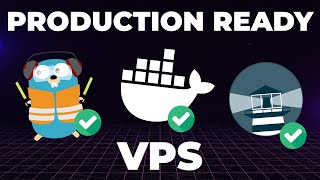Building a GitHub Chatbot on Azure: A Step-by-Step Guide!
HTML-код
- Опубликовано: 9 окт 2024
- #Chatbot #ChatbotDevelopment #ChatbotTechnology #ChatbotDesign #ChatbotSolutions #GitHubChatbot #AzureChatbot #GitHubIntegration #AzureServices
(Step-by-Step Guide)
1. Set Up Your GitHub Repository
Make sure your web project is hosted on GitHub. If you don’t have a repository yet:
Go to GitHub and create a new repository.
Upload your web project files (HTML, CSS, JavaScript, or server-side code like Node.js, Python, etc.).
2. Create an Azure App Service
Log into your Azure Portal.
Click on Create a Resource and search for App Service.
Select App Service and click Create.
Choose the runtime stack that matches your project (e.g., Node.js, Python, .NET, etc.).
Set up basic configurations: name your app, choose the subscription, and select a region.
3. Connect Your GitHub Repository
Once the App Service is created, navigate to your app and go to the Deployment Center.
Under Source, select GitHub as your source control.
Authorize Azure to access your GitHub account, and then choose your repository and branch (e.g., main or master).
Click Continue to set up the automatic deployment pipeline.
4. Deploy the Web App
Once the GitHub repository is connected, Azure App Service will automatically pull the code from your repository and deploy your web application.
You can monitor the deployment process through the Deployment Center in Azure.
If the deployment succeeds, you’ll see a green checkmark and your app will be live!
5. Test the Live App
Head to the Overview tab in your App Service and find the URL of your app.
#AutomateWithAzure #LearnToCode #TechTutorial #CodingTips #Programming #AIChatbot #MachineLearning #NLP #ConversationalAI #TechInnovation #SoftwareDevelopment #CloudComputing #BotFramework #WebDevelopment #PythonChatbot #JavaScriptChatbot #TechCommunity #OpenSource #DevOps #APIIntegration #DigitalTransformation #SmartBots #ChatbotMarketing #CustomerServiceAutomation
#AzureGitHubChatbot #AzureAI #GitHubAutomation #DevOpsAutomation #GitHubBot #AIpoweredDevOps #AzureFunctions #CognitiveServices #AIChatbot #CloudAutomation #AzureDevOps #AIinDevelopmet
#AzureBot #GitHubChatbot #AIChatbot #DevOpsAutomation #AzureIntegration #GitHubAutomation #CICD #BotDevelopment #AzureBotService #CodeCollaboration #DevOpsTools #ChatOps #NLPChatbot #GitHubCI
#AWSCloudPractitioner #AzureFundamentals #AWSDevOps #AzureDevOpsEngineer #AWSSolutionsArchitect #AzureSolutionsArchitect #AWSAutomation #AzureAutomation #AWSS3 #AzureBlobStorage #AWSEC2 #AzureVM #AWSSecurity #AzureSecurity #AWSRDS #AzureSQL #AWSKubernetes #AzureKubernetes #AWSBigData #AzureAI #AWSEngineer #AzureEngineer #CloudMigration #MultiCloud #AzureMachineLearning #AWSMachineLearning #AzureNetworking #AWSCloudFormation #AzureResourceManager
#AzureAppService #GitHubDeployment #WebAppDeployment #AzureWebApps #AzureGitHubIntegration #CloudDevelopment #CI_CD #ContinuousDeployment #AzureTutorial #WebDevelopment #AzureDevOps #CloudAutomation #GitHubActions #AppDeployment #AzureForDevelopers