Solidworks Equation Driven Curves
HTML-код
- Опубликовано: 11 сен 2024
- Here we will learn about Equation Driven Curves in solidworks. how to use and create a 3D curve with the help of Equation, below are the used Equation,
Xt = 50*sin(t)
Yt = 50*cos(t)
Zt = 20*sin(3.5*t)+10*t
t1 = 0
t2 = 50
1)Solidworks tutorial for Beginners.
• SolidWorks Tutorial Fo...
2)Solidworks tutorial : Assembly
• Solidworks tutorial: A...
3)Solidworks tutorial vertical Stirling Engine
• SolidWorks Tutorial Ve...
4)Solidworks tutorial Forklift
• forklift Project in So...
5)Solidworks tutorial for beginners in Hindi
• SolidWorks Tutorial in...
6)Solidworks tutorial : Assembly in Hindi
• Solidworks tutorial in...
7)Solidworks Projects
• SolidWorks tutorial
like Facebook page.
/ cadcamtutorial
Subscribe our RUclips Channel.
/ cadcamtutorial


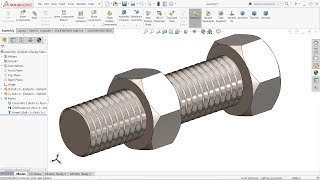






Thanks.Another interesting command
Awesome vedio.... Very helpful. Sir Plz provide more innovative vedios
Спасибо за видео! Хороший урок.
Sir how you can use this type of equation plz give tutorial how to make an equation for using this tool
Thanks for the video.
Thanks
Please explain in detail what is relation between function of X, Y, Z and curve and what does each parameters mean in that (eg: 50, 20, 3.5 and 10) and also about t. Then only we can apply to other problems.
Yes.please ....Answer
50 Radius.
20 Pitch.
3.5 the path
10 start.
I think that it
Mantap Video
Hi, I am facing problem in equation when I go to change my equations, they dont update the part and rebuild. I have checked the automaticly rebuild box but they still don't change in the model, as shown by the same mass properties.
sir thank you but would you like to explain the equations please
could you explain the equation?
Is there a way to do a sweep cut with the circular profile option without sketching it on a created plane?
Yes
how can choose this type of equation for this curve only you can choose other also where are you find ...
From where this equation take starting point and end point
Класс
How to make cam profile at any diameter...
Plz explain the equation that you have put in eq. Driven command
Your learn this When you course one College.