Optimizing / Tweaking Windows 7 for Gaming
HTML-код
- Опубликовано: 19 окт 2024
- This is an all inclusive, one stop shop video for tweaking the hell out of windows 7 geared towards gamers. Even if you're not a gamer you can use this video to vastly improve the performance of your pc.
Live Four Nights A Week On Twitch!
/ shipsho
Registry key for un parking cores:
0cc5b647-c1df-4637-891a-dec35c318583
Topics covered:
uac
windows update
startup
paging file
windows performance
windows defender
all updates for software
background images
raid 0 and ssd
write caching
hibernation
services pre fetch super fetch and such (registry aswell)
windows features
moving files for user defaults
power saving features in motherboard
power settings in windows
unparking cpu
ssd trim
indexing
shutdown lag
no gui boot
msi afterburner
malware bytes
move temp files to other hard drive
ssd software
drivers
registry/cc cleaner
avg
defrag
java/flash
black viper
This is my longest video to date, but it's well worth it. I had a blast making it and I hope you enjoy!
#Windows7 #ShipshoTV #Tweaking #PCgaming #Windows #Tutorial #Optimization


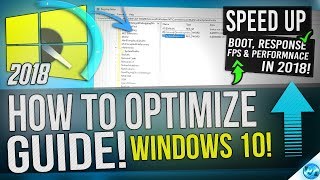






Absolutely the BEST video on the topic on RUclips...well done. I'll PM you with questions if I may...Thank you.
i finished the 1 hour 20 min tutorial and this is worth it. thanks mate!
still watching and liking, but i just gained massive respect and trust for this video simply from one small quick whisper.. "please dont use norton" norton is the anthema to windows imho which comes from 34yrs experience (you ask why i am watching the video if i have 34yrs experience? because there is ALWAYS room to learn things you might have missed)
+Keith Legge really good video, found a lot of things (mostly newer) that i have overlooked and hadnt edited.. thanks brandon
wow - thank-you for explaining so much, so well - i'm literally just watching it and will go through it again to do everything, but hearing all the concepts re: why and how of things is the only way my mind processes and holds on to things. three things in particular to mention: you haven't tried to sell me anything, you DID tell me to get rid of "superfetch" (always wanted to but unsure), and you use this really strange phrase "i don't know..." Not knowing everything seems a rare trait in an instructional video; it lets me know there's something here i could learn about(nothing being hidden), and makes me trust the rest of the stuff your telling me is stuff you really do know pretty darn well.
btw, i'm not a gamer but i use a lot of graphics programs: AutoCad, Sketchup and photoshop. I've heard that a "gaming computer" would be a good idea so i figured following this advice will at least get what i have already (not a gamer) working better and heading in that direction.
Thanks tons!
Thank you for studying all this for all, I really like your humor and how easily you can teach us this, for example you teach us advanced settings stuff, once you're done
you pause the video, exit out of everything go to desktop and let us know the next step.Keep doing what you're doing, it helps us all.
Amazing video. The first video I ever watched (fully) that was over an hour. I did everything you did and it helped me a lot. I don't know how you found out so much of these things, but great job and I greatly appreciate you
Dude your tutorial was great. Please do a windows 10 optimizing video.
***** Since making your changes to my PC all of my games are now CRASHING TO DESK TOP !!!
Any thoughts on that
+Brandon Buzard (BZBUZZARD) YES!!!!!
+Brandon Buzard (BZBUZZARD) how do you know all these things ? what do you do for a living ? what are your sources its like youre an expert of some sort btw thanks for the video very thought through
+Brandon Buzard (BZBUZZARD) When would you estimate it to be up? I'm going to reinstall Windows completely and upgrade from 7 to 10 :-)
+Brandon Buzard (BZBUZZARD) thank u for taking ur time to make this video full of useful info without any Bs... i watched the hole video and now i subscribed and im going to like every vid u post, im currently on Spying Win10, and im so disapointed in microsoft for pulling a dick move by forcing their loyal consumers to give up their entire private info, but tanx for ur vid i was inspired to install Win7 on my new gaming pc
This is the best optimization video i watched in 4 years !! Thank you ! ;)
This video was very long but completely worth it man, I appreciate you for making this video ! Good looks.
Just wanted to say Thank You for making the world a better place. I have used this tutorial a number of times and recommended it to numerous gaming friends. Great job!!!
You have my thanks, Brandon Buzard. This has stabilized my computer and improved the fluidity and smoothness of it, as well.
Massive respect for this video. So well done all around from delivery, speech, presentation etc. Great job!
You my man made my aspire 4740 can play GTA V without lag and this is a 7 years old laptop!!!
FPS GAME ONLY well, i turned everything down and upgrade my ram to 6gb. It is an old laptop that uses the 310m gpu xD
gotta say, done this as instructed this is by far the best tweak i have ever done thanks to you, liked and subscribed many thanks for the superb video
You're the best. This is advanced and you explain everything to us so it sounds so simple. Thank you so much, you should make more.
Starting the video now, looking forward to the great results!
Been pausing it off and on, just finished. Thanks much, I knew I would learn some stuff. A lot of stuff I knew but you refreshed my memory of its' importance and you taught me a lot of things I didn't know. Cheers m8!
Still using this video when I install a fresh OS! Thanks for keeping it uploaded!
Wow!!! Das ist großartig!!!! I play Far Cry 4 in my pc. At the first time when i started to play the Far Cry 4, the FPS was 40/50 now it's 90/120!!!!!! AMAZING MANNER! :D
Really appreciate you taking the time to do this video man, well done ! If I could just add one thing. If you wanted to, instead of hitting ctrl + alt + delete to bring up task manager just right click on your task bar and you can select " start task manager " from there. Also the makers of CCleaner ( great program btw ) have a nice defragment program called " Defraggler ". Thanks again for your work - Sped my computer up nicely thanks to you. - Cheers *
Your guide took me from 1:28 second boot time to 0:37. Very good, thank you!
Veryy well made video and seems to have improved game play. 10/10 would recommend to anyone who needs an extra boost to their PC performance.
An hour pass and i met you, an hour pass and i thought you, an hour pass and now im in a cool game playing in high settings. An hour to late to get to your video man. thanks a million. good job.
That helped alot man.. wow!
A precious gratitude for you... 👍
Totally Worth my Time!! You are amazing Brandon!! I Totally recommend this video!! And a straight up explanation. very clear. very precise !
Thank you so much! :)
OOO Thank you so much man! after I followed all the steps that you described in this video needed to reinstall Windows again because the computer is moving extremely slowly
What a fantastic, informative video. Great clarity, speed and content! Thank you
Funniest part about this video is Internet Explorer icon in the start bar xD
On a side note i completely approve this video. If only more people would run things like this guy does in PC and irl as well.
Nice video sir, well appreciated. gonna test how much faster now for my games
Good video man ! You deserve more views and subscribers for this good video. Keep them up ! I watched the whole video and did all of these steps, and i can see the difference.
Perfect video. I look forward to the WIN 10 version.
Thank you for this post. I usually do pretty much all you've stated herein as regular practice, but there are a couple things I hadn't seen/or thought to do myself. Typically I find 2X a month more than sufficient to find the Updates and apply other 'PC Operator Maintenance' tasks. All in all, a very good video.
Reading your post responses, suggests that many didn't listen to your 'Disclosure' statements... BTW, those not familiar with CC can really do a JOB on their systems and will not be able to use it if they 'go in 'blind'.. just sayin'... OTOH, anything anybody does to their system, they do it on their own and thus are personally liable for anything they did, themselves.
Your recommendation the 'Black Viper' page comes up through Google Chrome as unable to connect, and through my IE: not permitted to view... further explanation states one needs a password to 'go there'.. was hoping to find something 'helpful'... :(
seriously brother ur video deserves MILLION VIEWS
Much respect for this, a lot of effort was put into here
Wow. That's really long video. Good job! I like it. 👍
Absolutely Amazing man very well made video and was a huge help for my new built pc
Thank you , Sir ! I can't wait untill i restart my pc and see the results ! I am at minute 52 and i love to watch this !
+Remus Neagu I have done most of your tweaks on my RIG and it works as fine as never did before. Thank you and i will wait your WINDOWS 10 Optimizing / Tweaking video so i can install that Windows :) .
Cheers !
Helped hugely thank you! Think disabling services really helped
Hit like for this man's hard-work . Awesome work man.
Thanks so much. My wife just found an old Dell Computer (She thought it was a heater first of all!!), running win7 & 4gb ram, with old dual core cpu. But its now turned from a Donkey to a race horse, Thanks so much, & have even applied some of the principles to my win 10, laptop running an SSd. Thats faster already too, thanks again, just got the "Go Fast Masters Course" :-) Thanks again (Oct 2021)
Thanks for putting this together buzz, much appreciated!I did encounter an error while Arma was running:"windows will close programs to prevent information loss" popup.Looks like this might have to do with paging file, so I'm going to do some testing by turning it back on my SSD.Windows 10 PC, 8 GB RAM.
Never seen such a good tutorial here on RUclips, you really did a good job here, It was never too boring even though i thought in the start that over one hour was long. But Man did you proove me wrong ! :D Good fucking Job!
That is REALLY helpful i am still using windows 7 and i find this so helpful thanks keep up the good content
Downloaded AVG PC TuneUP, AVG one click maintenance and Spybot, does everything for you, good job teaching them manually though :) I like it for when I'm gaming only not permanently so I'll stick to those!
This video is so helpful every time I reset my pc!
Thank youuuuu sooo much!!! You are godly the best . thanks for the great upload and the amazing feedback !! I watch it 3times for 4pc's
Hey dude, very good video, well explained mate, and this has improved my PC quite a bit :)
It is so great to see you took the time and effort to make this very long video to help people. Thank you!
+1
This was great! So much detail was put into this video. Thank you so much, my computers the shittest thing on earth but it's so much faster now.
You are fucking awesome. Thanks SO much for this optimization video. I owe you one man.
HUGE respect for you !
WOW !!! THIS GUIDE IS GREAT !!! VERY GOOD JOB ON EXPLAINING WHAT THEY DO AND WHY U SHOULD OR SHOULD NOT DISABLE/ENABLE THEM !!!
After restarting my computer wouldn't even load
rip default
@@toni_4447 I fixed it tho :P
Awesome, thank you very much for this. Worth watching the entire video.
i cant thank you enough minecraft 40 fps to 100 your a legend
+TheGamingTV Really? I really need to play minecraft with high fps,and I dont know is this video gonna help me or not.
it helped me so much, do everything if you can and im sure it will help.i recently upgraded my ram to 6GB aand now minecraft runs even better
TheGamingTV Ok,thanks :)
+TheGamingTV what was your ram before?
2GB
Sir, you are a god I have NEVER gotten lag since I watched this entire video and did everything man thank you sooooo much man I really dont know how to repay you if this video would cost 100$ dollars it would be well worth it man thanks allot
haha loved your exit from Cmd ^^ (-No we are not going to close it, we are going to do the propper thing /exit)
Thanks for this. In regards to a good defrag program that's free, Smart Defrag 5 is just awesome, and has nice gaming features.
Great job! Best tutorial for windows optimization ever :)
+Brandon Buzard thank u for taking ur time to make this video full of useful info without any Bs... i watched the hole video and now i subscribed and im going to like every vid u post, im currently on Spying Win10, and im so disapointed in microsoft for pulling a dick move by forcing their loyal consumers to give up their entire private info, but tanx for ur vid i was inspired to install Win7 on my new gaming pc
Hey Brandon, I have a question, again.
Is it better to use system managed ram, or recommended ram? I have 8GB for ram and the recommended ram for me was 12202. The allocated ram(system managed) was 8135(8GB). Which do I use? Because I've been searching a lot of videos about how to speed up Windows 7 and in those videos, they recommend to use the recommended ram for me instead of using the system managed ram.
Thanks for your time reading this, Brandon!
Hello Brandon, just a quick question if you have time. When you reroute my documents to another drive, how do you route steam games saves to the new location? Steam always wants to drop them in C: documents my games regardless. Should I delete the old location on C: or reroute each game INI to save in the new location? Or if steam is installed on D: will it save in the documents on D: then?
This tutorial is amazing , just great. My PC work perfect now, thx a lot dude :-)
For me it works for windows 8.0 upgrating to 8.1 :) and it quite helped. Gta 4 to Gta 5!
i'm gonna set this video to my watch later XD
XD
XD
Thanks so much for this video. You mentioned building your own PC, and is this an easy process? I am a high school student with no technologically savvy parent who can help. I really don't want to mess it up, but I do know there's a lot of info out there. What would you recommend? Thanks again.
Anyone watching in 2018? Btw, I love the video! Watched the whole thing :D
Just a tip for the people running on a laptop. If you put your power settings on high performance, it's advisable to put it on a cooling pad, because your laptop may get warm if you don't.
27:00 Actually System Restore can save you from a fresh install. I have used it several times without any side effects.
BRANDON BUZARD RUclips CERTIFICATE:
The best PC Performance Twaking and Performance Improving in world.
Men you're just amazing, thanks a lot!
Windows - Current Version - Policies; Policies doesn't have an expand area.
I found "Explorer" above that, but it expands with several things.
Question! I do live audio recording to my PC. I think you covered it but I wanted to continuously record to the hard drive with out buffering. I used to optimize but it's been a long time ago windows 98SE. Can you point me to a place in your video that addresses that issue?
Wow man thanks a lot for this tutorial. You just earned another subscriber.
For the location change for the folders. You can also change it in your C:\Users\%Currentuser% You can right click, Properties, and change the location of the folder there.
SUBBED!! :D great video man! thx alot, appreciate the effort that went into making this video :D
Hi Brandon
The section on CPU Parking !!
Could not Copy the Reg Key because there wasn't anything to copy ?
Great video, glad you went through all the details..
does using teamspeak use writing cycles on the ssd while your actually runing it?And also your download folder, you want to leave that as the ssd beeing the default or is it best change it as well?And about OBS my replay and buffer folder are set on my hdd drive but the program is on my ssd should it be installed on hdd?
Works great just be mindful about things you may want to use in the future. or at least remember where you changed things so u can come back later and edit anything you need.
amazing video brother
wow man thats amazing i watched your video..and my PC is way better now..Thanks man.
Amazing video! Thank you so much for your hard work!
Very clear and concise video, well done.
Hi, thanks a lot for your video. Very happy about it.
Can i ask what was you choice to choose AVG IS? Because what i read on the internet, there are others AV that are actually a lot quicker/less resource hungry. For me is choosing the right AV just 'another tweak' what easily fit in this video.
But please keep posting them with tips and tricks :)
That aint good? If you search online what the results are of finding malicious stuff is real bad...
From what I've read, prefetch doesn't use extra memory all the time. It instead maintains a list of what gets loaded by particulater apps when they are run. Once it has made that list it tries to load those files into memory when that app is called so that while the app is busy doing its various operations (like decompressing data or checking the network), windows can keep the disk fully utilized with reading and have the files ready in memory for when the app gets around to asking for them.
The only question I have is how long these files are retained in memory. If they are held in memory for the duration of the app running, I might want to disable it on a low memory system to keep a maximum amount of memory available to a game and hopefully minimize memory jutter.
the best video so far. Thanks a Lot dear. This helps me a lot :)
Amazing video! Liked, favorited, and subscribed! :D
Please do a windows 10 optimizing video Brandon Buzard ! please !
thank you bro great video keep going
Thanks for this, my Windows Experience Index jump a few points up across the board. 👍😃
Brandon, Any idea what Disk Defrag software you were trying to think of in the video?
cant thank you enough for the knowledge and time you put in this vid.. helped me a ton
Wonderful video indeed! Thank you very very much! Well done!
Perfect tutorial, thank you Brandon!
Thank you very, very much. This really did speed up my computer.
Genius! Without you half my name would be different thanks!
Excellent video my pc works amazing, thanks
Thanks! What a nice tutorial, I knew half of the tweaks but you expanded my knowledge so much with this video. I am worried about two tweaks: the superfetch and prefetch. Doesn't disabling them loads up the RAM and slows the Windows? Please explain when you can what happens when they are off and on. I googled of course, but I did not understood much. +1 Subscribers!
+DashX 19 I forgot to mention I don't have a SSD.
Do you remember the name of the defrager you were talking about? There are so many defragers out there, so don't know which to choose.
Since I don't have an SSD, would it be better to disable TRIM? Out of simple curiosity, I checked to see if TRIM was enabled by default on my PC, and it was. Just wondering.
sorry, im just very worried that anything bad will happen. the first comment of this video said that you need a 8 GB ram to deactivate a paging file, i must of missed the warning. can you tell me the time of the video of where to turn the paging file back on? please reply