Freecad tutorial - U-joint - Product design
HTML-код
- Опубликовано: 27 авг 2024
- In this tutorial, i'll be modeling U-joint. I found this shape interesting, though there are many ways of modeling, and different shapes to choose.
Please note, that for the first sketch (04:30), you can use symmetrical extrusion, instead of moving the sketch afterwards. I kept that step, while i was experimenting with previous versions of the model. Pad option might be easier to do.
There is always some issues with models, and specific points on the model. Even the simplest things may require overthinking, so you could solve those things.
So i thought, at the beginning, this tutorial may take less than 10 minutes, but took a bit longer.
The most problematic issue i had here are the Fillets, as geometry constantly brakes. So, i had to use Fillets through modeling, and not to leave them for the end polishing. The only way i could make some operations work, in other words.
I'll try finding more interesting shapes, that might have some problematic points to model. So we could all learn along the way.
Anyhow, i hope you may find this tutorial useful, and maybe learn some new approach throughout modeling.
- - - - - - - - - - - - - - - - - - - - - - - - - - - - - - - - - - - - - -
Blog: tutorialfield....
- - - - - - - - - - - - - - - - - - - - - - - - - - - - - - - - - - - - - -
Music: RUclips_audio_library
#freecad #u-joint #tutorial


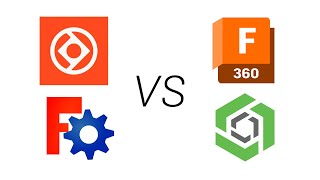






Just stumbled on, thank you. Question (min. 2:03) I tried the symmetrical constrain instead of construction line, seems me to works fine. Is it correct or there are hidden drawbacks?
Nice video.
Done! I did everything except mapping because I didn't know where to get the file. Anyway thanks for this video, very useful to learn!
Thanks Leonardo! You can find any environment image online, and use to preview models. Those which are used to simulate studio might work the best.
Thanks for tutorial, can freecad be used for freelance work? Like solidwork or autocad
Hello Ichsyan! From my experience, Freecad isn't a tool to rely on, yet. There are jobs, but really rare, at least for now. You could find jobs, mostly short term, or per project, one time jobs. But, you must have other things to do as well, so you could stay in the business, CAD related, or something different.
For example, most of my work is related to video, or film production, but as industrial designer, i have less work within this area.