How to Fix Cellular Data or Mobile Data Not Working on iPhone
HTML-код
- Опубликовано: 24 авг 2024
- #mobile #cellular #data
In this troubleshooting video we show you how to fix your iPhone mobile or cellular data not working. If your iPhone does not have mobile data or cellular data, there may be different reasons and we explain all those reasons so you can fix it yourself.
GET CHEAP iPHONES on Amazon (US): amzn.to/3SAC99x
GET CHEAP iPHONES on Amazon (UK): amzn.to/3fdXguW
GET CHEAP iPHONES on Amazon (Canada): amzn.to/3aRRU4P
GET CHEAP iPHONES on eBay: ebay.us/zbwGk5
GET CHEAP iPAD on Amazon (US): amzn.to/3SJyIxF
GET CHEAP iPAD on eBay: ebay.us/xXMt7C



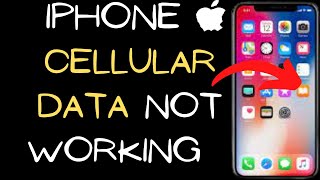

![Tee Grizzley - Detroit (Feat. 42 Dugg) [Official Video]](http://i.ytimg.com/vi/aeKfTtt0x14/mqdefault.jpg)



How to FAST Charge Your iPhone: ruclips.net/video/gpJ7cv111ms/видео.html
12 Ways to Speed Up Your iPhone: ruclips.net/video/89WkcHMcB-M/видео.html
10 Settings You NEED To Turn OFF Now! ruclips.net/video/9kuZupC7uXA/видео.html
iPhone Top 10 Tips & Tricks! : ruclips.net/video/CdFwNDoUp7k/видео.html
How to Clear RAM on Your iPhone: ruclips.net/video/NUOasS13oNQ/видео.html
How to Keep Your iPhone Battery Health 100%: ruclips.net/video/4HRK2J-xDY8/видео.html
How to Scan QR on Your iPhone, iPad or iPod Touch: ruclips.net/video/MJNHCI56xYo/видео.html
How to Create / Customize and Use Memoji: ruclips.net/video/2t9zIXJJFfU/видео.html
How to Use 5G on Your iPhone: ruclips.net/video/vx905YfEu2U/видео.html
How to Control Your iPhone with Voice Control: ruclips.net/video/F67x3n_Tx04/видео.html
❤😮😮😅😢😅😮🎉🎉🎉🎉
I was not getting cellular data for any apps. The fix ended up being resetting network settings w my SIM card out. I was instructed to do this by my carrier. They told me to do it with airplane mode off and WiFi off. Once the phone powered back on after rest, I reinserted the SIM card. Cell data was back immediately. Carrier straight talk.
thanks for sharing the info!
BROO THANK YOU IT WORKED
My carrier is the one blocking it for late bill paying
BRO IT DIDINT WORK
It did not work
Thank you. Tapping on the volume up and volume down and then the power button worked.
You're welcome!
great help, no provider couldn't/wouldn't help, this gad it fixed in minutes, thanks.
You're welcome!
THANK YOU! This helped me. I couldn’t figure it out for hours, until I found this video. Very informative, keep making videos like this 😊
You're welcome!
Finally something that worked your a lifesaver man 👍🏿
Glad I could help
Man I been needing this video for months because I was so scared to press the reset in the transfer/reset section and not even the representatives can help me reset my network because they didn’t even know how the iPhone has changed so thank you so much I really appreciate it and I’m super grateful to have found your video🙌🏽💯
glad it helped!
Network reset has helped me! Thank you
You're welcome!
thank you so much sir 😭😭😭 my cellular issue is already fixed!! im literally happy rn.
Happy to help
It works after network setting, some of my apps MS Team, Zoom, CCTV apps were not working by using Mobile Data, now all are good! Thanks.
welcome!!
Thanks so much the hard restart worked for me after trying so much other stuff for like 2 hours.
Glad I could help
I’ve done the combination of all the things, including updating the system and resetting afterwards. I feel like in the end system update did the trick. Now it works. I’m travelling home for Christmas and your tutorial totally helped me. Most useful video of this year.
Cheers and happy New Year.
Thanks for sharing!
i was freaking that my iphone is broken, you save me, thanks a lot man! ❤️
The airplane thing worked for me lol its weird that it worked but it did😂
glad it worked!
thank you so much man the 'Force restart' method worked for me! Thank you again ❤❤
You're welcome!
Thank you!!
You're welcome!
Very useful video. Thanks. But I did all this and it still wasn't working for me on this occasion, so I called Apple and it turns out, my VPN was the issue. So I removed the VPN and everything was fine. I later put the VPN back on and everything continued to work perfectly well.
Glad it helped
Thank you so much for making this comment, I watched many videos and nothing worked for me . After I read your comment, I uninstalled my VPN and the issue was resolved
This particular comment man, youve really helped me. Thanks MAN you saved my life
yes this work for me it was the VPN thanks🦄🐬🦕🌳
omg thank you so much for commenting that it was ur VPN!
Great video! the network reset worked. Thank you so much.
You're welcome!
Thank you.. absolutely helpful
You're welcome!
it worked after network settings, thanks
You're welcome!
Thank you so much your video really helps me
welcome!
I did everything and I still don't have an internet access no internet even when I try to connect to Wi-Fi I still see LTE in my phone
You ever fix it?
Yes finally it was VPN problem
How’d u fix it
@@TheIlirida22 Thanks! I was trying to figure why my data wasn’t working for months. Reset Network…didn’t help. Saw your comment and it was the VPN setting. Disable VPN for Cellular Data and bingo data was working.
@@kennethl4172 Legend!
Hi - when you don't have an internet connection, the Software Update function doesn't work. Does this make sense?
correct, you need to update using Finder or iTunes on a computer
Thank you so much sir
Most welcome
My mobile data would get stuck on searching from 9pm to 11 in the morning and this happened 2 days in a row. I tried everything including switching sims and that’s how I discovered it was a phone problem. Today I tried dropping to 2G which actually worked surprisingly as the past times I’d switch from 3G to LTE which didn’t work. My final attempt was to reset my network setting like he did at 03:50 and now my network works on all speeds 😌
glad it works now
My wife works
Hello i did all these steps and my phone is still not connecting to my data
if you have a vpn on your phone, you might have to uninstall it. That seemed to work for me
What does the uninstall do????
Thank you so much it worked
You're welcome!
Thanks you 🙏🎉 it work
Welcome 👍
it still says no network...
It helps ALOT ty
yw!
thank u so much
You are most welcome
Thank u sooooooo much 🎉
You are so welcome!
you've saved a soul
kudos
glad it was helpful
OMG THANK YOU!!! This worked immediately.
You're welcome!
I went through all the steps and still not working. i can receive and send texts but not images and cannot connect to safari or chrome.
My VPN was the problem with mine
if you have a vpn on your phone, you might have to uninstall it. That seemed to work for me
Thank you all! VPN deleted n got my mom’s phone back up n running!
True fix. Back up your phone then go to settings then back up settings. Then restore to factory settings. Once it boots back up log into Wi-Fi. You made need to restart it again. Then sign into iCloud and restore your back up
Did that finally work cuz i have done everything else and it worked for a few hours and than it just stopped working and now I’m on day 2 with only my Wi-Fi working and it’s driving me up a freakin wall
Thank you very much man. I strugled like two months and u helped me thank you💪
Glad I could help
Turning airplane mode on and off worked for me!!!
Do you know why APN setting on an iPhone 15 (mine) are not displaying? I have Verizon and my plan is currently paused because I'm overseas military btw. I've talked to Apple and Verizon but they both quibble and tell me to ask the other company because they don't know what to do. I've heard through other forums that apparently certain carriers don't allow access to APN settings. I want to transfer to Google Fi for international coverage. I believe i'd be able to adjust APN settings on Google Fi's eSIM, it appears i can't adjust mine on Verizon's eSIM.
Did not work on my 13 Pro Max
Did you get somewhere?
if you have a vpn on your phone, you might have to uninstall it. That seemed to work for me
I updated to iOS 17.4.1 and now I can’t communicate through call or text from either end nobody and get to me either. I have no bars next to my WiFi bars and I’ve reset network settings and reset all settings as well is there anything I can do to fix this??
I have the Same Problem
tried it, still no service. do you have other ways that it can be fix? Thanks
Do you get somewhere?
I can’t call anyone and my mobile data dosent show up what do I need to do?
Sir my copy iPhone 14 pro Max is very slow and no mob.data files down load problem iprches online in August 23
Hello, thank you for more in depth video regarding this problem. Story with my iphone xs max is that i've noticed that it loses connection with network, despite showing that wifi and celular is on, but none of the apps are working witch require internet. I want to say that this became more frequent after last software update to 17.4.1 but i can't confirm for sure. There were some problems with meta apps previously but i'm sure not all are related to what is happening now. The only thing that sparks some life is hard reset after that it manages to download and send messages in messenger that were on the hold... Tried network reset but nothing changed. Last thing to add, past couple years i 98% of the time i was using cellular data because i had unlimited, maybe couple times something like that happened ,since last moth plan changed and i'm using wifi most of the time, i want to say that after that it became progressively worse. Might not be related, but still have to mention.
turns out, it's something to do with vpn. I've had setting on that vpn would connect as soon as celular of wifi is present, but now when vpn has some issues it would not let anything come thru. Thanks to the comments section, someone mentioned this.
It fixed for me! Thank you!
You're welcome!
My problem is, i have dual sim card. Only works with one simcard data, the other one won’t let me turn on data allowance
I’m stuck on edge, what should I do?🤧
iPhone is so complicated for no reason
So, i have tried this and this still still didnt fix it. I moved from an IPhone 12 to 13. My carrier ( O2 ) have given 3 new handsets and 3 new sims and it still doesnt fix it. Mobile data drops out 20-30 times a day and I have to put it into airplane mode and then turn AM off for it kick back in. The mobile data icon is lit but I have no mobile data!
I have question what about if it says LTE
Same question
if you have a vpn on your phone, you might have to uninstall it. That seemed to work for me
It didnt work for me
I’m on holiday in Poland and I’m using orange , will it work when I go home and use O2?
Yes
it didnt work what do i do
I did everything but it’s fine for some time then after an hour or two it goes back to same issue 😔
Same is happening to me
Did you fix the problem. Having same issue here
I’m just tired of everything
Same
I’ve been experiencing this issue too. Did all the steps but none worked 😭😭
please help
None of this works. My iPhone won’t work with Wi-Fi or cellular
if you have a vpn on your phone, you might have to uninstall it. That seemed to work for me
i love it iPhone I need it🥰🥰😍😍😘😘🤩
Still not working
go to cellular data option then turn on roaming
Didn’t work
Thank you I did🙏
you're welcome!
It works only with SIM card out, otherwise these video just not works, at least for my IPhone.
nope
Still not fixed 😭😭
Still not working on iphone 14 pro
Did you got any solution
Literally nothing has worked for me. My phone isn't getting connected to wifi or mobile
Go to cellular data option then turn the roaming on
Mine is stuck in SOS mode I’ve tried everything
Same bro , have you fixed it?
if you have a vpn on your phone, you might have to uninstall it. That seemed to work for me@@kickdoor
Hi I want to say something this video is very helpful thank you so much 👍👍👍👍👍👍👍👍👍👍👍👍👍👍👏👏👏👏👏👏👏👏👏👏👏👏👏👏
You are so welcome!