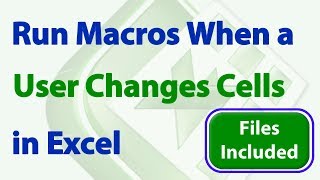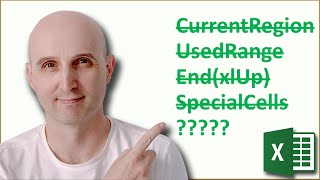Excel VBA Hide Rows Based on Cell Color
HTML-код
- Опубликовано: 20 фев 2021
- This video demonstrates how to create VBA Code in Excel that allows you to hide rows on your spreadsheet based on Cell Color. This is achieved dynamically by creating a "last row variable" and using a "for loop" to analyze all the rows on the spreadsheet to hide them based on the color of the cell. In the second portion of the video we create code to Unhide the rows and then illustrate how to add "macro buttons" to quickly run the code from the spreadsheet itself.
Learn More about Excel VBA & Macros with this Book on Amazon:
amzn.to/3xnqT6R
Get a Microsoft Office 365 Personal Subscription with this Amazon link:
amzn.to/3aV9GtL
DISCLAIMER: As an Amazon Affiliate I get a commission for every purchase via these links.
To get a copy of the workbook used in this video click on the link below:
theexcelcave.w...
#ExcelVBAHideRows
#ExcelVBAHideRowsBasedOnColor