Top 20 features using Procreate for architecture - Intermediate tutorial tips
HTML-код
- Опубликовано: 14 июл 2024
- ►►Get started drawing on the iPad with my free toolkit for architecture and interior design →www.henrygao.com/ipad-for-arc...
►►Procreate Master Class
→geni.us/procreate-master-class
▬▬▬▬▬ Downloads ▬▬▬▬▬
Your One-Stop Shop for Procreate Toolkit:
www.henrygao.com/ipad-for-arc...
+architecture brush set
+scaled templates
+case studies files
+color palette
+furniture templates
+tree templates
+people templates
+procreate portfolio
▬▬▬▬▬ About me ▬▬▬▬▬
Hey, I’m Henry Gao👋. I help architects and interior designers draw better, design faster, and be more creative using the iPad. This is a process that I have developed and refined since 2016, one that will free you from a traditional office environment, and increase your efficiency, while leveling up your hand drawing abilities.
To learn more about what I do, visit: www.henrygao.com
Connect with me on Instagram: / henrythearchitect
If you'd like to sponsor or work together: henry@henrygao.com
▬▬▬▬▬ Newsletter ▬▬▬▬▬
I want to make this newsletter to serve you the best way I can. You can expect goodies every so often - things you won’t find on my RUclips channel, whether it’s a video, a blog post, something inspirational, or a special offer just for my email subscribers.
geni.us/iPad-For-Architects
▬▬▬▬▬ iPad Accessories (my genuine recommendations) ▬▬▬▬▬
Screen protector: geni.us/ScreenProtectorHG
Apple Pencil Sleeve: geni.us/YellowPencil
Sketchboard Pro: geni.us/Sketchboard
▬▬▬▬▬ Affiliate Disclosure ▬▬▬▬▬
Some of the links in the description may contain affiliate links. By using them, I earn a small fee for your purchase. It does not cost you anything extra. They help me to be able to create more videos for you. Thank you for the support!
0:00 Introduction
0:37 INTERNAL GRID
1:04 ASSISTED DRAWING
1:44 FULLSCREEN
2:08 REFERENCE
2:30 QUICK MENU
2:56 COPY&PASTE
3:21 SELECTION TOOL VISIBILITY
3:41 GESTURE CONTROL
4:12 PRESSURE SENSITIVITY
4:31 BRUSHERASER SWITCH (sorry not 9)
4:57 QUICK HIDE SHOW ALL LAYERS
5:14 CUSTOM COLOR PALETTE
5:33 TIME LAPSE SETTING
6:02 INSERT PRIVATE PHOTO
6:25 ALPHA LOCK
7:00 MULTIPLE BLENDING MODE
7:39 LAYER MASK
8:06 MULTI-LAYER COPY
8:27 MERGING AND GROUPING
8:50 PROJECT STACKING  Хобби
Хобби



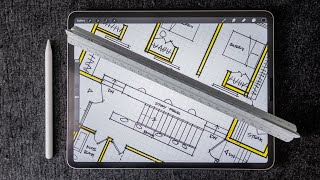


![Sean Rii, Karyon, Sharzkii - Taungule [My Love] (Official Music Video)](http://i.ytimg.com/vi/eJoMuypbSzQ/mqdefault.jpg)


Get started drawing on the iPad with my free toolkit for architecture and interior design →www.henrygao.com/ipad-for-architects
I don’t usually comment on videos but I just wanted to say that you're amazing! Your Procreate brushes are crazy good, can't wait to use them on plans. Keep up the great work!
@@hande5685 appreciate that! you are welcome
thank you for putting so much effort into the editing for it to be so easy to understand and digestible ! definitely referring back to this video for upcoming projects :)
Thanks for the compliment Anna, it does take a long time to put a video together but it’s very rewarding to hear it’s appreciated by others.
Im a second year B.Arch student and your videos have changed my life!
So glad to hear that, not often I get to change someone's life!
This was super helpful. The drawing guide double tap for switching was what I needed. Also masking and many others. Will be rewatching to master all the other tips. Awesome video and thank you heaps for the tips 🙌😎
Thanks Timothy! The double tap on the Apple Pencil is great, isn't it.
how do you enable it
Your videos are helping a lot !! Thank you so much. Keep up with this great content. 👌🏾
Amazing, super happy to hear that!
EXTREMELY helpful thank you so much! :)
So helpful. Thank you so much! I’ve been using Procreate for some time but still learned a lot of great new tips!
Katy, thanks for letting me know you found it helpful! I have lots more interesting content coming soon.
Very helpful and great tips using procreate for us architects! Thank you!
Thanks so much!
Thank you so much for all of your videos!
Glad you like them Mila!
Thank you so much for giving us this amazing Brush set for free! It's awesome
The tips are really helpful
You are so welcome! Happy to found them useful Luka.
Fav tip, layer mask. Amazing!
Yes, it's such a hidden feature that no many knows, glad you noticed!
i've been watching your videos for awhile now and its been helping me a lot in my semester design problems and adjusting to procreate!! your channel is still so underrated considering the quality content but i'm sure its gonna grow so much more. Looking forward to more videos :D
Hi! Thanks for leaving me a note and letting me know my channel is helpful to you in school! I love teaching this stuff and hopefully you can teach other's when you've mastered everything as well. Where do you study by the way?
@@HenryGao I hope so too .I’m an architecture student from north east India 😄
@@puipuiismontage276 Cool, good luck on your studies!
Really relaxing to watching your content thanks Henry 👌👌👌👌👌👌👌👌👌👌👌👌👌
Aww thank you! If I can keep you relaxed that is definitely a side benefit!
Your videos are very helpful god bless you
To the point, and easy to follow along!
Glad you think so Uzair!
Thank you! Your template helped me a lot.
Glad it helped!
Thank you so much! I’ve learned a lot✨
Glad to hear it!
OMG.... the cheat for the scaled people .....thank you!
You are super welcome!
I found all of the tips helpful. Thank you!
Thanks for letting me know!
Very useful. Particularly the Quickmenu. Thank you
I use it often!
This video needs more likes! Thank you so much!
You are welcome!
Hello, I just bought an iPad believing it would make my student life easier but I just found myself troubled looking for architecture tutorials with iPad apps, thanks to your videos I’m starting to learn how to use my iPad for an architectural propuse. I would love to learn how to color plans to put them on a presentation as well as some tips to make perspectives for a portfolio maybe with procreate?
I’m really looking forward to watch more videos in your channel.
You got it Ana, I will make a tutorial on coloring technique and strategies for Procreate in the future. Stay tuned!
Great tips thanks
You bet!
Great tips
I have downloaded the app for a long time but not used much .. didnt know it was this packed with useful features.. I like how layers work like PS.. Thanks
Incredible 🔥
Thanks!
Great video thanks
Thanks for the brushes man
Henry, I love that your videos are so concise since that are so chock full of information and I need to watch several times it's great that there's not chit chat to go through.
On another note just discovered Tony Lai and Maggie Chan's miniatures. I'm guessing you're familiar with them, but just in case...
Hi Maria, thanks! No I have not heard of them but thank you for the recommendations.
This was great!
Thanks!
Great!
Thanks!
Amazing! I’ve been using Procreate for about 6 months and I think you just doubled my knowledge!😅
Great to hear!
Great Video, very informative! learning a lot just by watching here! I am a little bit confused about masking tool. I know only basics of photoshop, that's why...But anyway, I will definitely re-watch this over and over. Thanks a lot!
Very useful features. Thanks for sharing. It would be good if you could make a video on your thought process on how you generate shadows to make your perspective renderings appear more three dimensional.
I am sure it's in another video I have made
@@HenryGao ok noted.
Thanks alot for sharing every thing
That's really helpful
Hope you all success
Very appreciated 🙏
Wish you do videos about Architectural Plans design
I will try my best to do a few floor plan demos in the future, stay tune!
@@HenryGao Thanks alot
Hope you're always forward 🙏
Liked it all - need to understand how the eyedropper works to find colors from photos - but I understand you are just showing us what we can do - no necessarily how to do it. Thanks
Easy to figure out!
Now I can avoid making dots using my finger while zooming out/in thanks for the tip this accidental dots where driving me crazy.
Igor, glad you discovered this trick! How very annoying if there was no work around.
In relation to the custom color palette tip, there is also a way to create a color palette automatically from a photo by clicking New Palette then clicking New Palette from Photo, Hope this helps!
Yep that’s a nice tip!
Great video, really helpful. Do you have a metric template package?
Hi Alfred, not at the moment. Sorry!
the dumbed down interface aggravtes me so much. wish they just let you use apple pencil on a mac
I am very much interested in your mat
Bro thank you so much... What İpad are you using in this video?
How can you change double tap to assisted drawing? It would be very helpful to know :)
Look into gesture control
Please explain how to do the double tap switch for the assisted drawing feature on the Apple Pencil? I went to settings but none of them worked.
Henry, do you use a matt screen protector or sketch directly on the glass?
Absolutely! It’s essential. I have a link to the product in description.
Hey Henry, have you used CONCEPTS app? I find it more architecturally user friendly and had a decent scale tool - its vector based so generates crisp clean lines.
It’s layer management isn’t as good as procreate. Morpholio has the best scale ruler tool
I have tried it and don’t need it
Thanks so much for the time lapse tips, especially the private photo!! My time lapses will look so much better now without the reference photo flashing in the background!
haha, glad that was a helpful tip!
Hi please what kind of tablet i need to start architectural digital sketching
How do you change the double tap settings on your pencil to toggle between drawing assist?
You can find this option in the gesture control panel
@@HenryGao Got it. Thanks!
Hello and thank you only Apple Pencil right?
This was a great vid, very interesting. Do you have a suggestion for an android app? Sadly, Procreate isn't available for android.. (Liked + Subbed)
I hear concept is an good alternative. Looks great from what I can tell.
@@HenryGao thanks brother
hey i can't switch while grid assistencce on
Is there an android alternative?