Exercise 91: How to make a 'Pen Stand' in Solidworks 2018
HTML-код
- Опубликовано: 2 май 2024
- Special thanks to SolidWorks Course Pro: courses.solidworkstutorials.n...
@Easy CAD Solutions
Exercise 91 will teach you how to create this cool-looking 'Pen Stand Design' in Solidworks. After following this step-by-step video tutorial, you will learn how to make this interesting uniform varying curve using Solidworks's split line tool.
Important Commands Used:
-Extrude Surface
-Split Line
-Delete Face
-Thicken
-Extrude Boss/ Base
-Chamfer
-Shell
-Combine
-Fillet
-Change Appearance
Reference Image: / 533676624611750122
CAD File Link: grabcad.com/library/pen-stand...
Contact Info:(For Freelance Services)
WhatsApp: +919793662583
Email ID: nishant13071992@gmail.com
LinkedIn: / nishant-gautam-86253a100
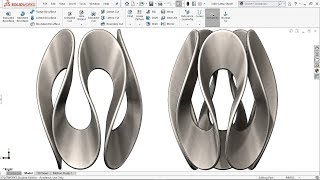








merci Easy CAD
Thanks 😊
Beautiful
Thanks 😊
i love tthis design. Can I 3d print this ?
Yes, Sure
Please share the results on my WhatsApp+919793662583
@@EasyCADSolutions Alright thank you very much
Sir would this not have been easier to just have extended the faces up and then create a cutting plane at an angle and use the plane to cut the faces and then delete the unwanted faces?
Yes, But you will not get this wavy pattern
For more queries connect me via WhatsApp +919793662583