Это видео недоступно.
Сожалеем об этом.
Essential Terminal Commands - As Fast As Possible
HTML-код
- Опубликовано: 31 июл 2024
- In this video I am going to be sharing with you essential terminal commands that all developers need to know! This is just going to be a fast overview of all of the most commonly used Bash commands. Hopefully this will refresh your memory or you learn a few new things!
💻 ProgrammingExpert is the best platform to learn how to code and become a software engineer as fast as possible! Check it out here: programmingexpert.io/tim and use code "tim" for a discount!
📄 Resources 📄
Download Git Bash: git-scm.com/downloads
Linux For Programmers (Tutorial Series): • Linux for Programmers ...
⭐️ Timestamps ⭐️
00:00 | Introduction
00:45 | Operating System Terminals
01:41 | Environment Overview
02:35 | pwd
03:10 | cd
03:46 | clear
04:06 | ls
05:25 | mkdir
05:58 | touch
07:00 | mv
08:06 | cp
11:04 | rm
11:54 | sudo
12:35 | cat
13:09 | head & tail
14:21 | grep
14:54 | find
16:09 | Conclusion
◼️◼️◼️◼️◼️◼️◼️◼️◼️◼️◼️◼️◼️◼️
👕 Merchandise: teespring.com/stores/tech-wit...
📸 Instagram: / tech_with_tim
📱 Twitter: / techwithtimm
⭐ Discord: / discord
📝 LinkedIn: / tim-ruscica-82631b179
🌎 Website: techwithtim.net
📂 GitHub: github.com/techwithtim
🔊 Podcast: anchor.fm/tech-with-tim
🎬 My RUclips Gear: www.techwithtim.net/gear/
💵 One-Time Donations: www.paypal.com/donate?hosted_...
💰 Patreon: / techwithtim
◼️◼️◼️◼️◼️◼️◼️◼️◼️◼️◼️◼️◼️◼️
⭐️ Tags ⭐️
- Tech With Tim
- Essential Terminal Commands
- Terminal Commands
- Command Prompt
- Best Terminal Commands
⭐️ Hashtags ⭐️
#TechWithTim #Terminal #Coding



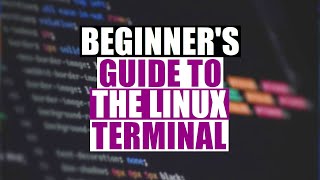





Hey Tim, just found your channel a couple of weeks ago and it's been great! I'm in the middle of changing careers and pairing your vids with the likes of Prof Messer, David Bombal, and others has been a godsend. Thank you so much for sharing. Hope you have a great week!
Tim, you're a legend! I learn a lot from you. I like your concept of teaching, and it's understandable. Thank you and have a nice day! ❤
Thank you Tim. All ways great seeing new helpful videos.
Oh man I remember while back when you had like 20k subscribers...... you grew so fast .... also you taught me soo much. I just want to say THANK YOU .
This is your 3rd video I'm watching.. Got my respect bro... Subscribed!!
Waiting for your more great tutorials
You’re great Tim. Loved this video and very helpful.
This was very useful Tim! Thanks, as useful!! ;)
Thank you so much. I totaly forgot some of those commands
Actually touch does, what its name suggests: it touches a file and thus modifies the timestamp
However if there is no file with the given name, that file is created.
Thanks for this really ❤
Thanks Tim!
I've come across a few better tools to use on the command line. To view a file I now use the bat command and I substituted my grep command with a new cli tool called peco. Peco let's you do fuzzy finding on any content while you type. Great video by the way and top notch quality as always, thanks Tim.
Oo
Oo
Oo
Oo
Great video 👍🏽❗️
I just wanted to comment and say I think your new title graphics and logo are pretty slick. This is a great video for people new to the cli. Once a person discovers things like pipes and redirection and how to read man pages then their knowledge starts growing exponentially. I've been using Linux for over 20 years and my best unsolicited advice would be just to have fun with it (because computing is fun).
Thanks again😉
Also, one of the most important commands in bash is the "man" command. When you type "man" and then the name of the command it shows a documentation of this command and the different flags and arguments you can pass to it. An example for this is "man ls" and it will show the different options for ls command
Very true but unfortunately doesn’t work in git bash
@@TechWithTim Oh, ok. I use wsl and it has all the commands you can find on Linux. Despite that, your video was very very good. Hood job and keep it up
Look up 'tldr'. Will save a lot of time reading man documentation, which can sometimes take some time to scan for what you need. I always check tldr first and then the man pages if I need to know more about a command line utility
This takes me back to the 80's when Windows was still optional and you could get a command line on a Unix server.
cool as usual 😀
Powerful Tutorial
The "file" command is also a good one!
Great!
yes, absolutely, a good thing to know. as well as *make* with Makefile, might not be as relevant in python, but if you're using a compiled language, this is a must. know about targets and .PHONY and all. very useful.
Tim you should do AP test prep for AP Computer Science Principles.
super useful :0
There is also WSL on windows which lets you run gnu/Linux commands in a terminal.
udemy created bots to dislike this video, hahahahaaa, great job, keep up bro!!!!.
Nice vid. 15:30 was not regex, just a bash wildcard.
POG
I just moved to a macos and feel like Im being pulled back into Windows 11. Is Windows 11 ARM still good for practicing? Wondering if I should setup a VM or get my laptop back up and running.
Hi Tim, thank you for the video! This might seem like a stupid question, but why are these command lines used when we can just use File Explorer to change the name of a file or choose/view a different directory/file? (I am new to coding as you can probably guess!!)
Speed and ease of navigation. You’ll spend 1/4 of the time you’ll use with file explorer using terminal and commands
@@davidjoy5673 thank you 😊
Ease of access, navigation, among other things. You can set permissions, users and groups and everything else from CLI. Also, many a times there are situations like there isn't a desktop(GUI) installed. In that case all you have is the command line.g
@@shahrukhs1637 thanks!
EARLY GANG 💯💪🏽
hello there!!!
thx a lot!
1000like in one day is correct.
"As fast as possible"
16:47
Oh my
The weird behaviour when copying files into the Logs directory is probably caused by Windows not having a case sensitive file system.
13:33 for *_forehead_*
I need some help
git-bash but not in Windows Terminal? One word, *caveman*
6th comment
I just use bash on windows no need for git bash
I NEED SOME HELP
Carleton > UOttawa
I need some help