
- Видео 20
- Просмотров 231 640
R for Ecology
США
Добавлен 29 янв 2019
Welcome to R for Ecology! This channel is dedicated to providing graduate (and undergraduate) students of ecology (and related fields) with all the resources they need to become good scientists and enjoy the study of ecology by learning R.
I focus on the essential skills you need to quickly get over the dreaded R learning curve and base all of my lessons and material on what I wish I had when I was learning R as a student. I hope you enjoy! ~ Luka
I focus on the essential skills you need to quickly get over the dreaded R learning curve and base all of my lessons and material on what I wish I had when I was learning R as a student. I hope you enjoy! ~ Luka
Walkthrough tutorial on building a ggplot2 figure in R (part 2 of using ggsave)
Walkthrough tutorial on saving figures (part 2): Here I walk through building the ggplot2 figure.
Check out the part 1 here: ruclips.net/video/LqW8HtdCCV4/видео.html
Here I take the previous figure and improve it in several ways using the power of ggplot2.
Link to my Basics of R (for ecologists) course: coaching.rforecology.com/the-...
Link to my Intro to Data Visualization with R (for ecologists) course: coaching.rforecology.com/intr...
PREREQUISITES FOR R: Watch these first three lessons of my course on the basics of R:
Lesson 1: Installing R and RStudio: ruclips.net/video/YKvkXKeGoa8/видео.html
Lesson 2: Start using R and RStudio: ruclips.net/video/dPLbyWXEG_E/видео.html
Lesson 3: Important R...
Check out the part 1 here: ruclips.net/video/LqW8HtdCCV4/видео.html
Here I take the previous figure and improve it in several ways using the power of ggplot2.
Link to my Basics of R (for ecologists) course: coaching.rforecology.com/the-...
Link to my Intro to Data Visualization with R (for ecologists) course: coaching.rforecology.com/intr...
PREREQUISITES FOR R: Watch these first three lessons of my course on the basics of R:
Lesson 1: Installing R and RStudio: ruclips.net/video/YKvkXKeGoa8/видео.html
Lesson 2: Start using R and RStudio: ruclips.net/video/dPLbyWXEG_E/видео.html
Lesson 3: Important R...
Просмотров: 1 610
Видео
The EASY way to save your ggplot2 figures in R: Part 1 of a tutorial walkthrough
Просмотров 2,4 тыс.Год назад
Walkthrough tutorial (part 1) on how to quickly save your ggplot2 in R with only one line of code! Here I show you how to create a simple figure with ggplot2 and export it using ggsave. In part 2 of this mini-series I show you how you can bring that basic ggplot2 figure to the next level-stay tuned! Link to my Basics of R (for ecologists) course: coaching.rforecology.com/the-basics-of-r-for-eco...
Lo esencial de R (para ecólogos) [My Basics of R course is now available in Spanish!]
Просмотров 1,1 тыс.2 года назад
Pre-registrarse aqui para el lanzamiento del mi curso en linea completo sobre Lo Esencial de R (para ecólogos) [En ESPAÑOL!]: rforecology.ac-page.com/lo-esencial-de-r Para ver mis otros cursos: www.rforecology.com
R Markdown TUTORIAL | A powerful tool for LEARNING R (IN 45 MINUTES)
Просмотров 91 тыс.2 года назад
Walkthrough tutorial on how to use R Markdown and how it can help you learn R! Timestamps: 0:00 Intro to this Video and Prerequisites 2:18 Getting Started With RMarkdown 6:08 Why Use RMarkdown? 7:59 Working With Text (Headings, Links, Bold) 15:39 Inserting Code 22:42 Displaying R Code Inline (In the Text) 25:49 Tips for Running Code Chunks 28:19 Changing the Appearance of Your Document 31:28 Ad...
Tutorial on 80% of everything you will EVER need to know in R (for ecology) [IN ONE HOUR]!
Просмотров 20 тыс.3 года назад
Walkthrough on the most common functions in R (for ecologists) cheatsheet Link to the cheat sheet: www.rforecology.com/post/the-essential-functions-of-r-cheatsheet/ Link to download the scripts from the video: www.rforecology.com/post/video-tutorial-on-the-essentials-of-r-for-ecology-cheat-sheet/ Link to the Basics of R (for Ecologists) course: www.rforecology.com/ Link to tutorial on basic lin...
Tutorial on how to do simple linear regression in R
Просмотров 2,7 тыс.3 года назад
Are you an ecologist starting to learn R? Check out my course on the basics of R for a solid foundation in the essentials R: www.RforEcology.com This lesson and step-by-step introduction on how to do simple linear regression in R is also featured on my blog with more information and scripts: www.rforecology.com/post/how-to-do-simple-linear-regression-in-r/
Data Visualization in R for ecologists (LESSON 4) Saving and Exporting plots!
Просмотров 2,6 тыс.3 года назад
Here is Lesson 4 from my short-course on an intro to dataviz in R (for ecologists) See the full course here: coaching.rforecology.com/intro-to-dataviz-in-r-for-ecologists-enroll Subscribe to find out when more free lessons get added!
Data Visualization in R for ecologists (LESSON 3) Boxplots!
Просмотров 3,7 тыс.3 года назад
Here is Lesson 3 from my short-course on an intro to dataviz in R (for ecologists) See the full course here: coaching.rforecology.com/intro-to-dataviz-in-r-for-ecologists-enroll Subscribe to find out when more free lessons get added!
Data Visualization in R for ecologists (LESSON 2) Scatterplots!
Просмотров 1,8 тыс.3 года назад
Here is Lesson 2 from my short-course on an intro to dataviz in R. See the full course here: coaching.rforecology.com/intro-to-dataviz-in-r-for-ecologists-enroll Subscribe to find out when more free lessons get added!
Data Visualization in R for ecologists (LESSON 1) Your first plot!
Просмотров 3,7 тыс.3 года назад
Here is Lesson 1 from my short-course on an intro to dataviz in R (for ecologists) See the full course here: coaching.rforecology.com/intro-to-dataviz-in-r-for-ecologists-enroll Subscribe to find out when more free lessons get added!
Intro to Data Visualization in R (for ecologists) PROMO VIDEO
Просмотров 9543 года назад
This is the promo video for my new course on data visualization with R! ecologygrad.teachable.com/p/intro-to-dataviz-for-ecologists-prereg And here is a link to learn more about my Basics of R (for ecologists) course which covers all the essential basics of working with data in R: ecologygrad.teachable.com/p/the-basics-of-r-for-ecologists
Data Visualization in R (for ecologists) LAUNCH ANNOUNCEMENT!
Просмотров 6373 года назад
Excited to announce the launch of my new short-course on data visualization! ecologygrad.teachable.com/p/intro-to-dataviz-for-ecologists-prereg Be sure to pre-register by going to this link: ecologygrad.teachable.com/p/intro-to-dataviz-for-ecologists-prereg As always my courses are project-based and I take you by the hand working with ecological datasets through the whole learning process. This...
ggplot2 explained in 5 minutes!
Просмотров 36 тыс.3 года назад
Here is a quick lesson about how ggplot2 works from my full course on data visualization for ecologists: coaching.rforecology.com/intro-to-dataviz-in-r-for-ecologists-enroll ggplot2 cheatsheet: github.com/rstudio/cheatsheets/blob/main/data-visualization-2.1.pdf
Quick lesson: How to make tables in MS Word from your data in R
Просмотров 21 тыс.3 года назад
Check out my other courses and blog here: www.rforecology.com This here is a quick lesson on how to convert data frames from R into tables in Microsoft Word. Link for converting text to tables in MS Word for Windows: support.microsoft.com/en-us/office/convert-text-to-a-table-or-a-table-to-text-b5ce45db-52d5-4fe3-8e9c-e04b62f189e1#:~:text=Select the text that you,columns and rows you want. Inter...
Basics of R (for ecologists) promo video!
Просмотров 2,2 тыс.3 года назад
Here is a link to my course on the Basics of R (for ecologists): www.rforecology.com
R for Ecologists (Lesson 2) Start using R and RStudio!
Просмотров 9 тыс.3 года назад
R for Ecologists (Lesson 2) Start using R and RStudio!
Basics of R for Ecologists Official Launch Video!
Просмотров 1,2 тыс.3 года назад
Basics of R for Ecologists Official Launch Video!
R for Ecologists (Lesson 3) Important RStudio Tweaks
Просмотров 6 тыс.3 года назад
R for Ecologists (Lesson 3) Important RStudio Tweaks
R for Ecologists (Lesson 1) Installing R and RStudio
Просмотров 17 тыс.3 года назад
R for Ecologists (Lesson 1) Installing R and RStudio
R for Ecologists (outline intro video)
Просмотров 6 тыс.4 года назад
R for Ecologists (outline intro video)


![Lo esencial de R (para ecólogos) [My Basics of R course is now available in Spanish!]](http://i.ytimg.com/vi/sVC1DS9xyfs/mqdefault.jpg)
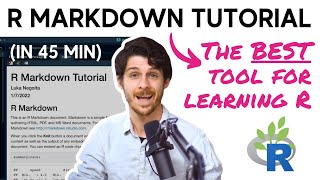
![Tutorial on 80% of everything you will EVER need to know in R (for ecology) [IN ONE HOUR]!](http://i.ytimg.com/vi/dQe3Z7hRG1s/mqdefault.jpg)




0113 Nader Fall
7244 Feest Island
11998 Labadie Inlet
5031 April Bridge
909 Jett Mill
Gonzalez Patricia Moore Eric Lewis Patricia
This was very helpful and well explained! Thanks!
Please sell your valuable content on Udemy! I didn't find you there but luckily you were on Yootube! I see you from Colombia, good job
Great learning and inspiration there.
This is SO helpful. As said in another comment, one of the best RUclips videos on beginners R. Thank you!
Thank you so much! Means a lot to me
damn this is pure gold, thank you so much
So happy to hear that!
Very insightful and concise
Great Video! Thank you!!!
insightful Thank you
Of course, it's my pleasure!
Very efficient and concise... Thank you
Awesome, I'm glad you liked it! Thanks for supporting the channel.
Thank you very much
Of course, it's my pleasure! Thanks for supporting the channel.
This video is just awesome, thank you so much!
It's my pleasure! So glad you enjoyed the video.
This was a good referesher coruse for me. Thank you.
No problem, that's great to hear! Appreciate you supporting the channel.
Looks like the R Studio download location has moved.
Thanks for letting me and other viewers know! The newest link can be found here: posit.co/download/rstudio-desktop/
Superb Video !! Thank You 🙂
🙏No problem, thank you for the kind words!
Wonderful explanation. Thank you!
No problem! Thank you for the kind words of support.
Did I miss the bit that we downloaded the projects as I can't find the one your working on???
Hey there! The projects and scripts I show in this video are templates for formatting the code that I give to students enrolled in the course. You can pre-register to enroll in the course here ( www.rforecology.com/waitlist-page ), but you should be able to follow along with this free lesson and any other on my page without them.
Thanks a lot. Really effective.
No problem, it's my pleasure! Thanks for supporting the channel.
hi honestly speaking my comment is not about the content of your videos, it is about they way you manage to do it what I mean supporting files the links take you to a page the link take you to another page to fill your name and email then you have to confirm that in your email then you will send the file what is this??????????????? is it a good practic??????????????????
Hey Fadil, The link takes you to a page where you share your email so that I can send you the cheat sheet. There is a confirmation email so that spammers or fake emails don't get through. That is quite common practice as far as I know.
Perfect intro for R Markdown. Thank you!
No problem, it's my pleasure! Thank you for the kind words and supporting the channel.
They could of called it something better than R what about Argh!?
Haha, it really does feel like that sometimes.
16:00
8:00
Really a very helpful video. Thank you so much
It's my pleasure! Thank you for supporting the channel!
After knitting it to pdf it appears to downloaded tinytex i've installed and executed it but still it appears to download it first...any solution plz
Huh, that's interesting. A few questions so I can try and help figure this out: 1) Are you still able to knit a PDF, or does it not actually output a file? 2) Have you installed both tinytex and LaTeX and are they both updated to the latest versions? 3) Are you getting any error messages when you try to knit it?
@@RforEcology Thanks for your reply.. I've successfully knitted my file as the error was asking to restart r or reinstall the package after doing reinstallation it is working well..
@@ayeshazafar5610 Oh good! I'm glad you were able to work it out. Happy coding!
this was so helpful 🥹 thank you so much!
That's great to hear! It's my pleasure and I appreciate you supporting my content.
You Sir are a legend
😎 Thank you very much. I appreciate you supporting the channel!
25:32 haha
AMAZING!! Thank you!
No problem, it's my pleasure! I don't think many people realize how useful R Markdown can be until they've seen someone else use it. Thanks for supporting my content.
Opening that chunk was hard for me, thanks for helping🙏
Hey, but at least you figured it out! Nice work, and I appreciate the support.
Thanks for this ---- very useful!
That's great to hear! Appreciate the support.
Thank you sir 🫡
It's my pleasure, thank you for watching and supporting!
hello sire, kindly note i'm using your course to practice on my data but i can't, my data is arabic character, itried every thing, even chat gpt can'y answer this, my code is ---------------------------------------------------------- Sys.setlocale(category = "LC_ALL", locale = "en_US.UTF-8") library(odbc) library(RODBC) con <- dbConnect(odbc(), Driver = "SQL Server", Server = "******", Database = "WarehouseDB", UID = "***", PWD = "******", encoding="UTF-8") #data <- dbGetQuery(con,' # select * from arabic_table #') data <- dbGetQuery(con,'select * from arabic_table' , encoding = "UTF-8") data dbDisconnect(con) odbcClose(con) -------------------------------------------------- i really can't read arabic data instead returns ????? only ... any help please?!, it doesn't make that in Python, that was so weird of the r language...
Really cool video! Thanks for making the basics of R Markdown so easy to grasp :)
It's my pleasure! I'm glad you liked the video, and I appreciate the support.
Hi, where is the script for the modified theme (at 8:00)? Thanks for these videos!
Hey, sorry about that! I've posted it below now. Appreciate the support. theme_frame <- theme(plot.margin = unit(c(.7, .7, .7, .7), "cm"), axis.text.x = element_text(size=11), axis.text.y = element_text(size=11), axis.title.x = element_text(size=15, margin=ggplot2::margin(t=0.5, unit="cm")), axis.title.y = element_text(size=15, margin=ggplot2::margin(t=0.5, unit="cm")), plot.title = element_text(size=16))
"Tilde" pronunciation really got me rollin over the floor =)
Haha, it's certainly unique.
@@RforEcology True <3
I'm analyzing a data file in r so i tried putting some code in rmarkdown and it keeps giving me an error of object x not found.
Hey there, that error usually comes from trying to call/reference an object that was not properly defined. This could be due to the names not being the same, accidentally not running the line where you define the variable, or some other less common issues. One way you can check if the object you are trying to call is in your environment is by running "ls()" in your console. This will list all the objects currently saved in your environment to see if maybe it's under a different name (capitalization and spacing matters) or possibly wasn't saved.
@@RforEcology thanks very much
@@ameenabdulbarr8342 No problem, glad I could help. Appreciate you watching the videos!
super man
Thank you, I appreciate the support!
Have you found an R solution for cases when you want your exported table to contain values with thousands commas? That is, the table contains numbers like 1000, 3243, and so on. I don't want to manually add 121 thousands commas to this appendix table in my Word document. I can imagine complicated solutions by reading the exported csv into Excel, then setting cell type to numeric, then exporting again as a csv file that uses slashes instead of commas to separate, and then adding it into MS-Word. But that is a clunky solution.
Hey, that's a great question. Yes, there is a smoother solution in R by using the base format() function and the "big.mark=" argument within it. I've written some really quick code below that shows how it works, and you should be able to implement it into your code. After you format it, you can still use the same write.csv() function, and your final product should have comma separators for the thousands. Let me know if you have any issues, happy coding! a <- data.frame(x=c("cat", "dog"), y=c(1000, 56789012)) a$y <- format(a$y, big.mark = ",")
@@RforEcology Thank you kindly! That solved the problem.
@@ProfBoggs Awesome, glad it worked!
Hi, thanks for the detailed video. Could you make a similar video on how to sync your RMD to GitHub? I use a Mac and it’s almost impossible for me to understand how to do that. Thanks❤
Hey there, it's my pleasure. It's definitely a topic I have considered making a video on, but at the moment, I do not have exact plans for it yet. If you're looking for a more immediate solution, this guide by Jenny Bryan and his team walks you through how to build a repository, link it to R-Studio, and start pushing all of your revisions to GitHub: happygitwithr.com/rstudio-git-github.html
Thank you -- is there a way to plot the graph with covariates in the regression?
Hey there, that's a great question! It would definitely be possible, it just depends on what type of figure you are trying to create from your regression. If you were modeling a simple linear regression between two variables, you could plot the response variable against the explanatory variable and add a line of best fit. I have written a blog about that here: www.rforecology.com/post/how-to-do-simple-linear-regression-in-r/ Otherwise, if you have multiple explanatory variables, it's common practice to predict new values based on changing a single explanatory variable while keeping all others constant. Then you can plot your newly predicted response against the variable you are adjusting to see how its change affects the predicted value when all others are constant. Hope this helps!
Excellent tutorial! Thanks!
Thank you for the kind words. I'm glad you enjoyed it!
👍👍👏👏 ruclips.net/video/7vzn5IzVhfU/видео.html
If I remove the old version, will all the packages be gone? Doe it mean I have to re-install all the packages again? Thank you!
That's a great question. Yes, typically installing a new version of R means that you will have to re-install your packages. There are, ironically, packages such as installr() that allow you to transfer packages from one version to the next. I'd check out this guide linked below if that's something you're trying to do. www.r-statistics.com/2015/06/a-step-by-step-screenshots-tutorial-for-upgrading-r-on-windows/
Nice man! Really appreciate the effort!
It's my pleasure, I appreciate the support!