
- Видео 13
- Просмотров 57 214
Geography Lab (GIS & RS Guide)
Индия
Добавлен 20 апр 2020
Hi everyone, Well come to Geography Lab (GIS & RS Guide) . I hope everyone is in good health during this extra ordinary time. Stay Safe and keep learning.
#GeographyLab, #GIS&RSGuide, #GeospatialTechniques, #Geography, #GIS, #RemoteSensing, #Geoinformatics,
Downloading WhiteBox Toolbox and Installing in Q-GIS3 | Detailed Step-by-Step Hands-on Tutorial
Hi everyone! I hope you all are doing Well!. In this video I am going to show to how to install WhiteBox Toolbox in Q GIS. Whitebox Toolbox is a great plugin or extension for the several GIS and Remote Sensing analysis. In My Previous Video I used Whitebox Toolbox for generating the Contour Map from the Dem, which I created manually from the Google Earth.
Followings are the important links for the Downloading and Installing the Whitebox Toolbox
---------------------------------------------------------------------------------------------------------------------------
For Repository:
Write 'WBT' in the Name section, and in the 'xml' section paste the following link: plugins.bruy.me/plugins/plu...
Followings are the important links for the Downloading and Installing the Whitebox Toolbox
---------------------------------------------------------------------------------------------------------------------------
For Repository:
Write 'WBT' in the Name section, and in the 'xml' section paste the following link: plugins.bruy.me/plugins/plu...
Просмотров: 2 573
Видео
Topographical Map Downloading, Geo-referencing, Masking and Merging || In Detailed using Q GIS 3
Просмотров 3,2 тыс.3 года назад
In this video a complete guide of topographical map downloading, conferencing, masking and merging the raster layers have been performed. All the process has been done with in-detailed analysis using open source software - Q GIS 3. #GeographyLab, #RS&GISGuide, #RS&GIS, #RS&GISSolution, #QGIS3, #OpensourceSoftware, #GeoInformatic, #GeoSpatial, #GeographicalAnalysis, #GeospatialAnalysis
Application of Q GIS in Urban Science || Analyzing and Downloading GHSL Using GEE & GHSL S2 Plugin
Просмотров 2,4 тыс.3 года назад
#GeographyLab, #QGIS, #NewPlug-In, This video is showing how to download and analyze Global Human Settlement Layer using QGIS. Here I used Google Earth Engine Plug-in and Global Human Settlement Layer plugin (GHSL-S2 plugin). These two are newly added plugin very Handy to use! After installing the GEE plugin Open Python Console and type 'import ee' After given the all the login for checking whe...
Very High Resolution DEM and Contour from Google Earth || Q GIS 3.14 || Detailed Hands-on ||
Просмотров 44 тыс.3 года назад
This video is the Detailed step by step Hands-on tutorial for creating high resolution DEM from Google Earth pro using Q GIS. qgis, qgis software, qgis 3.16 tutorial, qgis making a map, qgis download, gis in telugu, qgis software download, qgis 3.18 tutorial, qgis map layout, qgis application, qgis app for android, qgis animation, qgis add google satellite, qgis agriculture, qgis api, qgis and ...
How to remove raster null value using Arc GIS 10.4 || Quick and Easy Trick || Must Watch
Просмотров 2,4 тыс.3 года назад
This is the details explanation of how to remove the raster null value using Arc GIS. It is very crucial for removing the null value from raster otherwise it will causes errors in the raster analysis. During raster Mosaic we often faced this kind of problem. So here is the solution Here is the link of our latest TELEGRAM Channel Link. Do subscribe for the latest RS and GIS, Spatio-temporal anal...
Active Fire (MODIS and VIIRS) Location Analysis Using Q GIS 3.14 'Pi' || Kernel Density|| Part: 2
Просмотров 8293 года назад
This is the details tutorial video about the Active Fire (AF) location pattern analysis using open source software. This video has very details analysis, hence has two parts. One can find it very useful for their research and thesis. I would be delighted if anybody can get idea that how open source software can enhance the geospatial research. Here I have downloaded the Active Fire location usi...
Active Fire (MODIS and VIIRS) Location Analysis Using Q GIS 3.14 'Pi' || Kernel Density|| Part: 1
Просмотров 6893 года назад
This is the details tutorial video about the Active Fire (AF) location pattern analysis using open source software. This video has very details analysis, hence has two parts. One can find it very useful for their research and thesis. I would be delighted if anybody can get idea that how open source software can enhance the geospatial research. Here I have downloaded the Active Fire location usi...
Raster Re-projection Using Q GIS 3.14 'Pi' || Single and Batch Processing ||
Просмотров 813 года назад
This video is the tutorial for the raster re-projection using Q GIS 3.14 . We will learn both single methods and batch processing methods #Raster-reprojection, #QGIS3.14, #TheGeographyLab Previous Video MODIS Night time LST : ruclips.net/video/yDRUmQsaGa8/видео.html Atmospheric Correction in Q GIS: ruclips.net/video/4as37p0Zc8c/видео.html Downloading SRTM Dem: ruclips.net/video/8iVqa15v4iQ/виде...
Calculate MODIS LST (Terra Night) using Raster Calculator in Q GIS 3.14.15 'Pi'
Просмотров 5313 года назад
In this Video We Will learn How to Calculate night LST from MODIS LST product using Q GIS 3.14.15 'Pi"
Atmospheric Correction (DOS1), Raster Layer Stacking Using Q GIS and RGB Visualization
Просмотров 1833 года назад
This video is related to Basic Atmospheric Correction (DOS1) and layer stacking of multiple raster bands using Q GIS #RemoteSensing #GIS #QGIS #RS&GIS
Free Download Digital Elevation Model Data & Visualization in QGIS || No Registration || No Log In
Просмотров 1404 года назад
The NASA Shuttle Radar Topographic Mission (SRTM) has provided digital elevation data (DEMs) for over 80% of the globe. This data is currently distributed free of charge by USGS and is available for download from the National Map Seamless Data Distribution System, or the USGS ftp site. The SRTM data is available as 3 arc second (approx. 90m resolution) DEMs. A 1 arc second data product was also...
Learn QGIS || Episode 2 || Data Types in GIS : Raster and Vector Data in Q GIS ||Theory & Practical
Просмотров 1844 года назад
GIS data can be separated into two categories: spatially referenced data which is represented by vector and raster forms (including imagery) and attribute tables which is represented in tabular format. Within the spatial referenced data group, the GIS data can be further classified into two different types: vector and raster. Most GIS software applications mainly focus on the usage and manipula...
Learn QGIS || Episode 1 || Download, installation and introduction to the GUI of QGIS 3.12 LR.
Просмотров 684 года назад
In This video we will learn basic introduction to QGIS



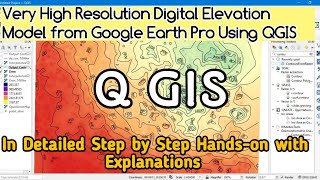





Thanks for your video, I have a question. Why do not I have the "contourfromraster" when I type "contour" in the toolbars as you showed? Should I activate it somewhere?!
another shit tutorial
Great... newly learned, simple way of generating elevation points
What an excellent idea! Can you tell how accurate this is? can you, for example get a cross section of a stream like that?
Looking forward to trying this out this weekend. Do you do a tutorial on how to work with LIDAR?
This would be a great video if it wasn't dinging every five seconds👎
i cant change the epsg to note
thank you for your explanation. It helps me a lotttt for my assignment!!!!!!
Many thanx for the video. However, I hate QGIS georeferencing tool. The best I found is OziExplorer (shareware), especially useful and powerfull when you do not know data and projection of the georeferenced map.
Thanks
is this data just for 2018 i want to use 2015s and 2020
Excellent Job. Thank you!
Can we find this program to find space space and tunnels underground? to use it
Seems informative but the background music is really annoying
Hello.. you are yawning like anything...First sleep then make video
I have an error at the last step, when we are running the contour plugin from whitebox tool : Error message : Process "whitebox_tools" failed to start. Either "whitebox_tools" is missing, or you may have insufficient permissions to run the program.Execution failed after 0.06 seconds What is the solution for this ? We need to buy the extensions ?
Hello Friends! I am sorry to say that due to my ongoing research (PhD) I was, am and will not be available for one to one guide. But I would love to help you once my research is over/submitted. Thanks for your co-operation . Happy Map Making! Happy Learning !
The link is not working , how do I change the proxy?
Same problem, this link doesn't work anymore ! Someone has a solution ?
Plug in link is not working
In delimited layer , the lat long and altitude are not separated, hence in x y and z Co ordinates I am adding all the data together
nice
Hi.. can't download tcx converter. Can you please give link to download the app?
Hi, in Qgis, when I in the step where I do "export save feature as" , in the setting, it doesn't give me different CRS location(?) but only ESPG:4326-WGS 84, therefore, after I added 2nd layer, it still stays as degree unit. how do I get other crs options? thanks
Thanks for your video. Quite interesting! Keep it up. Please have a challenge. After I followed your previous video on DEM generation from google earth, the information worked perfectly for me. But, after generating the DEM, I am unable to clip it into the shapefile of my study area. Please How can I do this? I need to clip the resulting DEM and Contours into my study area but I have been struggling with this for days. Please guide me. Thanks
Have you clipped your data??
Please can you help me. I can only see whiteboard and not Whitebox. I'm using QGIS 3.16
SAME WITH ME ONLY WHITEBOARD....THE URL IS CONNECTED HOWEVER PLS A SULUTION.
Which version of QGIS you are using?
@@bilalahmadkhan9496 It's the same thing with me also. I tried all I could, yet I can't find whitebox tool. QGIS 3.16 version. Please help me
@@peterbolu7073 it won't until you use QGIS 3.18 or above version. I installed QGIS 3.22 and now its working
@@peterbolu7073 install QGis 3.18 or above
How to get python plugins download can you help me out
It is giving the WhiteBoard in my machine but NOT the WhiteBox as in your case. I am sorry
same with me
Do you have a solution? i have the same problem
@@plopplop7572 which version of QGIS you are using??
@@bilalahmadkhan9496 Same with me
@@peterbolu7073 which version of QGIS you are using??
You're using the words "Very" and "High" here. I beg to disagree. The DEM data that Google Earth server provides is far from being "High" in resolution. It is even more inaccurate if you'll use "Very".
Execution of "extraction" - "contours" in Qgis is impossible. The process never finishes, what could be the challenge ?
Great video ! Super instructive ! I have an issue with the TCX converter software. Do you have an alternative which would provide the same result ?
the website is down but you can use wayback machine to find the download link
I dunno why after i Export to SHP file, it's still in degree rather than meter, not sure what i did wrong too... But excellent video
Try to reproject the contour to suitable UTM projected CRS, and then export as shp. Then the value will be shown as meter. BTW thanks for the comment 🙂
Follow the link for how to install whitebox tools in q gis ruclips.net/video/Kk1stOckaTc/видео.html
Hindi me bana sakte hai plzz
Ok. I'll try. Though this channel targeted the audience across the globe. So, each and every video will be in English.
hi, thanks for the great tutorial. I got all the steps done however I'm having trouble getting the Interpolation done correctly. I tried a few different pixel sizes, but no matter what I try, I get an interpolated layer that has the same values for the low and high density, and it doesn't show on the map at all. Can you think of what may be causing this? Any suggestions are appreciated. Thanks
Hi! Thanks for the comment. Let me ask you few things - what is your q gis version? Is it long-term released or latest one. Try to do it on long term released version. Sometimes in latest release, few tools are not working properly. Let me know, after checking your qgis version.
@@geographylabgisrsguide I'm using QGIS version 3.18.3-Zürich which I think it's the latest one. That was just a test exercise to learn the technique, I ended up getting DEM data for my project, but was curious if you knew the cause. I won't install a previous version, but will try this again in the next release. Thanks for your response
Sir My qgis Do not show whitebox tools . please let me know how to load them
See This Tutorial for Installing Whitebox Tools ruclips.net/video/Kk1stOckaTc/видео.html
How we can extract NDVI from GHSL in QGIS
Great work sir,,,,go ahead
Very Nice
Interesting
Very good..keep it up
Really good video want more video like that
So good. What's your favourite Food while making Videos. Also, Let's be friends =O
Sure 😊. I really like dark chocolate or a cup of hot office either !!