
- Видео 6
- Просмотров 142 788
Chrissy Donadi
США
Добавлен 30 янв 2012
Hey! I'm here to share all things about being a nature and landscape photographer. Formally trained in the world of industrial engineering (aka let's make it better, faster, & more efficient), I'm mainly here to help you with practical and time-saving strategies to organize your photos in Lightroom Classic. Although, photography is my muse, my motivation, and my escape. If it fits under the umbrella of nature and landscape photography, it might end up in a video here.
To see more of my photography and my teachings, see the articles on my website linked below. If you want them delivered directly to your inbox, then subscribe to my monthly newsletter.
Thanks for stopping by and happy photographing!
To see more of my photography and my teachings, see the articles on my website linked below. If you want them delivered directly to your inbox, then subscribe to my monthly newsletter.
Thanks for stopping by and happy photographing!
The Complete Guide to Master Lightroom's HSL Color Panel
#colorgradingtutorial #lightroomclassic #lightroomtutorial
This video covers everything you need to know about working with color in Lightroom's HSL panel sliders. The beginning demystifies the nuances and techniques behind the hue, saturation, and luminance sliders for color adjustments. Delving deeper, the video highlights the differences between the HSL/Color sliders and the Basic Panel's saturation slider in Lightroom. Lastly, it explores the differences between making color adjustments with the HSL sliders versus the Calibration panel.
💡LEARN HOW TO SETUP & ORGANIZE YOUR LIGHTROOM: chrissydonadi.com/lets-get-organized-course/
⭐️ LET'S CONNECT:
Newsletter: chrissydonadi.com/newslet...
This video covers everything you need to know about working with color in Lightroom's HSL panel sliders. The beginning demystifies the nuances and techniques behind the hue, saturation, and luminance sliders for color adjustments. Delving deeper, the video highlights the differences between the HSL/Color sliders and the Basic Panel's saturation slider in Lightroom. Lastly, it explores the differences between making color adjustments with the HSL sliders versus the Calibration panel.
💡LEARN HOW TO SETUP & ORGANIZE YOUR LIGHTROOM: chrissydonadi.com/lets-get-organized-course/
⭐️ LET'S CONNECT:
Newsletter: chrissydonadi.com/newslet...
Просмотров: 2 421
Видео
Smarter Ways to Organize & Keyword in Lightroom
Просмотров 15 тыс.Год назад
#landscapephotography #lightroom #lightroomtutorial Fast and easy methods to keyword photos and stay organized in Lightroom Classic. We'll walk through practical ways to organize photos with keywords getting the most out of Lightroom's tools. Whether you're a beginner or an experienced Lightroom Classic user, this tutorial provides practical strategies so you can set yourself up to find phot...
7 Powerful Tips to Organize Your Lightroom Folders
Просмотров 48 тыс.Год назад
#landscapephotography #lightroom #lightroomtutorial In this video, I share 7 simple yet powerful tips on how to organize your Lightroom Classic folders. We'll touch on some best practices when working with folders, how to find the best organizational method for your photography, and an easy and straightforward way to clean up and reorganize your folders in Lightroom Classic. 💡LEARN HOW TO SE...
The Smartest Way to Import Your Photos into Lightroom Classic
Просмотров 72 тыс.Год назад
In this video, I share my three best practices to follow when importing your photos into Lightroom. We'll walk through importing your files as RAW or DNGs files, how to avoid importing duplicate photos, and I'll share what I consider to be the easiest and smartest method to import your photos into Lightroom. I'm sorry the audio is low, but I'll fix it for next time! 💡LEARN HOW TO SETUP & ORGANI...
Getting Started with Lightroom Presets
Просмотров 2,5 тыс.Год назад
In this Lightroom presets tutorial, we'll walk through the pros and cons of working with Lightroom presets and learn the one exception for when you should check the "store Lightroom presets with this catalog" box. In addition, we'll see the presets I apply in my landscape photography and learn how to make a Lightroom preset of your own. #landscapephotography #lightroom #lightroomtutorial 💡LE...
Easily Create a Photo Copyright Preset in Lightroom
Просмотров 3,2 тыс.Год назад
In this Lightroom Quick Tip, we walk through how to create a copyright preset for Lightroom. The preset will record your copyright information directly in your photo's metadata so there's never a question of you being the original creator. Plus, I review the 3 ESSENTIAL ELEMENTS that must be in your image's copyright notice. Last, we'll cover how to automate the process so every single one of y...


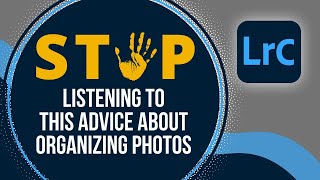



Excellent video - thx for the great advice!
This was really helpful, thanks
You are an awesome presenter... easy to follow and learn, thanks
But do you keep all your images on your desktop or do you have a separate drive?
Thanks, as a newbie who hasn’t even got Lightroom yet this will be great
I like the way you summarised at the end. Very useful, thank you
Mine just says importing files and never does anything
Thanks
I've been using folders up until now, but I do not like your method. If you have family pictures, in the smokies, in 2022 and 2023, will you know where to look to find that photo? In collections, you could put them in all three: family, smokies, 2022, etc. The downside to this is that I am likely moving to DxO, where I could not have if I had relied on lightroom as my asset manager all this time.
Thank you, Chrissy -- strategies, rather than how-tos, for organizing photos was exactly what I was looking for.
THANK YOU THANK YOU THANK YOU for making this video. Absolute time saver ❤🎉
Simple to the point, one of the best videos, going to organize my Pics better before setting up new NAS
I watched some tutorials about Lrc and yours is by far far the best one. It's very detailed and well explained. I was intimidated by the complexity of this app. but now I feel much better. Thank you for a great video.
My goodness me I am deeply in love with you....thanks for this...enormous comment sense
Who, What, When, Where, How - beautifully simple but effective.
Excellent tips. Thank you.
Thanks for this - I am a proficient Photoshop user so I'm comfortable with editing tools, but now that I am taking more photos I'm trying to use Lightroom and I am totally mystified by questions like like "where the heck are my files?" to the point where I was getting exasperated with LR and thinking of just going back to PS>
Is there a way to export this structure if we are working with different catalogs?
A great video Yes, I have a big mess to fix This will help
Great tips ! Thanks
This was very confusing for me. I had to cut out at mid six.
Just what I was looking for. Thank you.
Please make more videos
Thank you. Very much a refresher session for me and as always there is something to learn or relearn . I need to do this export/import thing because my old Lr5 that you're not old enough to know about doesn't talk to the newer programs. But I do own it! 🥳 (I smelt the rat when Adobe went to subscriptions) One annoy problem I still have is exporting to a win10 "edit" folder, editing in another program (mostly Affinity) , then importing an edited file back into Lightroom where the keywords don't go under the original hierarchy k/w. They go into a single list. I don't need to the export keywords outside my computer .And I certainly don't need the keyword list you have ---- even heard of the delete buttons 🤗 What do I have, or don't have clicked ? Thank you so much for reading Do you know about [ '/" ] key to flag and unflag a file ;) . Far better than the Adobe way 🤗
I have Lightroom on my Mac and it looks nothing like this. there is no library or develop tabs, im so confused!
Thanks very helpful.
Thank you for this wonderful video
Thank you so much for the great video Do you cover how to use LR on 2 computers in your course
So helpful…I’ve been trying to organize and this all makes sense! Thank you!
This is so helpful! Would you happen to know if this would work from an external hard drive as well, rather than the desktop, could I use a hard drive?
Great tips!
Oh my. My whole Lightroom is a mess to clean up lol I have a lot of organizing to do 🤪
This is brilliant!!!!!! I was so frustrated with how Adobe forces a very unintuitive folder structure when ordering by date. Adobe LET ME CUSTOMIZE HOW THE FOLDERS WILL BE CREATED BASED ON DATE!!! Ahem, with your tip I can do it myself, much cleaner!! THANK YOU!!!
Many thanks for wonderful exposition of this difficult subject. Are there any other Lightroom videos to follow?😊
Beautifully expressed, with a lovely smile!
Do you have a video on how to import your photos directly into Lightroom on a mac? I have a Mac and when you plug in your camera it automatically goes to iPhoto. That is fine for my Phone but as I am getting my old negatives digitized and re-vamping my old photo carreer I would like to keep my photos for my photography business stored in one place and cataloged and keep my phone photos in IPhoto.
My problem is that I can’t access File handling, File remaining etc. When I put card in and press import right panel shows Histogram, keywording etc.
Didn't know Michael Frye was a HUMAN photographer. That was news to me. Great video!
I'm creating a keywords list based on the 'Lightroom Keyword List Project'. I have a couple of questions that I hope you can help me with: 1. How would you categorize "things" that fall somewhat between "WHAT" and "WHERE"? For example, mountains and lakes. A mountain may be present in two photos taken from completely different locations, which seems redundant to label in each instance (and leads to my next question). Categorizing them as "WHAT" creates confusion for smaller items, such as a hot spring or geyser. These items can't be present in photos shot from elsewhere, but technically, you're not at a geyser, you're seeing one. 2. Can the same keyword exist in two different hierarchies?
Great video, very useful! I'm about to set up a NAS for my photos, and plan to use the opportunity to reorganize (which is just a nicer way to say "clean up my mess"). I've been watching a lot of videos about how to organize, but this one was really good and kind of balanced. Thank you! 😀
Awesome!
Great help! This simplified a way to add photos. Thank you!!
I'm late to the party but thank you very much! This is just what I was looking for 🤌. I want to sort my photos on my external hard drive and every other video only covers collections, making the organization useless the moment I unplug it and move it to another machine.
Once the "Mess to Organize" had subfolders, what did you do with those subfolders ?
thanks! very usefull!
Excellent tutorial, one of the best I have seen!
I learned so much in three videos. Than you, and I look forward to more soon.
Thanks for sharing your experience and knowledge. I have been using LR since the beginning but I have thought about using keywords like you show🙏🙏👍👍👌👌
Thanks so much for this tutorial, I have been using Lightroom for years without knowing anything about Keywords, you have been doing my life a lot easier, liked and subscribed
So happy to hear it helped! Cheers to a happy Lightroom experience!