
- Видео 19
- Просмотров 296 411
Everwood Creations
США
Добавлен 28 фев 2019
We are a maker couple who run a woodworking business.
Object Merging in Vectric VCarve
Today we are talking about the object merge buttons: Weld, Subtract & Overlap. I'll go over the what each button does and show examples of it being used.
00:00 Intro
00:43 Why Merge?
01:26 Weld Shapes
02:39 Weld Text
04:20 Subtract
06:20 Monogram Style
07:25 Overlap
08:55 Outro
00:00 Intro
00:43 Why Merge?
01:26 Weld Shapes
02:39 Weld Text
04:20 Subtract
06:20 Monogram Style
07:25 Overlap
08:55 Outro
Просмотров: 7 595
Видео
VCarving Explained | VCarve Toolpath Options in Vectric
Просмотров 36 тыс.2 года назад
Today is all about V-Carving. I will give a brief overview of how v-carving works and take you through the options of creating a v-carve toolpath in Vectric VCarve software. 00:00 Intro 00:30 What is VCarving? 01:22 Depth 01:51 Sizes 02:33 Text 03:16 More about depth 03:57 Toolpath panel 05:03 Flat depth 06:42 Clearance tool 07:55 Order of carving 09:02 Project on to 3D model 10:08 Outro VCarve...
Toolpath Panel Basics
Просмотров 15 тыс.2 года назад
A quick look at the operations in the toolpath panel in Vectric VCarve software. A very brief sample of each toolpath type and a look at the other functions in the panel including preview, merging and array toolpaths. 00:00 Intro 00:45 Toolpaths 01:26 Toolpaths Tab 03:01 Basic Toolpaths 04:41 2.5D Toolpaths 08:13 Other Operations 09:28 Templates 10:03 Merge Toolpaths 12:09 Array Toolpaths 13:11...
Transform Objects in Vectric VCarve
Просмотров 3,9 тыс.3 года назад
Today we are looking at the different tools you can use to transform objects when designing in Vectric VCarve. There are 6 tools that appear in the Transform Objects category on the drawing tab. They are: 00:50 Move Selected Objects 02:56 Set Selected Objects Size 05:58 Rotate Selected Object 07:23 Mirror Selected Object 11:04 Distort Selected Object 15:10 Align Selected Object
Using Text in Vectric VCarve for CNC
Просмотров 16 тыс.3 года назад
We take a look at using the different text tools in Vectric VCarve for your CNC projects. 00:48 . . . Draw Text 06:21 . . . Draw Text Within a Vector Box 08:47 . . . Edit Text Spacing 11:27 . . . Text on a Curve 14:08 . . . Convert to Curves
Zeroing a CNC
Просмотров 8 тыс.3 года назад
We take you through all the steps of zeroing your CNC before carving. - 00:44 Locating your Zero point in the software - 01:30 Holding down your material - 02:47 Marking material for a center zero - 03:36 Homing your machine - 05:04 Secure material aligned with machine axis - 06:30 Moving to X & Y axis - 07:07 Paper technique for Z axis - 07:53 Zeroing to the front corner - 08:53 Speed settings
Vectric VCarve Basics 102B: Drawing Lines
Просмотров 11 тыс.3 года назад
In this video, we take you through each of the line drawing options in Vectric VCarve, including: Polyline, Draw Arc, and Draw Curves. This is the third video in our VCarve Basics Series, check out the others here: ruclips.net/video/OiD075K-Tnk/видео.html ruclips.net/video/nOsB5W8fGPU/видео.html Trace Bitmap Tool Video ruclips.net/video/JyTh2JTk-ig/видео.html Node Editing Mode Video ruclips.ne...
Vectric VCarve Basics 102: Creating Closed Shapes
Просмотров 3,9 тыс.3 года назад
In this video, we take you through each of the closed shape drawing options in Vectric VCarve, including: Circle, Elipse, Rectangle, Polygon, and Star. This is the second video in our VCarve Basics Series, check out the first one here: ruclips.net/video/OiD075K-Tnk/видео.html Trace Bitmap Tool Video ruclips.net/video/JyTh2JTk-ig/видео.html
Vectric VCarve Basics 101
Просмотров 5 тыс.4 года назад
This video is the first in the Vectric Basics series. It covers the general layout and File Operations tools. Timestamps: Quick Start Menu [0:45] General Layout [2:04] File Operations [9:09] Job Setup Tool [10:52]
Trace Bitmap Tool and Cleanup
Просмотров 27 тыс.4 года назад
This video discusses using the Trace Bitmap Tool to create vectors from pictures using Vectric VCarve Pro. We then show you the process we use to clean up the resulting vectors.
Node Editing Mode Basics in Vectric VCarve
Просмотров 18 тыс.4 года назад
In this video we discuss the basic functions of node editing mode in Vectric software. Bezier wiki - en.wikipedia.org/wiki/Bézier_curve
Solid Oak Desk Build - 20 Min Montage
Просмотров 1,2 тыс.4 года назад
From start to finish we show the process of building a custom solid oak desk. It features a hanging file drawer, two standard drawers, and a shallow center drawer for writing utensils. All of the drawers have dovetail construction, and solid wood bottoms.
Creating Chamfers on your CNC
Просмотров 30 тыс.4 года назад
Today we are showing you two methods to create chamfers using your CNC and Vectric software. The first method uses the common Vcarve toolpath, and the second method explores the gadget feature available in Pro and Aspire.
Making a Crosscut Sled
Просмотров 4515 лет назад
The crosscut sled is a shop fixture that everyone with a table saw should have. The ability to make perfectly accurate and safe crosscuts on your table saw is crucial for many fine woodworking tasks. In this video I will show you how I built my crosscut sled. The links below will lead you to the videos which inspired my design. Videos mentioned: The wood whisperer crosscut sled ruclips.net/vide...
Dovetail Saw Unboxing & Initial Impression - Florip Toolworks
Просмотров 4,7 тыс.5 лет назад
Today we are doing an unboxing and initial impression of the Florip Toolworks 10 inch dovetail saw. This saw has a folded brass back, and is hand sharpened and set. Please check out Florip Toolworks at floriptoolworks.com/ and on Instagram @floriptoolworks.
VCarve Pro Moulding Toolpath (Revised)
Просмотров 22 тыс.5 лет назад
VCarve Pro Moulding Toolpath (Revised)
Walnut Box with Inlay and Moulded Sides
Просмотров 2,1 тыс.5 лет назад
Walnut Box with Inlay and Moulded Sides
Jointing Stock Wider Than Your Jointer
Просмотров 8395 лет назад
Jointing Stock Wider Than Your Jointer
VCarve Sign Tutorial: From Design to CNC
Просмотров 83 тыс.5 лет назад
VCarve Sign Tutorial: From Design to CNC
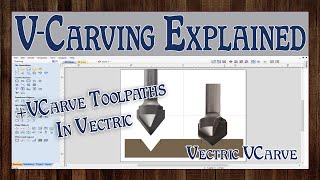

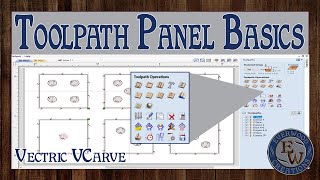






Great video, I’ve been looking for a simple explanation just like this one.
I would like to see how to share a file. If i make a file, how would i send it to some one so they can cut the same thing, Thank you and love your channel.
Very helpfull
Just watching a couple of your videos, you taught me things that I did not know before. I'm trying to do a very complex 2 1/2 D carving but ran into so many problems I put it aside for awhile. Now I'm going to get another cup of coffee and give it another try. Thanks for teaching me.
Very helpfull.
Mam for what purpose Flatdepth is use?
yes, I'm struggling with the island prosses
Mam kindly make video on material setup how set depth of engraving and starting
Wouldn’t method 3 be a v bit profile pass?
Great video. Very informative and straight to the point without added fluff. Well executed. Thanks!
Excellent would you give private zoom lessons I would be very interested thank you
my problem have not can install gadgets, not have selection "install gadget" and if download, extrack and move to gadget file location folder not working, come only new selection "install gadget" but if click this say not can use. version 8.0 i have.
Thanks for your video! Excellent, easy to follow, perfect teaching voice / inflection. 👍🏻👍🏻👍🏻
was helpfull
I would like to understand tiling better.
Great video. I have been learning CNC over the past few months and the learning curve is steep - your videos are super helpful! Thanks so much for making them
Nice style text. Is that on the VCarve program? Also I can not see the name of the text. Very good lesson ! Thanks
Really like tour teaching technique. Very clear
Nice video. But how to do when it have to do with different tools/style cut, like roughing to finishing, I want to know the transition process. Thx
Very helpful. Thank you. What font do you use for your logo? EW?
Thank you Kerri, You 'are' my V carve go to, best on RUclips
Thank you...happy to see some VCarve pro to Axiom CNC machines. Learning curve is coming along.
I *_LOVE_* your tutorials. Clear, concise, to the point without any fluff and your voice is so easy to listen to. So sad that you and Andrew stopped making these.
Wow Kerri! Your tutorials are amazing. I see the last one was a year ago, why did you stop? 😢
can you control the step over to get a very smooth finish
Question. I wanted to make 1" dash lines across my spoil board. When I do, the dash starts cutting on the left and the head moves right. Than it moves left over the board to start a new dash line, again it cuts moving right. What am I doing wrong?
Please stop making the videos long to get more ad revenue
Well done. Can you show the same sign in relief? With variations. Thanks??
Wow very informative - thanks - How do you use different size and styles of fonts on the same sign
Thanks for this!
Excellent tutorial!!!
great video what software did you use to make your animations ?
Thank you for keeping short and yet informed !
I've had my Florip saw for about two years and I love it. I am not one to spend these terrible prices for tools but this was money well spent. I like good quality and this saw has it. I like Rob Cosman but I feel his saws are way over priced ($280). I also have a back saw that was my grandfathers, a Disston and was made in 1880's. I sharpened it a little bit and it cuts great. That's the quality I like in tools.
Please, do you have any video on shaker cabinet door making?
Thanks very much for your video
Hi kerri im using Vcarve 9.5 and im trying to use a V-bit 140 but it doesn't work as it should it lines in the work area can you help me plz 🌹
Finally! After 3 days of video searching, this is the exact video I needed. Short, clear, and to the point. Thanks!
Same
You are a great teacher. Everything is super clear and I don't leave wondering how to do it. I just subscribed
Terimakasih, Anda memberi saya jalan, apa yang saya cari🙏.
something about your voice…..kept me listening….. excellent delivery
4 hours my word
Great video
Your videos are very helpful...
what is the length limit?
Great video! Thank you. I’d like to see an in-depth video on inlays. I’ve done the 90 degree edge plug style, but I know using a tapered ball nose is the “correct” way to do it
Hi Kerri, I have been using Vcarve Pro for a little over a year. I have picked up a number of tips from your videos. Your narration is very professional and instructions are easy to follow. I hope you will continue to create these instructional videos for the Vectric community. Another important item is that your videos a fairly short in duration. Many instructional video are extremely long. I for one lose interest or don't even open the video due to time constraints. Great job overall. Regards
How did u copy the rectangles
how did you move the picture off leaving just the outline?