
- Видео 34
- Просмотров 703 506
Bitesized Genius
Добавлен 15 май 2023
Hey, I'm Bitesized Genius.
I create Stable Diffusion content on RUclips, to help viewers better understand this emerging technology and create fantastic art in a variety of ways.
My ambition is to turn BitesizedGenius into the largest community for AI related content, without wasting the viewers time, lying to the viewer through clickbait titles or distracting editing, which can make learning more difficult.
All support is greatly appreciated and will contribute towards helping me improve the channel, purchase equipment and as one can dream, to make this my full time job.
Business Email: bitesizedai@gmail.com
Patreon: www.patreon.com/BitesizedGenius
Ko-fi: www.ko-fi.com/bitesizedgenius
Buy Me Coffee: bmc.link/bitesizedgenius
Tutorials: www.bitesizedgenius.com/
I create Stable Diffusion content on RUclips, to help viewers better understand this emerging technology and create fantastic art in a variety of ways.
My ambition is to turn BitesizedGenius into the largest community for AI related content, without wasting the viewers time, lying to the viewer through clickbait titles or distracting editing, which can make learning more difficult.
All support is greatly appreciated and will contribute towards helping me improve the channel, purchase equipment and as one can dream, to make this my full time job.
Business Email: bitesizedai@gmail.com
Patreon: www.patreon.com/BitesizedGenius
Ko-fi: www.ko-fi.com/bitesizedgenius
Buy Me Coffee: bmc.link/bitesizedgenius
Tutorials: www.bitesizedgenius.com/
Unstable Diffusion Checkpoint In 11 Minutes - Stable Diffusion Tutorial (Automatic1111)
Unstable Diffusion is an amazing checkpoint which can produce almost anything with just a few prompts, similar to Midjourney. We'll take a dive into what Unstable Diffusion can accomplish, so you can decide whether it is right for you.
--LINKS--
(When using an affiliate link, I earn a commission which is a fantastic way to support the channel)
➤ GENERAL ACCESSORIES - amzn.to/3Jl9zpe
➤ NVIDIA GRAPHICS CARDS - amzn.to/3TZNGRn
➤ AMD GRAPHICS CARDS - amzn.to/3PYIaNN
➤ INTEL CPU - amzn.to/3vRlYya
➤ RAM - amzn.to/3Jm53Hf
➤ CORSAIR VENGEANCE 16GB - amzn.to/3PY8JTm
➤ CORSAIR VENGEANCE 32GB - amzn.to/4aRTwLx
➤ CORSAIR VENGEANCE 64GB - amzn.to/3Q1NboQ
➤ GENERAL MONITORS - amzn.to/3xEk6td
➤GENERAL KEYBOARDS AN...
--LINKS--
(When using an affiliate link, I earn a commission which is a fantastic way to support the channel)
➤ GENERAL ACCESSORIES - amzn.to/3Jl9zpe
➤ NVIDIA GRAPHICS CARDS - amzn.to/3TZNGRn
➤ AMD GRAPHICS CARDS - amzn.to/3PYIaNN
➤ INTEL CPU - amzn.to/3vRlYya
➤ RAM - amzn.to/3Jm53Hf
➤ CORSAIR VENGEANCE 16GB - amzn.to/3PY8JTm
➤ CORSAIR VENGEANCE 32GB - amzn.to/4aRTwLx
➤ CORSAIR VENGEANCE 64GB - amzn.to/3Q1NboQ
➤ GENERAL MONITORS - amzn.to/3xEk6td
➤GENERAL KEYBOARDS AN...
Просмотров: 2 962
Видео
Another Easy Consistent Face Method - Stable Diffusion Tutorial (Automatic1111)
Просмотров 7 тыс.2 месяца назад
If you're looking for an easy method to create consistent faces within Stable Diffusion, then look no further than this Stable Diffusion tutorial. You will learn an IP Adapter method for achieving consistency using reference photos and prompts in text to image and image to image. LINKS (When using an affiliate link, I earn a commission which is a fantastic way to support the channel) ➤ GENERAL ...
Cyber Realistic Realistic AI Model In 7 Minutes - Stable Diffusion (Automatic1111)
Просмотров 6 тыс.2 месяца назад
Cyber realistic is a checkpoint capable of generating good photography style images with simple prompts. In this video we'll be reviewing Cyber Realistic and testing what it can do. LINKS (When using an affiliate link, I earn a commission which is a fantastic way to support the channel) ➤ GENERAL ACCESSORIES - amzn.to/3Jl9zpe ➤ NVIDIA GRAPHICS CARDS - amzn.to/3TZNGRn ➤ AMD GRAPHICS CARDS - amzn...
IP Adapter Tutorial In 9 Minutes In Stable Diffusion (Automatic1111)
Просмотров 15 тыс.3 месяца назад
IP Adapter is a magical model which can intelligently weave images into prompts to achieve unique results, while understanding the context of an image in ways other models outside of IP Adapter, such as reference can not. LINKS (When using an affiliate link, I earn a commission which is a fantastic way to support the channel) ➤ GENERAL ACCESSORIES - amzn.to/3Jl9zpe ➤ NVIDIA GRAPHICS CARDS - amz...
EpicPhotoGasm Stable Diffusion Checkpoint In 9 Minutes (Automatic1111)
Просмотров 15 тыс.3 месяца назад
EpicPhotoGasm is a realistic stable diffusion checkpoint which can produce fantastic results with simple prompts. In this video we'll review the checkpoint and see what it can do. LINKS (When using an affiliate link, I earn a commission which is a fantastic way to support the channel) ➤ GENERAL ACCESSORIES - amzn.to/3Jl9zpe ➤ NVIDIA GRAPHICS CARDS - amzn.to/3TZNGRn ➤ AMD GRAPHICS CARDS - amzn.t...
Ultimate SD Upscale Stable Diffusion Tutorial In 9 Minutes (Automatic1111)
Просмотров 15 тыс.3 месяца назад
Ultimate SD Upscale is an extension used to increase the detail and fidelity of an image by breaking it into tiles and inpainting each tile. In this video we'll explore how you can use this extension to upscale your images. LINKS (When using an affiliate link, I earn a commission which is a fantastic way to support the channel) ➤ GENERAL ACCESSORIES - amzn.to/3Jl9zpe ➤ NVIDIA GRAPHICS CARDS - a...
Controlnet Open Pose Stable Diffusion Tutorial In 7 Minutes (Automatic1111)
Просмотров 22 тыс.4 месяца назад
Controlnet is one of the most powerful tools in Stable Diffusion. This Controlnet Stable Diffusion tutorial will show you how to use OpenPose. This will be one of many tutorials covering Controlnet features and models. LINKS (When using an affiliate link, I earn a commission which is a fantastic way to support the channel) ➤ GENERAL ACCESSORIES - amzn.to/3Jl9zpe ➤ NVIDIA GRAPHICS CARDS - amzn.t...
5 Prompting Stable Diffusion Extension In 10 Minutes (Automatic1111)
Просмотров 7 тыс.4 месяца назад
Stable Diffusion has plenty of extensions. This video will show you 5 Stable Diffusion Extensions for promoting which you can download now. We will briefly cover what they do and why you should use them. LINKS (When using an affiliate link, I earn a commission which is a fantastic way to support the channel) ➤ GENERAL ACCESSORIES - amzn.to/3Jl9zpe ➤ NVIDIA GRAPHICS CARDS - amzn.to/3TZNGRn ➤ AMD...
Epic Realism Realistic AI Model In 9 Minutes - Stable Diffusion (Automatic1111)
Просмотров 22 тыс.4 месяца назад
Epic Realism is a brilliant checkpoint used for creating realistic images. In this video we'll be testing different prompts to see the strengths and weaknesses of the Epic Realism checkpoint model. LINKS (When using an affiliate link, I earn a commission which is a fantastic way to support the channel) ➤ GENERAL ACCESSORIES - amzn.to/3Jl9zpe ➤ NVIDIA GRAPHICS CARDS - amzn.to/3TZNGRn ➤ AMD GRAPH...
Easy Consistent Character Method - Stable Diffusion Tutorial (Automatic1111)
Просмотров 45 тыс.5 месяцев назад
If you're looking for an easy method to create consistent characters within Stable Diffusion, then look no further than this Stable Diffusion tutorial. You will learn a prompt based method for achieving consistency. This includes prompting techniques to get the results you want. Best of all, this method does not include complex tools to learn. LINKS (When using an affiliate link, I earn a commi...
Installing Stable Diffusion In 7 Minutes Tutorial + Troubleshooting (Automatic1111)
Просмотров 5 тыс.5 месяцев назад
Installing Stable Diffusion is easy. If you're looking to install Stable Diffusion, then you will likely want to use Automatic1111. Automatic1111 is the most popular web user interface for interacting with Stable Diffusion. LINKS (When using an affiliate link, I earn a commission which is a fantastic way to support the channel) ➤ GENERAL ACCESSORIES - amzn.to/3Jl9zpe ➤ NVIDIA GRAPHICS CARDS - a...
Controlnet Stable Diffusion Tutorial In 8 Minutes (Automatic1111)
Просмотров 28 тыс.5 месяцев назад
Controlnet is one of the most powerful tools in Stable Diffusion. This Controlnet Stable Diffusion tutorial will show you how to install the tool and the basics of the user interface. This will be one of many tutorials covering Controlnet features and models. LINKS (When using an affiliate link, I earn a commission which is a fantastic way to support the channel) ➤ GENERAL ACCESSORIES - amzn.to...
Use This Tool For EASY Anime Images - Yodayo Overview In 9 Minutes
Просмотров 2,3 тыс.6 месяцев назад
Yodayo is a easy to access tool that removes the need for powerful hardware and allows you to create fantastic art anywhere anytime. This video will provide an overview of what Yodayo has to offer. LINKS (When using an affiliate link, I earn a commission which is a fantastic way to support the channel) ➤ GENERAL ACCESSORIES - amzn.to/3Jl9zpe ➤ NVIDIA GRAPHICS CARDS - amzn.to/3TZNGRn ➤ AMD GRAPH...
Face Swap (Roop Alternative) Extensions - Stable Diffusion Tutorial (Automatic1111)
Просмотров 31 тыс.6 месяцев назад
Face swap, also known as deep fake, is an important technique for many uses including consistent faces. This tutorial will show you two face swap extensions (ReActor and FaceSwapLab), which you can install in place of the now defunct Roop. With these tools, you can seamlessly replace peoples faces. LINKS (When using an affiliate link, I earn a commission which is a fantastic way to support the ...
4 Unique Stable Diffusion Checkpoint in 10 Minutes - (Automatic1111)
Просмотров 2,7 тыс.7 месяцев назад
There are many checkpoints for Stable Diffusion. This video will show you and review 4 unique Stable Diffusion Checkpoints which you can download for your project. We will test different prompts to explore the checkpoints strengths and weaknesses. LINKS (When using an affiliate link, I earn a commission which is a fantastic way to support the channel) ➤ GENERAL ACCESSORIES - amzn.to/3Jl9zpe ➤ N...
Image To Image Tutorial In 13 Minutes - Stable Diffusion (Automatic1111)
Просмотров 35 тыс.7 месяцев назад
Image To Image Tutorial In 13 Minutes - Stable Diffusion (Automatic1111)
10 AMAZING Stable Diffusion Extension In 8 Minutes (Automatic1111)
Просмотров 39 тыс.8 месяцев назад
10 AMAZING Stable Diffusion Extension In 8 Minutes (Automatic1111)
Text To Image Tutorial In 13 Minutes - Stable Diffusion (Automatic 1111)
Просмотров 5 тыс.8 месяцев назад
Text To Image Tutorial In 13 Minutes - Stable Diffusion (Automatic 1111)
After Detailer Extension In 9 Minutes - Stable Diffusion Tutorial (Automatic1111)
Просмотров 28 тыс.8 месяцев назад
After Detailer Extension In 9 Minutes - Stable Diffusion Tutorial (Automatic1111)
Absolute Reality V1.8.1 Realistic AI Model In 10 Minutes - Stable Diffusion (Automatic1111)
Просмотров 6 тыс.8 месяцев назад
Absolute Reality V1.8.1 Realistic AI Model In 10 Minutes - Stable Diffusion (Automatic1111)
MeinaMix V11 Anime Model In 8 Minutes - Stable Diffusion (Automatic1111)
Просмотров 4,6 тыс.8 месяцев назад
MeinaMix V11 Anime Model In 8 Minutes - Stable Diffusion (Automatic1111)
Regional Prompter Automatic1111 Extension In 15 Minutes - Stable Diffusion
Просмотров 20 тыс.9 месяцев назад
Regional Prompter Automatic1111 Extension In 15 Minutes - Stable Diffusion
Realistic Vision 5.1 Realistic Model In 13 Minutes - Stable Diffusion (Automatic1111)
Просмотров 21 тыс.9 месяцев назад
Realistic Vision 5.1 Realistic Model In 13 Minutes - Stable Diffusion (Automatic1111)
Explaining 6 More Prompting Techniques In 7 Minutes - Stable Diffusion (Automatic1111)
Просмотров 12 тыс.9 месяцев назад
Explaining 6 More Prompting Techniques In 7 Minutes - Stable Diffusion (Automatic1111)
10 Must Have Stable Diffusion Extensions In 7 Minutes (Automatic1111)
Просмотров 55 тыс.9 месяцев назад
10 Must Have Stable Diffusion Extensions In 7 Minutes (Automatic1111)
Explaining XYZ Plot In 7 Minutes - Stable Diffusion (Automatic1111)
Просмотров 6 тыс.9 месяцев назад
Explaining XYZ Plot In 7 Minutes - Stable Diffusion (Automatic1111)
4 Realistic Stable Diffusion Checkpoint In 10 Minutes - (Automatic1111)
Просмотров 9 тыс.10 месяцев назад
4 Realistic Stable Diffusion Checkpoint In 10 Minutes - (Automatic1111)
Explaining Stable Diffusion UI Settings In 9 Minutes - (Automatic1111)
Просмотров 5 тыс.10 месяцев назад
Explaining Stable Diffusion UI Settings In 9 Minutes - (Automatic1111)
Explaining Stable Diffusion File Locations In 7 Minutes - (Automatic1111)
Просмотров 3,9 тыс.10 месяцев назад
Explaining Stable Diffusion File Locations In 7 Minutes - (Automatic1111)
Explaining Stable Diffusion Extension In 8 Minutes - (Automatic1111)
Просмотров 4,2 тыс.10 месяцев назад
Explaining Stable Diffusion Extension In 8 Minutes - (Automatic1111)



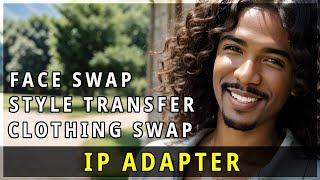





Hello, I am learning the diffusion models and wanted to lora fine tune sdxl, using huggingface script for this but results are not good, how to achieve such a realistic results, wanted to know where should I focus for such realism, Realistic Vision has limited text issue, repetition error such as finger, almost no distortion in human images, how?
Please I need your help. I have two pictures and I want to change the pose, I want picture A to have the same pose with picture B.. Please how can I do it
but after we install it, how do we use it? Where does it show?
Your explanation has happened a lot.
really needed this, many thanks
Nice tutorial! Do you use SD Forge? I have a RTX 3090 and my generation for ONE picture on controlnet is literally taking 8 MINUTES. I must be doing something wrong. I read somewhere that SD Forge is way faster for controlnet.
Have yet to try it, but in future!
Your tutorials are so good
For the ip adapter models, you go very fast in the video, wich ones are they exactly?
Good video friend, but what is needed for the pose to be respected? What sampler to use? What is the denoise setting? He recognizes my pose but he doesn't respect me in the image, sometimes he appears without hands, I wish you could answer
You only need to use controlnet for the pose to be respected, the sampler is irrelevant and if using image to image, then use a higher denoising strength. Also ensure your using a pose model that includes hands. And ensure there are no errors in the command window when running control net.
straight to the point, subscribed
I hate this automated voice, please change it. Content is gem.
For some reason, nothing is making sense to me. Maybe it’s the photos you were using. Nothing is different about them. I don’t know. I just heard mask bunch of times.
Bro, you are a savior, tons of high quality tutorials
I just got into Stable Diffusion and the whole week I was generating images without knowing these techniques. Thank you.
I'm not getting an Open Pose Tab at the top of my UI. Can you point to a place that will actually help fix my SD?
same issue.
What is the UI being used for these tests?
Automatic1111
@@BitesizedGenius Thanks!
This is an awesome video, and great introduction to Yodayo. We've added so many new features since this came out, it's almost like looking a time capsule lol. We are working on voiced bots, as well as having your bots be able to interact with one another. A background removal tool is great idea, I'll drop it into our feedback channels. (it's also kind of funny to see my name when you pulled up the Discord screenshot lol)
Thanks, glad to hear the service is developing well!
OutOfMemoryError: CUDA out of memory. in stablediffusion webui
This is not a good tutorial you skip the Models installation to quickly and one is left not knowing WGICH model to download , what it does and why. you leave people in the black with the most complicated part of stable diffusion the fucking instalation of models.
Legend - Finally someone who just gives clear concise explanations on how everything works! Subbed
Hi, I've recently installed Stable Diffusion and after I followed your steps and try to copy generation data, I get the message: "TypeError: 'NoneType' object is not iterable" is there anything else I need to add (extensions or similar) to make it work?
It maybe because of low VRAM
Bro, 00:57 you didnt provide the link for that
nor do you say which of those files
BREAK did not worked for me. it did better without it
I just noticed that my version of Automatic 1111 does not have the DPM++2M Karras or DPM++SDE Karras. Karras is only in the "Schedule type" under the generation tab. Thoughts?
I have been stuck after installation, WHERE to find it in the UI. Then I saw in another video, that the controlNet tab is just below the main tab under "txt2img" waiting to be expanded. This moment isn't shown in the video.
That was a solid checkpoint tutorial man.
If you use SDXL 1.O you need to download the additional file from hugging face and drop it in the same folder as the .pth shown here.
Which file do you mean?
how in your HIRES FIX SETTINGS your can use hires fix checkpoints and promts?
Awesome! Thank you so much for the tutorial!
I've gone through this a few times, and updated to ControlNet v1.1.445, and no matter what, the preprocessor never shows up as ip-adaptor_clip_sd15. I've redownloaded the appropriate files the link you provided to them, but it's a no go. The correct model shows up, but not the correct preprocessor.
Me too, working in Forge. Any ideas anyone?
Watching and installed Automatic11 in April 2024, my local install of Automatic1111 does not show Sampling Method DPM++ 2M SDE Karras as it does in the video, can someone tell me why that is?
mine also not showing.
love your videos. no unnecessary showing face where I usually had to skip no unnecessary extra steps, straight to each features sexy voice 👍
This is a game changer. Even more control! I'd advice to watch it a few times as it is loaded -and worth it. Thanks for your video!
Things look amazing but I can't run SDXL without getting an out of memory error. I have 8GB of AMD GPU. What can I do?
you can use main RAM but it will be slow. Even 16GB with SDXL uses a little bit of main memory for me. AMD 6800 here
Try SDXL Lighting models, only 4-8 steps and CFG 1-2. It's very quick.
Command: --lowvram Right click on the launcher, click edit, it opens a txt window and you paste it there
In the prompt weighting section you didn’t put colons so it didn’t accurately interpret it exactly the way you intended
Is there a way to control angle and perspective. Like the low angles that imply the viewer of the picture would be small and looking up at a huge object or person that towers over them?
use prompts like from below, from above, birdseye view, fisheye lens etc and add weighting if required
@@BitesizedGenius Thanks dude
This is fantastic. I work for an AI image gen site, and I'm always trying to explain the principles of prompting and what ( ) does vs [ ], or how to structure a prompt from most to least important. You concisely break down so many things here, thank you!
And the one who break the most also.
Is it also possible to change the hairstyle
Absolutely, will do a vid on that in future
How do you get those masks in generated results together with output image?
Thanks for this great info!!
why does every tile has face in it?
lower your denoising strength
Hey i was wondering what might have gone wrong, because i did everything you did aswell in the img2img thing but the face was just covered in black? any ways to fix this?
this is underrated content. i should probably consider taking your patreon sometime
Thanks, much appreicated!
Whats your gpu?
NVIDIA 4080
@@BitesizedGenius How can I make such images with my rx7800xt?
Hello, thank you for explaining the img2img tab! However, I was wondering if you could explain the script area at the bottom in detail? for example prompts from file or textbox