This is how to Sharpen your Designs || SMARTPHONE || REMINI
HTML-код
- Опубликовано: 7 сен 2024
- Hello there, In today's tutorial, I'll be showing you how to create a Beautiful Birthday Flyer such as this😇
You'll also be learning how to Sharpen your images and designs using an AI application called Remini😎.
Kindly subscribe to my RUclips channel and turn on the notification button.
/ @creatorslodge
Enroll for my Masterclass (July 2024 Edition)
selar.co/c2g1dg
Purchase My Course on Smartphone Photo Editing
selar.co/118131
Buy Me a Coffee😊
selar.co/f36291
Watch how I designed this beautiful Birthday Flyer
• How to create a Beauti...
Watch how to add Fonts to your Pixellab
• Watch How to Add fonts...
Download resource materials and font used in this design
drive.google.c...
----------------------------------------------------------------------
Download Pixellab App
play.google.co...
Download the PicsArt app
play.google.co...
Download the Remini App
play.google.co...
----------------------------------------------------------------------
Follow me on Pinterest for more design inspirations
pin.it/21xQZvWYs
Join my WhatsApp Design Community
chat.whatsapp....
Join my Telegram Community
t.me/+OHgrEcAo...
Sites to download amazing quality images
www.freepik.com
www.pixabay.com
www.unsplash.com
www.pngwing.com
#android #pixellab #photography #design #creative #weddingdesigner #jotter #pixellabtutorial #pixellab #pixellabtipsandtricks #pixellabediting #picsart #smartphones #smartphonedesign #designinspiration #designtutorial #designs #graphics #graphicdesign #graphics_design #graphicsdesigner #graphicsart #lightroomediting #photoshop #photoshoptutorial #coreldraw #editinghacks #photooftheday #videooftheday #videotutorial #tutorialyoutube #youtube #youtubeshort #youtubeshorts #youtubechannel #youtubevideos #youtubers #lightroommasters #creativeediting #creativegadgets #creativeideas #ai #artificialintelligence



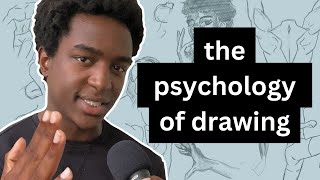




![I Replaced ALL my ADOBE APPS with these [free or cheaper] Alternatives!](/img/1.gif)
Purchase my smartphone Editing Course on Adobe Lightroom and other amazing editing apps
selar.co/118131?currency=NGN
This is awesome 💯💯💯
Thank you boss❤
You're the best!!!!
Thanks for the tutorial
I'm getting value.
Awesome 🤝.. thank you for the feedback
Get access to my Mentorship course. Self-paced
selar.co/c2g1dg
Wonderful ❤
Thank you! Cheers!
Thanks dear i really appreciate ❤️
❤❤
Pls hw what is the name of ur own piscart
Great work there, but i wanted to ask is it possible to use the AI in picsart app instead of going to remini app?
I'll suggest you make use of Remini. Picsart might not give you the exact result you want. But if it gives you the result you desire, then feel free to use it
Ok sir,,thank you
Good Leader but you don't share images
Please Don't generalise your comment. There are other videos I did where I shared the images and resource files of the designs. If I won't share the resources files for a design, you'll know when watching the tutorial.