TIPS You NEED for Consistent Characters in Midjourney
HTML-код
- Опубликовано: 27 май 2024
- Midjourney Beginner Course ➡️ ftpai.thinkific.com/courses/m...
-
-
-
-
Timestamps:
0:00 Intro
0:23 Multiple Expressions
5:06 Multiple Characters
8:29 Color Reference
11:35 Problems with Shortcuts
12:47 Problems with Character Weight
13:31 Combining CREF & SREF
14:31 Parameter Combos
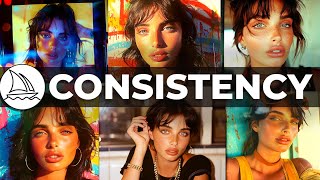








Thanks for the shoutout on using colour crefs. Since the trick makes colour more precise, there’s practical commercial use-cases, such as logos or templates for print-on-demand T-shirts, etc. Multiple colour crefs are also great for a specific palette with groups of objects, like a basket of Easter eggs.
That easter egg idea is brilliant!
Dude, now you did what no one did in the videos. Congratulations, incredible and your channel is awesome
I have to agree with you. Its criminal that not many AI influencers are going deep into this character ref feature. Probably the best release simce Midjourney's inception
Cheers pal! I'm glad you liked the video :)
@@evan-ezquerI literally spent hours 2 nights ago messing with it, was not a bad experience but guidance is key and your right REF is what we ALL were looking for!
I already created comics using -- cref but definitely learned even more advanced workflows from this video. Thanks man. Glad to onow Im not the only guy interested in AI-powered storytelling
Wow. Your video about that ai generated childrens book is amazing. Really applying them skills like a wizard
Every generation creates a story in my head haha I can't wait to see what people create with this stuff
Great job, Nolan. Another way to add multiple characters to a scene is to use the pan feature then add the new image link of your character. I think this works with custom zoom as well.
Unreal tip! Thanks a lot, I'll have to that out tonight!
@@FutureTechPilot 😎👍
Best and favorite channel for anything and everything Midjourney! Thank you so much for everything you share.
I appreciate the support!
Absolutely fantastic, man cant thank you enough for all your hard work, I will definitely be checking out your course. Keep up the hard work!
And I really appreciate the kind words and support, thanks a bunch!
What a huge help. This is going to help me produce my animated films so much quicker than before. I was using Rendernet, but feel as if using Midjourney with these prompts makes character consistency so much easier.
It probably won't be perfect, but I hope it helps you out!
Thanks! That was a pile of very useful MJ tricks! I need to digest.
Yes, maybe I didn't make the most easy-to-watch video 😂
Thanks for including those last tips in this video. Time flies when watching these videos anyway.
haha well I appreciate the feedback!
I'm going to buy your course just in the name of support, these machines are powerful beyond belief. Artist who attack these machines ironically are holding back art itself. A few more decades and special effects and VFX are going to be easy to do like this. There is no longer a monopoly on art, it's democratize like plastic surgery either you want it or not
Well thanks a lot for your support! I really appreciate it. And I think it makes to be scared of this technology, but I also think we need to embrace it - that's why I started this channel!
@@FutureTechPilot Most artist don't have time on their hands weather it be to spend with family or work with multiple other projects. These machines are saving time, also people in third world countries now have ways to express themselves easier. I drawn and paint and live in a first world country but I see the massive potential of these machines. It needs to be embraced
You're a CHAMPION, once again huge thank you for your hard work !!! It's a great well detailed video about this workload.
I wouldn't be here without all of you, so thank you very much for your support!
hey bro, I really enjoy your work and after I discovered your videos, I started diving into your channel and dedicating myself more to Midjourney because you were like a light at the end of the tunnel. Thank you for your dedication!
And thanks a lot for the kind words! I'm really happy I've been able to help out and I'm glad we share a common interest!
You are killing it. Been watching you since your first videos. :-)
I really appreciate the kind words, thanks for the continued support!
Great video brother. Love your stuff!
Thanks a lot for the comment, I really appreciate it!
Thank you. I find your tutorials especially helpful.
Well I'm glad to hear that!
Nice workflow Nolan, thanks!
Cheers pal!
So good, thanks for all the information bro!
And thank you for taking the time to comment!
As always, great, you never disappoint with your videos. I have tried --sref not with characters or colors, but with textures of fabric patterns or specific models of drawings on carpets and although they are not identical, they are very very similar, THANK YOU AGAIN LONAN for sharing,, looking forward to the next video
Thanks so much for your support!
Great tips, Nolan!
I'm glad you enjoyed!
Great Video! Thanks!!
And thank you for the comment!
Thanks for ur video😊 i use cref for outfits that i found in the internet. Direct link from the photo. The face looks diffrent but the outfit is close the same😉
haha that's a cool way to generate!
Very useful! Thank you!
Cheers!
You can use your sketch as cref as well and combine it with a sref in the style you want!
😂 so many rabbit holes to explore
Love this one, thank you!
and thank you for the comment!
great tips, thanks 💪
Cheers pal!
Nolan--amazing tutorials--so well explained. Its a freakin' masterclass. I have an google doc opened and taking notes.....
Thanks a lot for sharing your thoughts! I'm really glad that my style of video works well for you
Excellent tips. I was able to take a one off generated photo that was highly stylized (unrealistic) but i liked it very much in terms of the character, plug it in as cref using the 'multiple expressions' prompt with cref and cw 0 to focus just on the face, and get a realistic, multiple angle and expression view of the same character. This solved the issue i was having. Thanks a bunch!
Very cool use case!
One thing I'd like to add is that SREF/CREF doesn't work all that well for painted/cartoon-like characters. It works much better (from what I can tell) with photographic references. The paint style transfers from the reference well, but I have a squirrel jumping from a tree, and when I use either function it warps my squirrel into some like...Ren-like squirrel from Ren and Stimpy with googly eyes (or something like that). It just can't hold onto the abstract nature of the squirrels features when making a style/character composite. It could be that the facial pose is not that great, but I'm not seeing results regardless of cw/sw.
That's an interesting way of looking at it! I think it definitely struggles with people at times, so I can only imagine it struggling with animals too
@@FutureTechPilot Yeah, I imagine if I had enough references it might work better, but with paint the style blends into face of the animal character, I guess. Not to mention, put up four squrriels, it's not like you can ID any of them. LOL The trade off is animal hands generate easier than human hands on average.
I am just loving the new Midjourney website
The speed of it always blows my mind
High valued videos, thanks a lot !
Cheers pal!
best ai filmmaking channel keep it up ill mention you in the credits of my coming shortfilm
haha I appreciate that, good luck with the film!
Helpful video thank you ❤❤❤❤
and thanks for the comment!
Great tips and examples it really showcase a lot of how to use the new reference tools we got.
I used to include --cref in my value but after watching this now I started not including it in case I wanna use it for more fun ways so thank you so much
the trick with colors and how it doesn't carry on if you put --cref is a great way to showcase how I might be limiting myself and I used to rely on rerolling the prompt and adding to it or editing it sadly :p
Always a pleasure to see your point of view and we all learn and evolve from each other ❤
Hey I'm glad what I said made sense to someone 😂 thanks a lot for the feedback
"But these people also don't exist." I'm going to hold you liable for making me laugh so hard I scared my cat.
😂 😂 I swear I'm innocent
Thanks! Good to know!
💯
Nice tip - thank you:)
Cheers!
This is genius. Thanks for making this.
And thanks for the support!
Ha Nolan! Excellent video. Very helpful tactics for consistent characters. Can't wait to try these out. Keep up the good work, thanks! (Edit) BTW Do you know if MJ is working on a reference feature for character POSES? That would be the next big feature for more character control.
I don't have any inside information! But my guess is that yes they are, and I bet it would work similar to character and style reference. Like a pose reference, where we supply the pose we want and then it applies to the generation. But that's just a guess!
@@FutureTechPilot Yeah, I really hope they are working on that. The way you describe it makes the most sense. Fingers crossed!
sooooo gooood thx!!!
Cheers!
It's so great. I learned a lot. Are there any other courses besides the beginner course?
Working on an Advanced Course!
Nice one thanks. AM looking to produce some streaming backdrops for storytelling. Will check out your course.
Take a look at the curriculum before hand so you can see what you're getting into!
I have seen a technique of using two character references by using the pan and remix functions.
Yes! I ran out of fast hours making this video haha but I'll start experimenting more soon!
Oh, Midjourney is doing the Dragon Ball fusion ! Amazing ! The color thing just saved my day by the way, so thank you for that.
😂
Wow. It really kicked in towards the end.
Im hoping (well begging) for you to try freaky faces in your next vid. Horror ones or entities, sci fi. Be good to see how you would tackle something that is out the norm and really unique.
Even if it doesnt really work be good to see your findings and what tricks you would use.
Maybe some sci fi faces or horror , but not famous ones that MJ already knows. Just ones u create yourself.
Thanks for all the tips n tricks i keep forgetting about --w, gonna try that later. Your a star my good man..
Cool idea! I actually ran out of fast hours while making this video haha but my subscription reups tomorrow afternoon, so I'll experiment after that!
@@FutureTechPilot oh wow yea please, im having a nightmare with a no face character, alien/entity . just big eyes, big head... Keeps giving me noses and mouths grrrr.
Im gonna have a go of your hacks later... Thanks, once again appreciate your replies and vast AI knowledge 🙏🙏🙏
I needed help with MJ. The algorythm led me to your channel and I love every video of the past months. Maybe you could update the AESTHETIC PDF for MJ v6? :) Love you and if I made some money of this in the future I will send you some (I use these in Ae projects so I need to also give the guy who explained me that program some ':)
haha I know the V6 Aesthetic is old, I think I'll have to make some time to update it for sure. Thanks for reminding me
Great tips, Nolan. I really miss prefer option on the website. I hope that comes soon so we can add all these prompt shortcuts.
Right? I know they don't want Midjourney to look like Photoshop, but I feel like they'll need these features on the site sooner than later
@@FutureTechPilot Agree. I don't feel like it needs much more added but definitely some more Photoshop-like images would be good. I created a mock-up of a new UI a few weeks ago that I thought would work pretty well.
Useful tips as always. Re multiple characters in a scene, have you tried having two characters in the reference image? For instance I created a reference image of "young black man and older white woman" then used it with prompts like "young black man and older white woman dancing the foxtrot" and it replictaed their looks pretty well
Very interesting! It didn't mix their faces together?
No. completely distinct. Works with animals as well so probably can be generalized. I find you need to repeat the initial phrase to get good results. i.e. reference image of "a dog and a chicken" needs that phrase as part of the prompt e.g. "dog and a chicken climbing a mountain"
Nice stuff! Based on the color example @sidewaysdesign brought to the table, I'm trying to add logos to clothing. Trying is the keyword.....
I think you'd be way better off doing that in something like Photoshop!
@@FutureTechPilot I agree with you. It tries but its a fail.
Hi! I love your videos, they're super helpful :) I have some problems with cref if I use characters created with version 5. They mostly never look like my original version 5 characters. Is it possible that this doesn't work with v5 characters? I also tried using the same seed than in my original image und changed the stylize and character weight values...
That's really interesting! They said we have to use native Midjourney images, but maybe they only work well with Version 6? ... I don't know how the bot could possibly know that though. So maybe you should tell them your issue on the feedback channel in Discord!
Thank you so much for your help. What do you do when you get "Request cancelled due to image filters". I get that on my own produced pictures on MJ sometimes and it just halts everything
I'm pretty sure that just means the A.I sees something NSFW in the picture you're using (could be a false positive) but there is really nothing you can do about it
OK! _HOW_ did you get lucky enough to get that expression in the top left 0:42 That is ridiculous! Great tip with the colour reference. Although I haven't tried everything I just watched, I have noticed that if I'm going for photorealistic images, the more images I add, the less photorealistic the generated image is. That might just be my experience but fantastic video man. 💯
😂 I played the slot machine for a looong time - and cool point about the photoreal thing, you could be on to something!
Hi, thanks again for the awesome video! I'm kind of curious if you're using cref parameter then why do you tune the cw to 0?
Sorry for the late reply! So the cw parameter is more of an 'area' than it is a 'weight' - a high cw like 100 will try to take everything from your character including outfit and hair - while a low cw like 0 just focuses on their face!
@@FutureTechPilot I get it! Thanks 😀
Thanks for sharing!. Sir, Can I use this to recognize hand drawn images with different positions and convert them into vectors?
I'm really not sure, sorry this isn't my area of expertise! You should ask for help in one of the discussion rooms on Discord
It's easy if you only make 1 consistent character. Try making 2 or more consistent characters that interact incorrectly, for example greeting, having breakfast, wearing the same clothes. very difficult
Super frustrating for sure!
It appears cref's problem is you can't use it to generate a long-shot photo because the character will have a big head like a bobblehead doll, anyway thanks for the amazing tutorial!
haha okay that's a good point! The images do matter a lot, not just the face
Hi, have you tried using the `--seed` option to get closer to the original pictures? I'm also curious as to why, when the Vary (Region) works so well, the `--cref` can't duplicate the picture exactly?
I haven't experimented with seeds, but thank you for reminding me! And I'm really not sure why these features can be inconsistent 😂
Hi do You test it? I was ready to buy Yours course. It costed about 60 USD, now price is higher ?@@FutureTechPilot
I created what I believed to be the perfect character... around 100 generations to get what I considered to be the ideal female character. I had some problems in the past trying to create a character, I would generate one, save it to set preference for use with --cref but whatever clothing the character was wearing in the origimal generation always influenced what the character was wearing, no matter what I set CW to... even zero and the problem with zero, even though it is supposed to just focus on keeping the face consistent, I found that also wasn't the case, wild variations in how the character appeared. So I decided to focus on just creating a neck up portrait studio style picture and save that for use as --cref now when I try and generate a picture of the character, even at --CW 100 she ends up being some psychotic looking creation, with wild crazy looking eyes and with what appears to be blood splatters on her face or open wounds... further down on CW from 90-0 the only thing that remains consistent is the Psycho look on her face and she looks less and less like the character I originally created... to the point where she has 4 legs jutting out from weird places 🤣 I dunno, at this point I'm ready to give up on character consistency, the only consistent results I'm getting is inconsistencies.
haha well thanks for sharing your experience - that sounds super frustrating! The whole feature is basically just a proof of concept right now, like you said, consistently inconsistent. But we can hope for improvement in the future!
Hello, have you tried using the option to bring niji 6 anthro furry cat closer to the original images? I'm also curious why, when it works so well, --cref anthro furry and Cyberpunk can't duplicate the image exactly. How do I do the Midjourney v6 cw 100 realistic?
I have not tried your specific example, but you should ask around in the prompt chat channel on Discord! Lots of helpful people there
Question: Do you recommend using colors and texture for -cref instead of -sref? I thought style reference was for this kind of prompting. Unless you’re saying it works better for character reference?
CREF! I love the way Midjourney interprets color and textures
Hi, does your course includes all the newest features in midjourney 6? Basically I'd like to know how updated is the course. Thank you.
I'm going to film the lesson for Character Consistency today, but yes, every other feature is already included. You can see the curriculum before signing up! ftp.live/mjcourse
I haven’t got the membership MJ, how about the tutorial of product photography?
I've had questions about this but unfortunately there isn't some secret answer. Any sort of product photography is way better suited for Photoshop! Midjourney just isn't that kind of generator right now
My head is exploding. I'm just struggling to get it to create a cowboy in period 1800's clothing. It keeps generating a cowboy in 20th century clothing. I have tried to use a photo as a reference. I'm glad you have a brain for this.
That's an interesting problem! I hope some of my tips are able to guide you in the right direction
Is it possible to use photos as characters style when creating niji characters? Niji to photo I know it work fine, but I have a hard time the other way around.
Interesting question! I ran out of fast hours making this video haha but I'll experiment again soon!
Instand fan-ed you, bra. We should probably meet our AI models one day :D
haha cheers buddy! The future will be wild
thanks Nolan.
And thank you for the comment!
@@FutureTechPilot Nolan, could you please tell me If I want to add a style reference to a prompt --sref can I make a shortcut to let's say 40 screenshots from a movie to nail a certain film look like the face poses in charter reference !!! thank you.
@@AItechIsBeautiful I don't think you would need 40 screenshots! Maybe like 2 or 3 would do the trick
@@FutureTechPilot let's just say I want all my photos to be exactly like the joker movie. Just 2 or 3 reference images will do the trick ?
@@AItechIsBeautiful I think even one will do the trick, but maybe use some key words in your prompt too
I think they will transform the color trick into the color feature they talked about, did you tried as sref instead?
I never even thought of that! It's a cool idea for sure
Using the tips you provided, what description would you use to get a "full body" image?
Mention their shoes and their hair/eyes/hat in the prompt - also try a vertical aspect ratio like 2:3
THANK you!@@FutureTechPilot
5:07 That's not true, you can use more than one character reference in the --cref parameter and it's not necessary to use Vary Region to change a character to get them distinct from each other. It's not very effective with simple cartoon characters (--cref in general doesn't do well with cartoons) but it does work with more human characters.
Yah the whole feature is kind of finicky! But a lot of fun
Hi Nolan, thanks for the video. I tried to generate different expressions of my character using your tips, but it didn't seem to work. It just gave me a whole lot of faces with weird expressions - most of them are with open mouth and looked like screaming, and they don't look like the reference character. I followed all your settings eg cw, raw etc. I wonder what went wrong?
hmmm... I'm not really sure! If you want to take some screenshots of your prompts/results you can email me - ftp @ futuretechpilot .com - and I can try to troubleshoot for you.
Or you might want to ask around in one of the 'prompt chat' channels on Discord! Lots of helpful people there
4:04, and where you are using the "eliza2" value/parameter, or how you call out that step on the prompt?, if you are not gonna use the "eliza2" value/parameter, why you are doing it in first place?
If I understand your question correctly, you're wondering why there is a link in my prompt rather than 'eliza2' ?
When you write the shortcut -> /imagine prompt: woman in a dress --eliza2 ... it will expand into the image link!
So I was using the eliza2 parameter, but that custom shortcut gets replaced after it generates
hello this is about image prompt , when i add a image link and i add some style prompt why there is a random face appearing on generated image
Image prompts just don't work that well (in terms of a consistent face) I think that's probably the problem - unless you're getting a completely random face, then I'm not really sure
thank you for the great information, but unfortunately, I have tried but it doesn't work for architecture prompts yet. for example, if we want to have an interior view of the building which we generated before, I didn't work.
Yah there is no way it can do that right now. But maybe you could try using that building as an --sref link when you describe your interiors
Anyone knows if it's possible to change faces but keep the exact same clothes? So i would like to upload a suit from my own store and put it on different models? Is that possible and if so how do i do that?
No that's not really possible right now unfortunately
subject: full-length photograph of 2 women hanging around a coffee shop called 'Red Coffee' characters: - woman_1: clothing: wearing cat ears, she identifying as cat, she is wearing a military tactic uniform - woman_2: clothing: wearing mecha-helicopter costume, she identifies as helicopter, cyberpunk, background: Midmodern retro futuristic busy coffee shop, with robots serving pastries and customers wearing neon clothing style: photography: style: award-winning, whimsical lighting: type: Studio Lighting additional: - Accent Lighting (highlighting the butterfly wings) global_illumination: Screen Space Global Illumination optics: - Glowing (subtle neon glow from the clothing) shadows: Soft reflections: Ray Tracing Reflections (on the astronaut helmet) effects: - Cel Shading (for a cartoon-like touch) postprocessing: Tone Mapping additional_keywords: playful, dreamlike, whimsical, vibrant, detailed chaos: 20 (less chaotic for a whimsical feel) aspect_ratio: 4:3 overall_style: whimsical weirdness: 800
I have tried to vary region on Alpha site to add in characters but not working. I will add them but won't do it if you add --cw to try to get the same character look and feel. See if you can do it. That will by pass having to use Photoshop to add multiple characters to a stories page. Maybe I just have to wait for Alpha to enter Beta..
I know what you mean, Vary Region can be super frustrating. I still think it's important to be aware of this workflow even if it's not perfect at the moment!
Is there a way to use more than 1 consistent character in a single scene? In other words, is it possible to use multiple references during the query?
You can use multiple references but it will just blend them together, so you'd have to use InPainting after to specify your characters
I thought exporting the image externally and then uploading it back was a no-no. I thought you had to use native MidJourney images within MidJourney.
Otherwise, how does MidJourney know the difference between that and a real picture of me that I upload, for example?
Or will this work now with photos of real people?
Man this has been bothering me lol because I have no idea how it could possibly know it was an MJ image ... I still think adding more links is good advice, because they've implied before that we would be able to use our own pictures ... but who knows!
5:06 It sucks that we can’t generate multiple characters in a scene.
Yah but maybe we will be able to in the future!
I tried making a character, cref works WONDERS but my character almost ALWAYS has a black shirt, even when i describe an outfit it just won't change (it did put different clothes in a few instances but most of the time it just defaults to a black shirt, the cref image im linking literally only shows the character's face, no clothing whatsoever), how do i consistently fix that?
frustrating for sure! Maybe you can use Vary Region and select their clothing to change it
@@FutureTechPilot I tried and midjourney has a fookin mind of it's own, sometimes it accepts and sometimes it just doesn't. It's like my character has a personality and doesn't want to wear anything but black 😂.
The very few times changing clothing works it does work so well as the new clothes change turn out really well done , just wish it was more consistent 😂
Is all of this covered in your course at a slower pace? Your videos are the best but I need something slower!
I'm currently working on the slides for Character Reference, so this exact topic won't show up in the course until maybe next week! But every other feature is presented without any fancy editing - and I do my best to start with an introduction, taking you through why and when you should use it, and then I end with ways of mastering it
How can I put plus +1 on iPad version for value?
hmm, I don't have a tablet so I'm not really sure. Sorry. Maybe you should ask for help in one of the prompt chat channels on Discord! I'm sure at least one person has had a similar issue. Good luck!
hi i'm unable to open ur link for Bignner course. let me know what should I do..
Could you tell me more about what's wrong? The link isn't working?
@@FutureTechPilot I'm not the original poster but yes, the link isn't working. Does the loading thing until timeout. Good luck troubleshooting that. Looking forward to it.
@@indmych Try this link instead ftpai.thinkific.com/courses/mjbeginner !
Can multiple photos of a person be used to get a character that looks like the person?
Yah that would help I think! But probably still won't be perfect
Oh wait I forgot, time to check if character reference works for pokemon.
👀 cool idea
Struggling with mouth closed. For some reason all images default to mouth WIDE open. Very strange.
Interesting... you could imply a mood that would keep their mouth closed. Like maybe 'quiet' ? Just thinking out loud
We need consistent clothing design. the face, you can always swap that out.
I guess that's the next hill to climb!
@@FutureTechPilot ITS THE HOLY GRAIL ' not even Sora can handel it
Just Curious, Why are you not using Midjourney Alpha?
I like Discord 😂
I must be missing something. You do the various face expressions to create an eliza2 but then do not seem to use 'eliza2' in any prompts. you just cref all the individual links??
The links are ALL saved as eliza2 ! so anytime I write that shortcut, the multiple links will appear. I hope that clears it up!
Yes . just checking via /prefer option list, I see I cannot have set it correctly
👋 👍
🤝🤙
💪💪💪💪💪
🤝
how about full body
Mention their shoes and their hair/eyes/hat in the prompt - also try a vertical aspect ratio like 2:3
Now that Alpha is out, you're still using Discord to create images. Why is that? FMPOV, I still prefer using Discord. I like having access to the Tuner Styles and Describe features.
Maybe I'm just 'used' to it, but I think the biggest reason is that what I do on Discord transfers over to the website, but not vice versa. And I like my images living in two places for some reason lol
This was a bit confusing, as you explain some things, but don’t really see you use it in your examples
Thanks for the feedback! This feature is new and perhaps I could be more clear about my understanding of it - I'll try to improve that in the future
cref expected at least one argument error??
I think that means you need an image link after --cref
I’m running into the same issue when I try the vary region option. My preferred option set works fine with cref just on the imagine tab, but it errors when I try vary region
@@rachelleintz4106 Sounds frustrating! I'm really not sure what is wrong. You should try asking around in the prompt chat channel on Discord, lots of helpful people there. Good luck!
this guy tries to be confusing to get you to spend money on his tutorials...which is fine, knock yourself out pal... but by making your fast-talking, fact-omitting videos 15 minutes long you are just pissing people off... you should be able to sell your tutorials in 5 minutes max...right now this video is a hybrid half-ass tutorial and mini qvc infomercial... i won't be watching this dude again...there are way too many options that are better at conveying information... i mean we are talking about AI midjourney prompts not Quantum Physics... not impressed...
I'm sorry you didn't like the video, hope you have a good day!
Awesome job!
Did you have any luck with non-human characters? For example, robots or monsters?
I think they've warned us that this feature struggles with small details, and I guess that means characters with intricate traits like a robot or a monster won't be able to transfer easily from generation to generation. But I'm sure we'll see improvements!
Hi bro i need help in midjourney issue i will be so grateful if u help me with it and if i can text u somewhere
You should definitely check out one of the chatrooms on Discord! There is lots of helpful people there
@@FutureTechPilot how can I find them?
@@Mohammed_amer_ on Discord you'll see all the channels on the left side. Check out one of the support channels
Richard has so many amazing skills! @sidewaysdesign
This community is the best!