FreeCAD : Quick and Easy Text / Font Effects Emboss, Combine and Outline (Beginners Tutorial)
HTML-код
- Опубликовано: 25 авг 2024
- Understand how we can manipulate, emboss, outline and curve text and true type fonts in FreeCAD. We will learn how to use both the path workbench and the part design wb together to manipulate text that has been created via the draft workbench. We will use FreeCAD to extract out individual letters and combine and merge letters together to create some interesting results
#FreeCAD #CAD #3DPrinting
Journey with me and
Patreon
/ mangojellysolutions
Donate:
ko-fi.com/mang0
Subscribe:
/ @mangojellysolutions
Browse my Redbubble Shop:
MangojellyLabs....


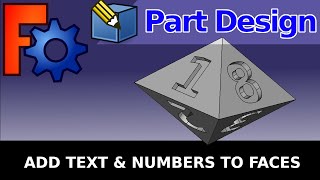
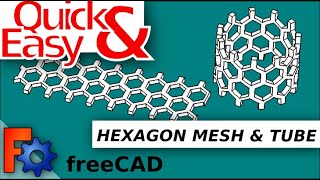

![[Special Clip] ATEEZ(에이티즈) 홍중 'Why Do You Love'](http://i.ytimg.com/vi/I6XYXQKN_pY/mqdefault.jpg)



You are such an amazing teacher, and your voice is cathardic! In about a week, I've gone from not knowing how to draw a box in CAD to making some phenomenally complex designs for my 3d printer. Thank you so much!
Really appreciate that, so nice to help so many people. Thank you for your kind words.
This is such a great example of combining work benches. One thing that trips me up with freecad.
Thanks for the comment glad you think so, there is a lot more to come around this area.
This is very helpful! Manipulating text has been a royal pain. Fusing the text looks like a great means of making it easier to manipulate. Great job as always.
I feel your pain, got a few more tips and tricks to come around text. Glad this is helpful, really appreciate your comments as usual
Thank you sir . More coffee coming your way haha. I wasn’t sure of the conversion rate . And yes you are an excellent teacher.
Thank you for the kind donation glad your enjoying the content 👍👍👍👍
Thanks for another useful video.
Thank you for this video. Very good explanation and very clear exposition!
Thank you, glad you enjoyed
As usual another excellent tutorial.
Thank you for the great video. It took some of the mystery out of working with text for me. Great content, subscribed!
Thank you, I will be doing alot more with text in the future
This facebinder thingy is exactly what I was looking for
Excellent, great to hear.
Thank you for this video.
Thanks for these videos! Always very enjoyable to watch, always exceptionally informative.
Thank you, great to hear you liked.
Please show how to make a flower for 3d printing in spiral vase mode like "vase flower" on printables or similar?
This tutorial kicked ass, learned at ton.
Thank you for the knolledge.
🍻
Thank you for the feedback, great to hear 😊😊👍
Thanks!
Thank you so much 👍👍😊😊😊
Great Video !!!
You have a realy comfy voice.
Thank j you 😁👍
The best thing about your videos is, you make a mistake and show away to redo it! And you are so serioulsy good at what you show, i am fascinated! awesome and love your videos and the whole lot! shame is i need to rewatch them all cause i guess im just to ols to remember it all with just one watch! But brilliant, keep up the awesomness your providing for free. likw cheepscates like me! sry
Interesting video. I was wondering how to extrude the text and your video helped. One thing though, how do I combine an extruded text with a rectangulat padded object. I have tried a boolean union, but that did not work.
Thank you thank you verry good😃😃😃😃😃
Glad you liked
Thanks for a great Tuition......if only it worked in version 21.1, soon as you click on Facebinder it shifts the fusion and so, the facebinder passes through the grid, then causing it not to be a closed object(am sure I have used the wrong description of the parts)
Fantastic video
Thank you
Hello, I am enjoying your videos, they are very informative and easy to follow. I wonder though, do you have a video on how to imbed (pocket if you will) text into a curved shape?
18:20 I have a letter shape and use the facebinder. But as soon as I select 2D offset on the facebinder object I get "Exception: makeOffset2D result of offsetting is null!". i.e. doens't work
I've got a problem. When trying to do the 2D Offset, it only works on some characters. Others fail with message "result of offsetting is null".
Great Tutorial but how would I outline a single letter to extrude and only show extrude, I get lost in your adding them together. Prolly to dang old to learn anything new but still trying 5 hours later and still no clue.
Is it possible to edit the text lines in sketch? I mean in fusion 360 you can insert text and explode it and the text transform into lines in sketch which you can modify and then extrude.
Yes you can do that. If you go into the part workbench select the text object and go up to part menu, compound, explode then they will seperate out.
@@MangoJellySolutions Thank you! I will try that :)
shouldn't it come with a warning about TNP (attaching to face not being the best practice?) 👍
that aside - very nice and useful vid - thank you
BTW have you got something about general introduction to Draft workbench?
I find very difficult to get my head round and avoid it all cost 😉
I use almost exclusive Part Design workbench...
Thanks for the comments. I understand the concerns about TNP but with correct model management it shouldn't be an issue. At some point very soon this issue will go away. Linkstag3 has already showed this already. The modelling I show on the channel is from standard cad practices. I found that when I do include TNP in videos it tends to frighten people away from freecad. It's a bit of a dilemma that I have fought with and decided to go down the traditional and standard way. When the issue is fixed then the videos on my channel have more longevity. So you probably can understand how hard it is, if I start including TNP it really increases length of video and I start losing viewers who think freecad is too complex and buggy.
Yes I will do more with the draft workbench, it is a very powerful tool that goes hand in hand with the part workbench. There are a number of very useful tools in there that will make your life easier.
Have been trying to create 2D outline and I just keep getting Wire not closed, tried the same with just a cube and it works fine, any ideas??
It depends what you are running the tool on. If this is a sketch you can run the sketch validation tool from the sketcher and click "Highlight troublesome vertexes", to see if you have any issues
Hi, thanks for getting back to me, I'm trying to outline text as you are but when I get to add 2D outline get wire not closed.
New to this but i dont have any font files how do i download them?
You can find ttf fonts on the Internet with a simple search but make sure you don't pay for them. All fonts should be free unless they are very specific.
nice. custom cookie cutters
All Linux distros handle the *.ttf font format?
I can't 100% be sure about that but it's a standard format so they should do.
@@MangoJellySolutions Thank you!
Doesn't work. for 2 hours redoing all. when moving the text get 2 of each letter.
So I've been trying to do letters with a raised outside edge. Like the ING in the video but with a back to it or solid so you can't see through. Can't get it to work.