PowerPoint Animation to Grab Your Audience's Attention
HTML-код
- Опубликовано: 9 июл 2024
- Grab and hold your audience's attention with this PowerPoint Animation Effect with picture spotlight. The effect shows a lamp coming in highlighting a picture and its explanation. Follow the step by step tutorial to master this effect.
Contents of this video:
=================
00:00 Preview Picture Spotlight Animation Effect
01:00 Lamp graphic and animation
02:37 Create Spotlight effect
04:40 Add Text Label and Explanation
04:45 Add animations to light & text
06:30 Creative Spotlight Effect Templates
PowerPoint Templates Pack: Comprehensive All In One Bundle 2.0
shop.presentation-process.com...
Links and Resources:
Training: Ramgopals PowerPoint Mastery Program
shop.presentation-process.com...
Sign Up for 25 Creative Ideas Free e-course
www.presentation-process.com/...
#ramgopalppt
The PowerPoint Templates showcased in this video can be used in any version of PowerPoint 2010, 2013, 2016 or 2019. The video is created in PowerPoint on Office 365 by Ramgopal.
Hi, we are Arte and Ramgopal from presentation-process.com. We post a new video every Monday.
If you want to impress your bosses and colleagues with your presentations and make an impact on your business and career, hit the subscribe button, and the Bell notification so you don't miss anything.
We'll see you in the next video!  Хобби
Хобби



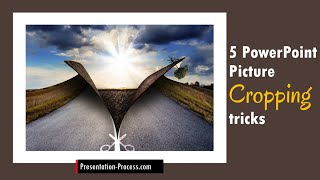





I love how you creatively apply this method.
Simple and brainstorming.....
Your slides are amazing. I love your presentations and learning a lot now
So FASCINATING but simple to do.
You are amazing.Thank you very much.
Your presentations and the simple style of explaining is awesome
Looks simple
But powerful tutorial
Outstanding!!!
Love it ❤❤❤
I tried each and very video you uploaded . You and your out of box thinking are awesome.
I learnt something new today. Thank you.
Another amazing video. Rock on
You're amazing. as always Ramgopal!!! Thanks a lot for your inspiration! Cheers from Brazil.
Thank you so much 😀
Really very creative, thank you sir 🙏
I love how you creatively apply this method. I’m definitely using this in my next slide👍
Have fun!
What an explanation 👍
Thank you so much, you are simply marvelous.
Thank you so much for amazing style of presentation. Now I can't stop myself from trying something new presentation. Thanks again sir 🙏
You are the BEST 👍👍👍
Thank u so much sir, always love to watch ur videos. Very intersting
Hi.... Ramgobal, thanks for great teaching !
This is so good, thanks
Your simple and elegant slide designs inspire me. Thanks for sharing!
You are so welcome!
You are awesome!!
Wonderful sir
Admire your way of explaining
Sir, please never stop your YT channel. I ALWAYS watch you for ideas for my PPTs. 😊😊😊
I will try my best
love the video
Wonderful.
Wow...so simple. So easy apply it to our powerpoint slide. Thank you for the video, sir. Please keep healthy
i love this
Thank you somuch sir 🙏
Omg... thank you so much
Wow!! Simply stunning! Thank you, Sir.
Many thanks!
Now I got lot of slide design inspire. thanks Sir,
I always like your videos before watching 👌
Beautiful and simple to do! Thank you!
Glad you like it!
your ideas so easy.
Simple and attractive 👍
Thank you 🙂
Wonderful sir, you just did magic with your presentation process 👏 🎉 Awesome 👌 👏 👍
Just Superb, No words for your creativity. I am working in educational institute and I will 100% your ideas to make my next Power Point. Thanks
Excellent sir👍
wow!
Oh my goodness! I love you 👏🏻 thanks for the inspiration
You are so welcome!
Wow sir!
It is very helpful
Superb 🌸
So nice animation
Thank you so much for your tutorials sir!!!!
It really helping me a lot!!!!
Glad to hear that, thank you for watching and commenting!
Very nice and useful tips
Great! Thank you...and that voice!
Thanks for listening
Very helpful video thanq sir
Very useful and creative...why I didn't see this video until now:(
Superb sir
Thanks
TOP merci
Great
mind blowing effects .....too nice
Thank you so much 😀
Amazing and nice voice modulation! 👍👍👍👏👏👏👌👌👌
Thanks a lot 😊
You are most welcome sir
Great!
Easy to practice, thanks!
I like it sir
Thank you, sir!
Very welcome!
Thanks lot Bro...I am a Chemistry tr..I want to know more and more vedio like this..Thank yiu very much..
This is so amazing. Your slides are great motivation for learning. Could you please show tutorial for creative version of milestone presentation with 4 milestone?
Your way of presentation is superb.voice and language simple and clear
Thanks for all your ppts and creativity
Thanks and welcome
Thank you
You're welcome
Love You Brother.... From Bangladesh.... I Relay Like Your Tutorial.
Glad to hear that
فعلا جميلة نايس حلو
God bless you sir... Thank you for your highly informative and useful videos.... Sir, please plan some economical template offers for Indian teachers who are financially got severely affected by the Pandemic.... Thank you and eagerly waiting to hear from you 🙏🏻
Wow...,..
Amazing
Thank you! Cheers!
Good Ideas.... Thanks...
Welcome 😊
Very good beautiful
Thanks a lot
Mr you are the best..thanks regards from panama
You're welcome!
Wonderful class and simple..easy to understand sir
Glad to hear that
You explain in very easy language sir. Nice
Sir, plz make a presentation on walk pose
Toooop its very dificlut for me
It would be great to have it for free. It is not easy for us to do it
☺Excellent video sir !😁
Thanks! 😃
Your ideas are always innovative.
Can you show how to rotate 3d sphere about vertical axis? I want to create animation for spinning electron. Swivel or rotate not giving result.
Very useful
Glad you think so!
thanks a lot , so usefulllllllllllllll
Glad it was helpful!
Beautiful Sir jee 👌🙏
Thanks a lot
How do you record the computer screen? Awesome tutorial btw..
❤
Hi sir, how do you record yourself while recording the ppt
The way you explains each and every topic step by step really awesome and appreciable. Only one suggestion sometimes due to subtitles we are unable to see your few steps of presentation. Kindly make your subtitles short or transparent.
You can easily turnoff captions and watch.
Glad you are enjoying the videos! Please turn off captions by clicking on the CC option under the video.
the shapes
Which laptop did you use
Amazing Sir. As Always. I nees to learn one thing can you help me out ?
Sir, Iam a teacher ur ppt is really useful for me...teach us to create easy and small animation please
dear sir which software use for face
Awesome sir 🙏🏽, is there any e - classes are available for learning PowerPoint?
We do have online tutorials. Do check this link for options and details: shop.presentation-process.com/courses/category/Training%20Courses
Need these files
Please make a video on how to make a book with turning pages with some text written on them
Hello sir...🙏
I need your help.
Sir i make videos in powerpoint presentation for youtube. After completing my presentation, i record my whole presentation using "screen recording",and upload it on my youtube channel. But after uploading, it does'nt look smooth and perfect. The animations lags behind, whereas while recording it works perfectly. Sir please help me out. I work very hard on my presentation, but the result is not right.
plz show a understandable tutorial on *liquid image mask*☺
how to group
2:08 how did you group them together? Smjh nhi aaya
How did you add your vedios on this ppt..
We are using Camtasia Studio to record our videos. They have the feature to record video and screen at the same time.
You should get a royality from Microsoft for increasing the value of PPT.
Too good use of the application
Haha, now someone needs to inform Microsoft too! Glad you are finding the tutorials useful...
Hi, I would appreciate having your slide, may I?
Please send official Ms office download link for free...