Это видео недоступно.
Сожалеем об этом.
Looking at ARP and ping packets | Networking tutorial (10 of 13)
HTML-код
- Опубликовано: 28 окт 2014
- Let's use Wireshark to capture some actual packets!
Support me on Patreon: / beneater
This video is part 10 of an intro to networking tutorial: • Networking tutorial


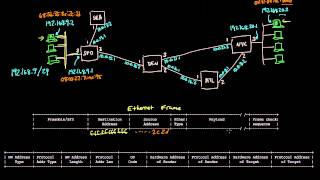






Seriously, I can start working as a Network Technician just by looking a this series of videos. You really manage to make a complicated subject into something understandable, awesome work!
Dude, 10 years later and this vid still kicks ass! Thanks for this tutorial. It has helped me (Software developer since 2000) A LOT!! I had a lot of holes in my networking knowledge and now I feel more confident going in.
Brilliant. Thankyou. Your completely thorough explanation, leaving no stone unturned, not even a snippet of info deemed irrelevant, using not just information but getting us to think before revealing is the only way I learn complex subjects, and this series is a fine example. Very well done, a thousand thumbs up.
Hi Ben - your videos are pure gold! Thanks for creating these videos.
Genius Explanation + Demonstration.
Ben I watched your all videos and I'm electrical engineer but now I can work as network technician by just watching your videos. Great Sir😊😊
the "arp" command is available on windows. "arp -a" shows all the learned mac addresses of your computer
These are the most concise videos I've ever seen. Thank you!
I can't stop binge watching these videos
Thank you so much!,
this has been the easyiest to understand and most useful explination I've found
This series is too good!Before I didn’t have an overall understanding of how all this works together,you’ve made this hated subject easy🤞👌👌
Try learning BGP, lol) Now that is a mess!
I learned more about internetworking from this video than from reading a dozen internet tutorials and trying to read RFCs.
wow, so much effort. Pure respect!
best tutorial I find on youtube!
Sir, you're a genius. Thanks a ton for these videos!
Ben has uncovered the information technology for every one❤❤
Person giving the thumb down should explain!...
They are incompetent uni lecturers.
@@darwinvinci7744 no, they're just trolls, and should crawl back under their bridge and leave the internet alone.
Just to clarify; This example is made up with a local network with Ben's router posing as San Fransisco Router and computer B as destination somewhere in NY.
thank u so so so much, PLEASE BEN, share more videos ... :)
Quite clear explanation
Thanks for the great demonstration
Thank you. It's very interesting to see my router sending hundreds of ARP requests asking who has 192.168.*.*
thank you i learned a lot
great series
Dear Sir, I have watched almost every of your videos. I kindly request you to build a series on internet connection on the custom hardware like the 8 bit computer or the 6502 computer. I am currently building a 32 bit computer with vga output and a usb keyboard, mouse input. I am also planing to build an OS for it. From your kind subscriber. Thank you for your kind support.
Thanks a lot!
This video sequence is amazing. For me networking has always been the hardest CS nut to crack (despite all my years of CS schooling) but this series really makes things clear. Thank you!
What tools did you use to set up this example network?
How does the ethernet frame of the data packet, particularly the source and destination MAC address, change as it's hopping routers until it eventually reaches the target computer?
Thanks!
Ben, What does the wireshark output look like if you were to capture from 10.0.15.1 interface? How does this change if you are behind a NAT? If you are behind a NAT how does the ping packet know how to get back to the original source?
With nat there isn't a big difference. In wireshark it actually looks the same. But when it hits the router he is going to insert an entry into an internal lookup table. This contains the source ip, the destination ip and in cases where tcp/udp is used a port mapping. In case of icmp requests in uses the icmp request id. The source ip of the request paket is also altert by the router to contain the internet facing public ip. When the reply gets back to the internet facing router he checks his lookup table and is then able to send the paket to right receiver. In this case the reply gets also altert. The destination address will be set to the internal host and send on his way. Hope this helps
Ben...yet another great explanation of how an IP packet travels.
Now... I've yet to understand...
If Client A is on a private subnet with an unregistered address...
What IP address does it send to contact Client B (across the web, different registered host)...only knowing the public registered IP address of Client B's server?
In other words, since computers on a private LAN have private unregistered IP addresses that the outside public internet has no access to, what IP address does a client/requestor know to send, to reach that specific destination computer/server, which is hidden from the public internet?
Long q, I know...lol...
Just don't know how unregistered clients talk to one another across the internet, since both their addresses are unregistered and private.
Cheers!
just wondering. can we change the ICMP packet data the system sends when we ping?
thank you
192.168.*.* is the local network. how could you send ping to the other side of the country to the other local network?
Note that the ping also took only 1.8ms whereas actual SFO-NYC ping times are around 90ms.
I think he is just using a general example. The LAN works on similar ideas to the internet. The complexity is just handled by the ISPs' switches/routers. You can think of the modem as just a router belonging to the ISP.... (if you rent the modem)
The is local network is in fact not 192.168.x.x as the subnet mask is 255.255.255.0 and that mean the local network is in fact 192.168.9.0 is the network address so addresses on 192.168.20.0 are not part of the same subnet. Because of subneting for the subnet to cover both 192.168.9.x and 192.168.20.x the mask would need to be 255.255.0.0 or /16. The is also 2 special addresses in IP they the network address that is the first address in the subnet ie 192.168.9.0/24 and the broadcast address and this the last address in the range in This example that would be 192.168.9.255/24 making usable host addresses ranging from 192.168.9.1 through to 192.168.9.254.
Why isn't the ARP response a broadcast package ? Aren't the other computers interested in the router's MAC ?
Great series. One thing not clear from the video though: How often is this handshaking type of addresses-lookup performed? Is it done once and then buffered? For how long? Or is it don’e for each and every frame(set) send out?
The local network stack maintains an ARP table for cached lookups, yes. What I thought could have been made a little more clear is why Host A asked for the hardware address for the router, and not Host B. When trying to reach Host B, Host A determined that it was not on the same local network, and asked for the hardware address for the IP listed as its default gateway, not the actual target IP, since that's the next physical target for the packet to be sent.
someone reply please, how was he able to ping that ip? at first I thought he was doing a test inside the local network, but he didn't get 3rd ARP so it must been outside of his network, but that ip is private , no?
It propably was a local network. But 2 and not 1 network. As explained by ben. The host wanting to ping the second host send the arp request to get the mac-adress of his router and received a reply. Then when he send the ICMP paket it got picked up by the router. The router then checked to whom it have to send the paket so it gets received by the destination. In this case both ( Sender and Receiver ) are on seperate Networks. So you can't see a arp request for the mac-adress of the destination.
It could be within virtual private network.
Are you saying if you had two routers with subnets 192.168.20.1/24 and one 192.168.9.1/24 you cannot ping from devices in one subnet to the other? What has the router to do with being a private IP or not? Router simply looks up forwarding table and sends the packet. You are probably confusing with NAT which home routers use. Router in the sense of pure routing have nothing to do with NAT. A router doesn't need to have NAT capabilities. You are confusing a en.wikipedia.org/wiki/Router_(computing) with a en.wikipedia.org/wiki/Residential_gateway
How do you get such clean captures? I understand he did some behind the scenes work to stop other connections but I’m surprised how nothing except the ping command shows up? Anyone could enlighten me please :) thank u
Thanks
So did he somehow delete the router's mac address from his computer or why does a ping start with an arp request? Shouldn't the computer have known the router's ip for a long time already?
I wish my college professors would have such simple explanations!
Is his network a simulated virtual network of some kind?
It seems in this case SFO router sends Ethernet packet outside routers with IP header inside. Will it need Mac of the router it is sending to. Is there ARP between routers. From my understanding you need MAC address to send Ethernet packet.Ny router did same to get the Mac of 20.2 as well. I understand you don’t need that if you have NAT, for NY to 20.2 and same for SFO to 9.2.
please do more...thanks
fascinating
What if the computer you are trying to reach is behind a router? Its IP will be some virtual IP assigned by the router. The request will get to the router, but then how does the router know which machine to send it to?
Through a technique called Network Address Translation or NAT. The most common type of NAT is the one known as "port forwarding," which tells a router that if you get a connection on TCP or UDP port X, it should be forwarded to a specific IP address and port on the other side.
Thanks Alex, it seems in this case SFO router sends Ethernet packet outside routers. Will it need Mac of the router it is sending to. Is there ARP between routers. From my understanding you need MAC address to send Ethernet packet.Ny router did same to get the Mac of 20.2 as well. I understand you don’t need that if you have NAT, for NY to 20.2 and same for SFO to 9.2
@@AlexanderKrivacsSchrder NAT is not port forwarding, NAT is to support multiple devices when you cannot afford public IP for each. You are confusing a en.wikipedia.org/wiki/Router_(computing) with a en.wikipedia.org/wiki/Residential_gateway
great😍
So if I set up ARP server the way so that it answers to anyone that it has a target ip address - will it create a malicious agent that jams the whole local network?
How to find router ip through arp packet?
Ok I asked whether ping is doing ARP in the last video, the answer is here lol
don't know why this video got few dislikes.
sir just add that pinging on private network would not work. rest is great.
traslate to spanish pls